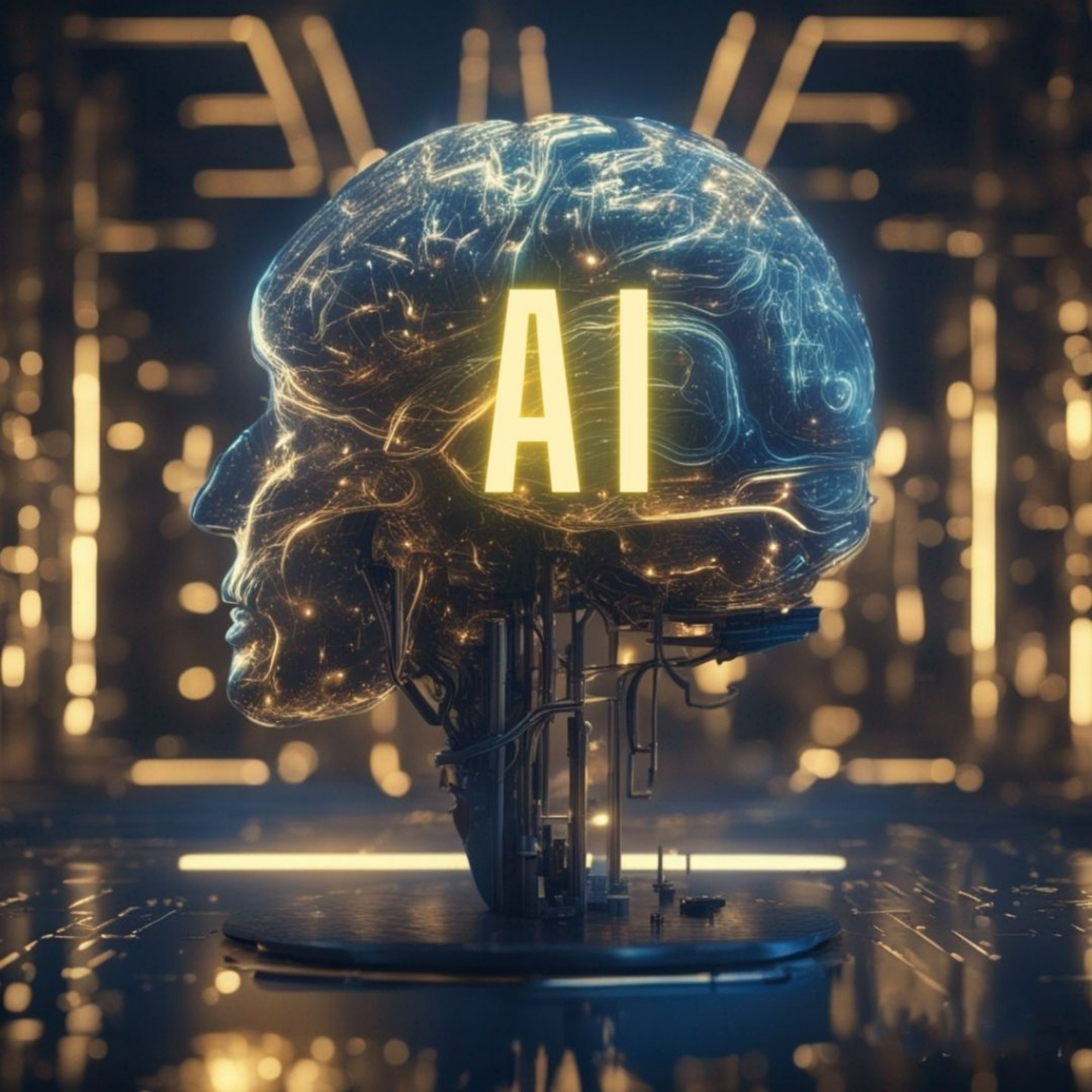As a writer, you have your own unique style, tone, and quirks that make your writing stand out. When incorporating AI assistance like Rytr into your writing process, it’s essential to adapt the tool to complement your individual writing characteristics. By tailoring Rytr to your specific needs and preferences, you can create a seamless partnership that enhances your productivity and creativity. In this article, we’ll explore how to fine-tune Rytr to align with your writing quirks, ensuring a harmonious collaboration between you and your AI writing assistant.
We strongly recommend that you check out our guide on how to take advantage of AI in today’s passive income economy.
Table of Contents
Understanding Your Writing Quirks
Before diving into adapting Rytr to your writing style, it’s crucial to identify and understand your unique writing quirks. These quirks can include your preferred tone, sentence structure, vocabulary, and even the way you organize your thoughts. Take some time to reflect on your writing habits and what makes your voice distinct. Do you tend to use a more formal or casual tone? Are you prone to using certain phrases or idioms? Do you have a penchant for long, descriptive sentences or short, punchy ones? By recognizing these quirks, you’ll be better equipped to customize Rytr to suit your needs.
Analyzing Your Writing Samples
To gain a deeper understanding of your writing quirks, gather a few samples of your previous work. These can be articles, blog posts, essays, or any other form of writing that showcases your unique style. Read through these samples and take note of the recurring patterns, such as your preferred sentence structures, vocabulary choices, and the overall flow of your writing. By analyzing your own work, you’ll be able to identify the key elements that define your writing voice and determine how to best incorporate them into your collaboration with Rytr.
Customizing Rytr’s Settings
Once you have a clear understanding of your writing quirks, it’s time to start adapting Rytr to complement your style. Rytr offers a range of customization options that allow you to tailor the AI’s output to your preferences. By adjusting these settings, you can ensure that the generated content aligns with your unique writing voice, making the collaboration between you and Rytr more seamless and efficient.
Adjusting Tone and Formality
One of the most crucial aspects of adapting Rytr to your writing quirks is setting the appropriate tone and formality level. Rytr allows you to choose from a variety of tones, ranging from casual and friendly to formal and professional. By selecting the tone that best matches your own writing style, you can ensure that the AI-generated content feels authentic and consistent with your voice. Additionally, you can adjust the formality level to match your preferred level of sophistication in your writing.
Customizing Vocabulary and Phrase Usage
Another way to tailor Rytr to your writing quirks is by customizing the vocabulary and phrase usage. If you have a particular set of words or phrases that you frequently use in your writing, you can input these into Rytr’s settings. The AI will then incorporate these preferred terms into the generated content, making it feel more aligned with your personal style. By providing Rytr with your go-to vocabulary and phrases, you can maintain consistency in your writing and ensure that the AI’s output complements your unique voice.
Fine-Tuning Sentence Structure and Paragraph Length
Your writing quirks may also extend to your preferred sentence structures and paragraph lengths. Some writers favor short, concise sentences, while others enjoy crafting longer, more complex ones. Similarly, you may have a specific way of organizing your thoughts into paragraphs. Rytr allows you to adjust settings related to sentence variety and paragraph structure, enabling you to match the AI’s output to your natural writing flow. By fine-tuning these elements, you can create a more cohesive and seamless collaboration between your own writing and the AI-generated content.
Iterating and Refining
Adapting Rytr to your writing quirks is an ongoing process that requires iteration and refinement. As you collaborate with the AI and generate content, take the time to review the output and assess how well it aligns with your unique style. If you find that certain aspects of the generated text don’t quite match your writing quirks, don’t hesitate to make further adjustments to the settings.
Providing Feedback and Examples
Rytr’s AI learns and adapts based on the feedback and examples you provide. If you come across generated content that doesn’t quite fit your writing style, highlight the specific areas that need improvement and provide suggestions on how to better align the output with your quirks. Additionally, if Rytr produces content that perfectly captures your voice, make sure to mark it as a positive example. By consistently providing feedback and examples, you can help Rytr learn and adapt to your unique writing style over time.
Experimenting with Different Prompts
Another way to refine Rytr’s output and ensure a seamless collaboration is by experimenting with different prompts. The prompts you provide to the AI can significantly influence the generated content’s style and tone. Try crafting prompts that incorporate your writing quirks, such as using your preferred vocabulary or sentence structures. By providing Rytr with prompts that reflect your unique style, you can guide the AI towards generating content that better aligns with your writing voice.
Integrating Rytr into Your Writing Workflow
Once you’ve successfully adapted Rytr to your writing quirks, it’s essential to integrate the AI seamlessly into your overall writing workflow. By incorporating Rytr as a natural extension of your writing process, you can maximize the benefits of this powerful collaboration and enhance your productivity and creativity.
Using Rytr for Ideation and Outlining
One of the most effective ways to integrate Rytr into your writing workflow is by using the AI for ideation and outlining. When starting a new writing project, you can leverage Rytr’s capabilities to generate ideas, brainstorm topics, and create a rough outline. By providing the AI with prompts that reflect your writing quirks and preferences, you can ensure that the generated ideas and outlines align with your unique style. This collaborative ideation process can help you overcome writer’s block and jumpstart your writing projects with ease.
Collaborating with Rytr for Drafting and Revisions
As you move into the drafting and revision stages of your writing process, Rytr can continue to be a valuable partner. You can use the AI to generate specific sections of your draft, such as introductions, transitions, or conclusions, based on your writing quirks and the overall tone of your piece. Additionally, when revising your work, you can leverage Rytr to suggest alternative phrasing, help with sentence restructuring, or even provide feedback on areas that may need improvement. By collaborating with Rytr throughout the drafting and revision process, you can streamline your writing and ensure that your unique voice shines through in the final product.
Conclusion
Adapting Rytr to your writing quirks is the key to creating a seamless and effective partnership between you and your AI writing assistant. By understanding your unique writing style, customizing Rytr’s settings, and iterating and refining the AI’s output, you can ensure that the generated content aligns with your distinct voice and preferences. As you integrate Rytr into your writing workflow, remember to consistently provide feedback and experiment with different prompts to help the AI learn and adapt to your quirks over time. With a well-tailored Rytr by your side, you can unlock new levels of productivity and creativity in your writing, all while maintaining the authentic essence of your personal style.
FAQ
Is Rytr free to use?
Rytr offers a free plan that allows users to generate up to 5,000 characters per month. This free plan is ideal for those who want to explore the capabilities of the AI writing assistant and determine if it suits their needs. However, for users who require more extensive usage, Rytr also provides paid plans with higher character limits and additional features. The paid plans offer more flexibility and are suitable for writers who intend to use Rytr as a regular part of their writing workflow.
What is the best free AI writer?
There are several free AI writing tools available, each with its own strengths and limitations. However, Rytr stands out as one of the best free AI writers due to its user-friendly interface, wide range of writing templates, and the ability to customize the AI’s output to match your writing style. Rytr’s free plan offers a generous 5,000 characters per month, allowing users to explore and benefit from the AI’s capabilities without any upfront cost. While other free AI writers may have different features or character limits, Rytr provides a comprehensive and accessible solution for writers seeking a reliable AI writing assistant.
Can Rytr write a book?
While Rytr is a powerful AI writing tool, it is not designed to write an entire book independently. The AI can certainly assist with various aspects of the book writing process, such as generating ideas, creating outlines, and drafting specific sections. However, the overall structure, narrative flow, and creative direction of the book still require human input and guidance.
Rytr is best used as a collaborative tool to enhance and streamline the writing process, rather than a standalone solution for writing a complete book. Human writers can leverage Rytr’s capabilities to overcome writer’s block, generate fresh ideas, and improve their drafts, but the final product will ultimately be a result of the writer’s vision and creativity, supported by Rytr’s AI-powered assistance.
What is the best AI for creative writing?
The best AI for creative writing depends on your specific needs and preferences. However, Rytr is a strong contender in this category due to its flexibility, customization options, and ability to adapt to various writing styles. Rytr offers a wide range of templates and use cases, including fiction writing, poetry, and storytelling, making it a versatile tool for creative writers.
Additionally, Rytr’s ability to tailor its output to your unique writing quirks allows you to maintain your authentic voice while benefiting from the AI’s creative suggestions and ideas. Other AI writing tools may have different strengths, such as specialized features for specific creative writing genres, but Rytr’s adaptability and ease of use make it a top choice for writers seeking an AI partner to enhance their creative writing process.
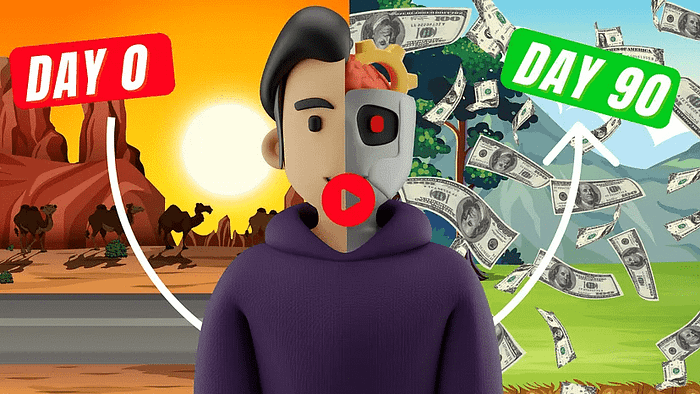
We strongly recommend that you check out our guide on how to take advantage of AI in today’s passive income economy.