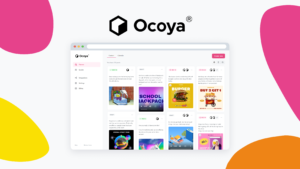In today’s digital age, social media has become an integral part of our lives and businesses.
Managing multiple social media accounts can be a daunting task, especially when you have to create content, schedule posts, track analytics, and engage with your audience.
This is where social media management tools come in handy.
These tools help streamline your social media efforts, save time, and improve your overall online presence.
In this article, we will explore the 10 best social media management tools available in the market.
Whether you’re a small business owner, marketer, or social media influencer, these tools will help you effectively manage your social media accounts and achieve your goals.
So, let’s dive in and discover the top social media management tools that can take your social media game to the next level!
We strongly recommend that you check out our guide on how to take advantage of AI in today’s passive income economy.
Table of Contents
1. Hootsuite
Hootsuite is one of the most popular social media management tools out there.
It allows you to manage multiple social media accounts from a single dashboard, including Facebook, Twitter, LinkedIn, Instagram, and YouTube.
With Hootsuite, you can schedule posts in advance, monitor social media conversations, track analytics, and collaborate with your team.
The tool also offers a content library where you can store pre-approved content and assets for easy access.
Hootsuite’s user-friendly interface and robust features make it an excellent choice for businesses of all sizes.
Whether you’re a solo entrepreneur or part of a large marketing team, Hootsuite can help streamline your social media management efforts and save you valuable time.
The tool also provides a free 30-day trial, so you can test it out before committing to a paid plan.
2. Sprout Social
Sprout Social is another powerful social media management tool that offers a wide range of features.
It supports multiple social media platforms, including Facebook, Twitter, LinkedIn, Instagram, and Pinterest.
With Sprout Social, you can schedule and publish content, monitor social media conversations, track analytics, and collaborate with your team.
The tool also offers a smart inbox that consolidates all your social media messages into a single stream, making it easy to respond to your audience.
Sprout Social’s reporting features are particularly impressive, providing detailed insights into your social media performance and helping you make data-driven decisions.
The tool also offers a mobile app, so you can manage your social media accounts on the go.
While Sprout Social is a bit pricier than some other social media management tools, its advanced features and excellent customer support make it worth the investment.
3. Buffer
Buffer is a simple yet effective social media management tool that focuses on scheduling and publishing content.
It supports a wide range of social media platforms, including Facebook, Twitter, LinkedIn, Instagram, and Pinterest.
With Buffer, you can easily schedule your posts in advance, customize your posting schedule for each social media account, and track your performance with detailed analytics.
The tool also offers a browser extension that allows you to quickly share content from any website.
Buffer’s clean and intuitive interface makes it easy to use, even for beginners.
The tool offers a free plan that allows you to manage up to three social media accounts, making it an excellent choice for small businesses and individuals.
For those who need more advanced features, Buffer also offers paid plans with additional capabilities such as team collaboration and social media analytics.
4. Agorapulse
Agorapulse is a comprehensive social media management tool that offers a wide range of features for businesses of all sizes.
It supports multiple social media platforms, including Facebook, Twitter, LinkedIn, Instagram, and YouTube.
With Agorapulse, you can schedule and publish content, monitor social media conversations, track analytics, and collaborate with your team.
The tool also offers a unique feature called “Social Inbox” that consolidates all your social media messages, comments, and reviews into a single dashboard.
This makes it easy to respond to your audience and manage your online reputation.
Agorapulse also provides detailed reporting features that help you measure your social media ROI and make data-driven decisions.
The tool offers a free trial, so you can test it out before committing to a paid plan.
While Agorapulse is a bit pricier than some other social media management tools, its advanced features and excellent customer support make it worth the investment.
5. Sendible
Sendible is a powerful social media management tool that is designed for agencies and businesses that manage multiple clients.
It supports a wide range of social media platforms, including Facebook, Twitter, LinkedIn, Instagram, and Google My Business.
With Sendible, you can schedule and publish content, monitor social media conversations, track analytics, and collaborate with your team.
The tool also offers a unique feature called “Smart Queue” that automatically schedules your content at the best times for engagement.
Sendible’s reporting features are particularly impressive, providing detailed insights into your social media performance and helping you create custom reports for your clients.
The tool also offers a white-label solution that allows you to brand the platform with your own logo and colors.
While Sendible is a bit pricier than some other social media management tools, its advanced features and excellent customer support make it worth the investment for agencies and businesses that manage multiple clients.
6. Later
Later is a social media management tool that is specifically designed for Instagram.
It allows you to schedule and publish posts, stories, and carousel posts on Instagram.
With Later, you can easily plan and preview your Instagram feed, ensuring that your content looks cohesive and visually appealing.
The tool also offers a feature called “Linkin.bio” that allows you to create a clickable landing page for your Instagram bio.
This makes it easy for your followers to access your website, blog, or product pages directly from your Instagram profile.
Later also provides detailed analytics that help you track your Instagram performance and engagement.
The tool offers a free plan that allows you to manage one Instagram account, making it an excellent choice for small businesses and individuals.
For those who need more advanced features, Later also offers paid plans with additional capabilities such as team collaboration and social media analytics.
7. Tailwind
Tailwind is a social media management tool that is specifically designed for Pinterest and Instagram.
It allows you to schedule and publish pins and posts, track analytics, and collaborate with your team.
With Tailwind, you can easily find and share relevant content, as well as optimize your posts for maximum engagement.
The tool also offers a feature called “SmartSchedule” that automatically schedules your posts at the best times for engagement.
Tailwind’s analytics are particularly impressive, providing detailed insights into your Pinterest and Instagram performance and helping you make data-driven decisions.
The tool also offers a browser extension that allows you to quickly share content from any website.
While Tailwind is a bit pricier than some other social media management tools, its advanced features and excellent customer support make it worth the investment for businesses that rely heavily on Pinterest and Instagram.
8. CoSchedule
CoSchedule is a comprehensive social media management tool that offers a wide range of features for content creation, scheduling, and collaboration.
It supports multiple social media platforms, including Facebook, Twitter, LinkedIn, Instagram, and Pinterest.
With CoSchedule, you can easily plan and schedule your content, as well as collaborate with your team on projects and campaigns.
The tool also offers a feature called “ReQueue” that automatically reshares your best-performing content, saving you time and effort.
CoSchedule’s analytics are particularly impressive, providing detailed insights into your social media performance and helping you make data-driven decisions.
The tool also integrates with popular content management systems like WordPress and HubSpot, making it easy to manage your content across multiple platforms.
While CoSchedule is a bit pricier than some other social media management tools, its advanced features and excellent customer support make it worth the investment for businesses that rely heavily on content marketing.
9. Sprout Social
Sprout Social is another powerful social media management tool that offers a wide range of features for businesses of all sizes.
It supports multiple social media platforms, including Facebook, Twitter, LinkedIn, Instagram, and Pinterest.
With Sprout Social, you can easily schedule and publish content, monitor social media conversations, track analytics, and collaborate with your team.
The tool also offers a feature called “Smart Inbox” that consolidates all your social media messages into a single dashboard, making it easy to respond to your audience.
Sprout Social’s reporting features are particularly impressive, providing detailed insights into your social media performance and helping you make data-driven decisions.
The tool also offers a mobile app, so you can manage your social media accounts on the go.
While Sprout Social is a bit pricier than some other social media management tools, its advanced features and excellent customer support make it worth the investment.
10. Zoho Social
Zoho Social is a comprehensive social media management tool that offers a wide range of features for businesses of all sizes.
It supports multiple social media platforms, including Facebook, Twitter, LinkedIn, Instagram, and Google My Business.
With Zoho Social, you can easily schedule and publish content, monitor social media conversations, track analytics, and collaborate with your team.
The tool also offers a unique feature called “SocialShare” that allows you to share content across multiple social media platforms with just a few clicks.
Zoho Social’s analytics are particularly impressive, providing detailed insights into your social media performance and helping you make data-driven decisions.
The tool also integrates with other Zoho products, such as Zoho CRM and Zoho Projects, making it easy to manage your social media efforts alongside your other business processes.
While Zoho Social is a bit pricier than some other social media management tools, its advanced features and excellent integration with other Zoho products make it worth the investment for businesses that use Zoho’s suite of tools.
Conclusion
Social media management is a critical aspect of any business’s digital marketing strategy.
With so many social media platforms to manage and so much content to create and share, it can be overwhelming to keep up with it all.
That’s where social media management tools come in.
These tools help businesses streamline their social media efforts, save time, and improve their overall online presence.
From scheduling and publishing content to monitoring social media conversations and tracking analytics, these tools offer a wide range of features to help businesses succeed on social media.
Whether you’re a small business owner, marketer, or social media influencer, investing in a social media management tool can help you take your social media game to the next level.
So, choose the tool that best fits your needs and budget, and start maximizing your social media potential today!
Here is an FAQ section addressing those questions about social media management:
FAQ
What is needed for social media management?
To effectively manage social media accounts, you’ll need:
- A clear social media strategy aligned with your business goals
- Relevant, engaging content to post regularly
- A social media management tool to schedule posts, track analytics, and engage with your audience
- Dedicated time and resources to consistently maintain your social media presence
- A understanding of your target audience and the social media platforms they use
- Brand guidelines to ensure a consistent voice and visual identity across all social channels
- Metrics to track and measure your social media performance and ROI
What are the skills for social media management?
Successful social media managers possess a combination of skills:
- Excellent writing and communication abilities to craft engaging posts
- Creativity to develop original, compelling content ideas
- An analytical mindset to interpret social media metrics and adapt strategies
- Knowledge of social media platforms, algorithms, and best practices
- Time management and organizational skills to consistently post and respond to messages
- Understanding of marketing principles and how social media fits into overall strategy
- Graphic design capabilities to create eye-catching visual content
- Customer service skills to professionally handle interactions and any issues that arise
What is the difference between social media marketing and social media management?
While often used interchangeably, social media marketing and management have distinct differences:
Social media marketing focuses on leveraging social platforms to achieve specific business goals, such as increasing brand awareness, driving website traffic, generating leads, or making sales. It involves creating strategic content, often with paid advertising, to reach and engage target audiences.
Social media management, on the other hand, encompasses the day-to-day tasks of maintaining a brand’s social media presence. This includes activities like scheduling posts, responding to comments and messages, monitoring mentions of the brand, tracking analytics, and ensuring cohesive branding across profiles. Social media management underpins social media marketing efforts.
How do I set up social media management?
To set up effective social media management for your business:
- Define your social media goals and how they support overall business objectives
- Conduct research to determine which social media platforms your target audience uses
- Create profiles on the relevant social networks, following brand guidelines
- Develop a content strategy and calendar outlining the types of posts you’ll share
- Invest in a social media management tool to streamline scheduling, monitoring and reporting
- Allocate responsibilities for content creation, publishing, and community engagement
- Establish guidelines for brand voice, customer interactions, and handling any issues
- Regularly analyze social media metrics to measure progress and iterate your strategy
- Continuously monitor social media trends and adapt your approach as platforms evolve
By following these steps and dedicating ongoing time and resources to social media management, you can build an active, engaging social presence that achieves your business goals.
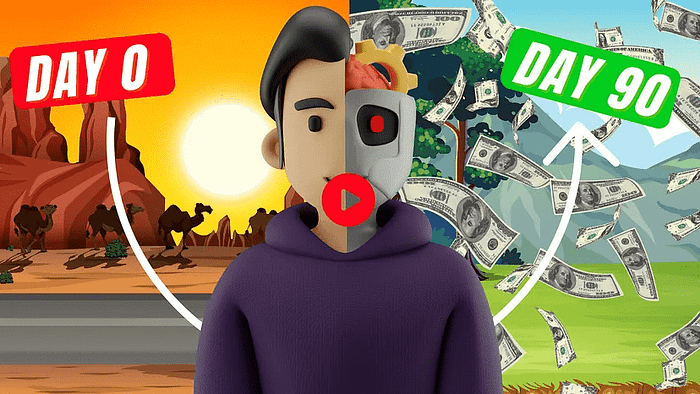
We strongly recommend that you check out our guide on how to take advantage of AI in today’s passive income economy.