In today’s fast-paced, globally connected business world, virtual meetings have become an essential tool for collaboration and communication.
Whether you’re connecting with colleagues across the city or clients on the other side of the world, virtual meetings offer a convenient and cost-effective alternative to in-person gatherings.
However, conducting effective virtual meetings requires more than just a reliable internet connection and a webcam.
To ensure that your virtual meetings are productive, engaging, and successful, it’s important to follow best practices that optimize the experience for all participants.
In this article, we’ll explore 10 key strategies for making the most of your virtual meeting time, from preparation and technology to facilitation and follow-up.
By implementing these best practices, you can enhance the quality of your virtual meetings, foster better collaboration, and achieve your business goals more efficiently.
So, whether you’re a seasoned virtual meeting pro or just getting started with online collaboration, read on to discover the essential tips and tricks for success in the digital meeting space.
We strongly recommend that you check out our guide on how to take advantage of AI in today’s passive income economy.
Table of Contents
1. Plan and Prepare
Effective virtual meetings start with careful planning and preparation.
Before scheduling a meeting, take time to clarify the purpose, objectives, and desired outcomes of the gathering.
Determine who needs to attend and what role each participant will play.
Create a detailed agenda that outlines the topics to be covered, the time allotted for each item, and any pre-work or materials that attendees should review beforehand.
Send out the agenda and any relevant documents well in advance of the meeting, so participants have time to prepare and come ready to engage.
Consider time zone differences when scheduling virtual meetings with attendees in different locations, and choose a time that works well for everyone involved.
By taking these preparatory steps, you can set the stage for a focused, productive virtual meeting that makes the best use of everyone’s time and expertise.
2. Choose the Right Technology
The success of your virtual meetings depends in large part on the technology you use.
With so many virtual meeting platforms and tools available, it’s important to choose the one that best fits your needs and budget.
Look for a platform that offers high-quality video and audio, screen sharing capabilities, recording options, and robust security features.
Test your technology beforehand to ensure that everything is working properly and that you’re comfortable with the features and controls.
Provide clear instructions to participants on how to access and use the virtual meeting platform, and offer technical support as needed.
Consider using additional tools like digital whiteboards, polling apps, or breakout rooms to enhance engagement and collaboration during the meeting.
By selecting the right technology and ensuring that everyone knows how to use it effectively, you can minimize technical glitches and create a seamless, professional virtual meeting experience.
3. Set Clear Expectations
To ensure that your virtual meetings run smoothly and productively, it’s important to set clear expectations for all participants.
Communicate the purpose and objectives of the meeting upfront, so everyone knows what they’re working towards.
Establish ground rules for participation, such as muting microphones when not speaking, raising hands to ask questions, and avoiding multitasking during the meeting.
Encourage active engagement by inviting participants to share their ideas, ask questions, and provide feedback throughout the session.
Be clear about any action items or next steps that will emerge from the meeting, and assign responsibilities and deadlines as needed.
Follow up after the meeting with a summary of key decisions, action items, and next steps, so everyone stays on track and accountable.
By setting clear expectations and fostering a culture of engagement and accountability, you can ensure that your virtual meetings are productive, efficient, and valuable for all involved.
4. Facilitate Effectively
Effective facilitation is key to the success of any virtual meeting.
As the meeting organizer or leader, it’s your job to keep the discussion on track, ensure that everyone has a chance to participate, and guide the group towards achieving its objectives.
Start the meeting by welcoming attendees, reviewing the agenda, and setting the tone for a collaborative, respectful discussion.
Use open-ended questions and active listening techniques to encourage participation and draw out ideas and feedback from all attendees.
Manage time effectively by keeping an eye on the clock, moving through agenda items efficiently, and parking tangential discussions or issues that require more in-depth exploration.
Summarize key points and decisions throughout the meeting to ensure that everyone is on the same page and to reinforce progress towards meeting goals.
By facilitating your virtual meetings with skill and intentionality, you can create an engaging, productive experience that brings out the best in your team and drives real results.
5. Manage Distractions
One of the biggest challenges of virtual meetings is managing distractions and keeping participants focused and engaged.
With attendees joining from different locations and devices, it’s easy for outside interruptions or technological glitches to derail the discussion.
To minimize distractions, encourage participants to find a quiet, private space for the meeting and to use headphones or a headset to reduce background noise.
Ask attendees to silence their phones, close unnecessary tabs or applications, and avoid multitasking during the meeting.
Use the mute button strategically to minimize disruptions from background noise or side conversations.
If technological issues arise, have a plan in place for troubleshooting or rescheduling the meeting if necessary.
By proactively managing distractions and creating a focused, distraction-free environment, you can ensure that your virtual meetings stay on track and achieve their intended outcomes.
6. Engage Participants
Keeping participants engaged and actively involved is crucial for the success of any virtual meeting.
Without the natural energy and interaction of an in-person gathering, it’s easy for attendees to tune out or become passive listeners.
To keep participants engaged, use a variety of interactive tools and techniques throughout the meeting.
Encourage attendees to use the chat function to ask questions, share ideas, or provide feedback in real-time.
Use polling or survey tools to gather input and gauge group sentiment on key issues or decisions.
Break up long meetings with short, energizing activities like stretching, trivia questions, or icebreakers to keep participants alert and engaged.
Call on individuals by name to share their thoughts or expertise, and create space for quieter voices to contribute.
By actively engaging participants and creating opportunities for interaction and collaboration, you can foster a sense of connection and shared purpose that drives productive virtual meetings.
7. Optimize for Accessibility
When planning and conducting virtual meetings, it’s important to consider accessibility and ensure that all participants can fully engage and contribute.
This means taking into account the diverse needs and abilities of your attendees, from visual or hearing impairments to language barriers or technological limitations.
Use accessible virtual meeting platforms that offer features like closed captioning, screen reader compatibility, and keyboard navigation.
Provide meeting materials in multiple formats, such as text documents, slides, or audio recordings, to accommodate different learning styles and abilities.
When using visual aids like slides or screen sharing, describe the content verbally for attendees who may not be able to see the visuals.
Offer language interpretation or translation services for meetings with attendees who speak different languages.
By prioritizing accessibility and inclusivity in your virtual meetings, you can create a welcoming, equitable environment where everyone can contribute and succeed.
8. Foster Collaboration
Virtual meetings offer unique opportunities for collaboration and teamwork, even when participants are physically separated.
By leveraging the right tools and strategies, you can create a collaborative environment that encourages idea sharing, problem-solving, and innovation.
Use virtual whiteboarding or mind mapping tools to brainstorm ideas and visualize concepts as a group.
Break larger meetings into smaller breakout groups or rooms to allow for more focused, intimate discussions and collaboration.
Encourage participants to use the chat function or shared document tools to co-create meeting notes, action items, or deliverables in real-time.
Create a culture of psychological safety where all ideas are welcome and valued, and where participants feel comfortable taking risks and challenging the status quo.
By fostering collaboration and creating opportunities for teamwork and co-creation, you can unlock the full potential of your virtual meetings and drive better outcomes for your organization.
9. Practice Good Virtual Meeting Etiquette
Just like in-person meetings, virtual meetings have their own set of etiquette rules and best practices that help ensure a professional, respectful, and productive experience for all attendees.
Some key virtual meeting etiquette tips include:
- Arriving on time and prepared for the meeting
- Dressing appropriately and professionally, even if joining from home
- Muting your microphone when not speaking to minimize background noise
- Using the video function to create a more personal, engaging experience
- Avoiding multitasking or distractions during the meeting
- Using clear, concise language and speaking at a measured pace
- Allowing others to finish their thoughts before jumping in
- Respecting the meeting agenda and staying on topic
- Thanking attendees for their time and contributions at the end of the meeting
By modeling and encouraging good virtual meeting etiquette, you can create a positive, professional atmosphere that enhances the quality and productivity of your online gatherings.
10. Continuously Improve
Finally, to truly optimize your virtual meetings and achieve the best possible outcomes, it’s important to continuously evaluate and improve your processes and practices.
After each meeting, take time to reflect on what worked well and what could be improved for next time.
Solicit feedback from attendees through surveys or follow-up conversations to gather insights and suggestions for improvement.
Track key metrics like attendance, participation, and action item completion to measure the effectiveness of your meetings over time.
Experiment with new tools, techniques, or formats to keep your meetings fresh, engaging, and productive.
Stay up-to-date with the latest trends and best practices in virtual meeting technology and facilitation, and be willing to adapt and innovate as needed.
By committing to continuous improvement and embracing a growth mindset, you can ensure that your virtual meetings are always evolving and delivering maximum value for your team and organization.
Conclusion
In today’s fast-paced, digitally-driven business world, virtual meetings have become an essential tool for collaboration, communication, and decision-making.
By following these 10 best practices – from planning and preparation to facilitation and continuous improvement – you can ensure that your virtual meetings are productive, engaging, and successful.
Whether you’re connecting with colleagues across the hall or clients across the globe, these strategies will help you make the most of your virtual meeting time and achieve your business goals more efficiently and effectively.
So embrace the power of virtual collaboration, and start putting these best practices into action today!
FAQ
Is virtual meeting same as Zoom meeting?
While Zoom is a popular platform for conducting virtual meetings, the term “virtual meeting” encompasses any type of meeting that takes place online or remotely, regardless of the specific technology or software used.
Virtual meetings can be conducted using a variety of tools and platforms, such as Microsoft Teams, Google Meet, Skype, or WebEx, in addition to Zoom.
So while a Zoom meeting is certainly a type of virtual meeting, not all virtual meetings are necessarily Zoom meetings.
What is another word for virtual meeting?
There are several synonyms or alternative terms for “virtual meeting,” including:
- Online meeting
- Remote meeting
- Web conference
- Video conference
- Teleconference
- Digital meeting
- e-Meeting
These terms all refer to the same basic concept of a meeting that takes place over the internet or via remote communication technologies, rather than in person.
What are virtual meetings good for?
Virtual meetings are useful for a wide range of purposes, including:
- Collaborating with remote team members or clients
- Conducting interviews or hiring processes
- Delivering presentations or training sessions
- Hosting webinars or online events
- Facilitating project planning or status updates
- Making decisions or solving problems as a group
- Building and maintaining relationships with distant colleagues or partners
Virtual meetings offer a convenient, cost-effective way to connect and communicate with people regardless of their physical location, making them a valuable tool for businesses and organizations of all types and sizes.
Is a phone call a virtual meeting?
Technically, a phone call could be considered a type of virtual meeting, as it allows people to communicate and collaborate remotely without being in the same physical location.
However, the term “virtual meeting” is more commonly used to refer to meetings that take place over the internet using video or web conferencing tools, rather than traditional phone calls.
Phone calls are generally less interactive and engaging than video-based virtual meetings, as they lack the visual cues and body language that can enhance communication and connection.
That being said, phone calls can still be a useful tool for certain types of remote collaboration, especially when video conferencing is not possible or practical.
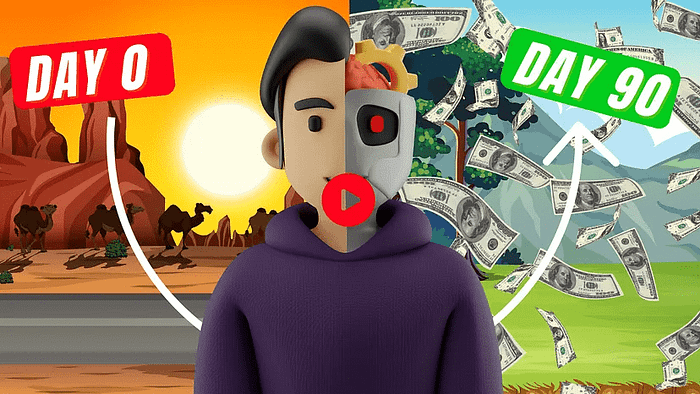
We strongly recommend that you check out our guide on how to take advantage of AI in today’s passive income economy.

