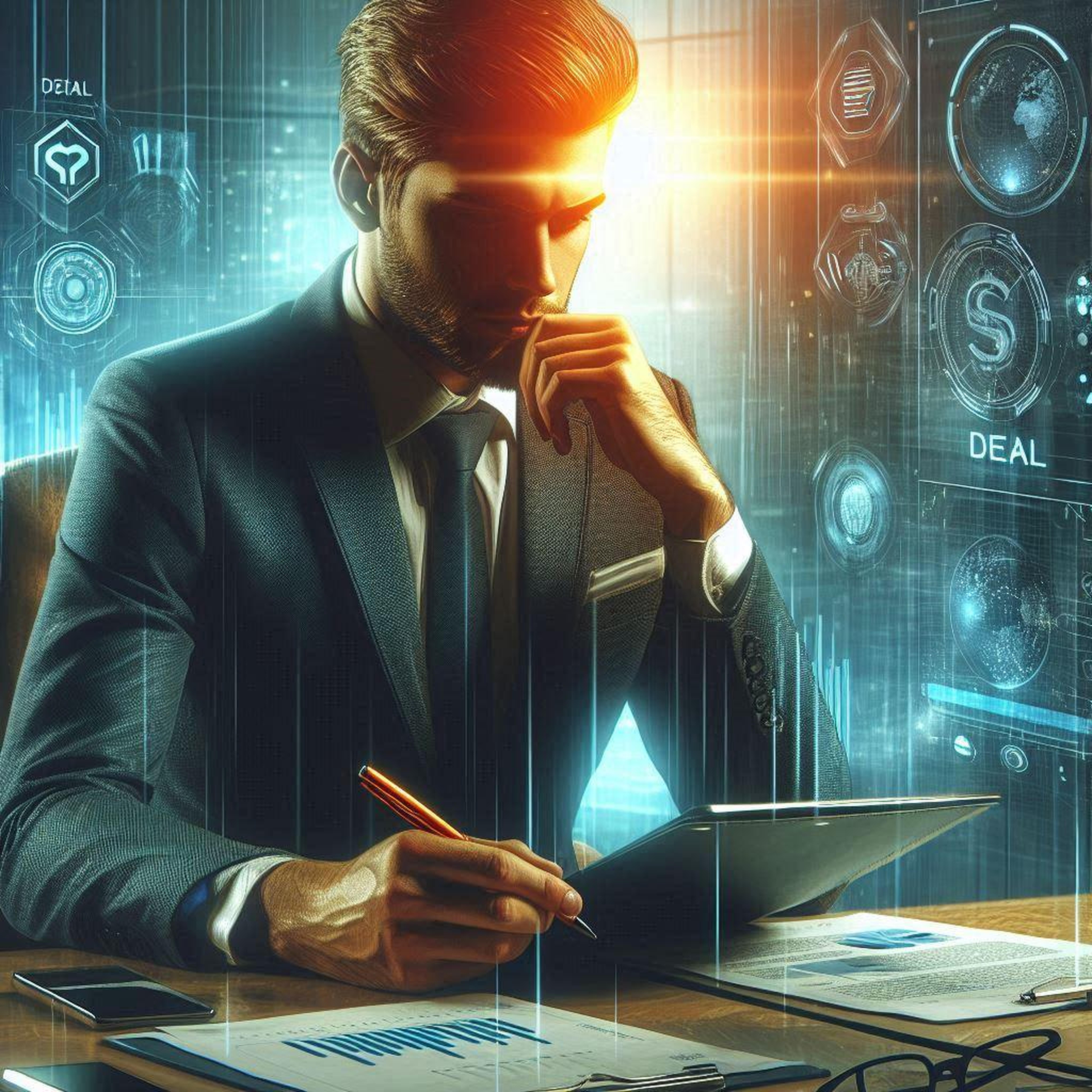Build Smarter Customer Service: WhatsApp AI Bot Creation Made Simple
In today’s fast-paced digital world, WhatsApp AI bot creation has become an essential tool for businesses looking to streamline their customer interactions. I’m excited to share with you a remarkably easy method to set up a WhatsApp AI sales agent that can revolutionize your customer engagement strategy.
This innovative AI agent is capable of responding to incoming WhatsApp chats, capturing relevant data from leads, determining lead qualification, scheduling meetings with qualified leads, and answering questions using the company’s knowledge base. The best part? You can set this up in less than 30 minutes without any coding skills or complex chatbot flows.
We strongly recommend that you check out our guide on how to take advantage of AI in today’s passive income economy.
Table of Contents
The Power of WhatsApp AI Bot Creation
Let me illustrate the potential of this solution with a real-world example. A marketing agency I recently worked with was using four full-time sales agents just to handle incoming WhatsApp chats for themselves and their clients. After implementing this WhatsApp AI bot creation system, they’re considering reducing that number to just one agent. The impact on efficiency and cost-saving is truly remarkable.
The Software Stack for WhatsApp AI Bot Creation
To create this powerful WhatsApp AI agent, we’ll be using three main tools:
- Agentive: An AI agent builder similar to custom GPT or OpenAI Assistant, but with the added advantage of easy WhatsApp deployment.
- Relevance AI: An AI tool builder that we’ll use to equip our agent with the necessary tools for CRM updates and lead qualification.
- HubSpot CRM: Our chosen Customer Relationship Management system, which can be easily substituted with your preferred CRM software.
Setting Up Your WhatsApp AI Bot
The WhatsApp AI bot creation process involves giving our AI agent specific instructions on how to interact with leads, what information to capture, and how to use its tools and knowledge base. Here’s a brief overview of the setup:
- The agent greets the lead and asks for basic information like name, website, and marketing goals.
- Once this data is captured, the agent runs a tool to qualify the lead and update the CRM.
- The tool scrapes LinkedIn for additional company information and determines if the lead meets qualification criteria (e.g., company size, location, industry).
- If qualified, the agent attempts to set up a meeting. If not, it politely informs the lead that they’re not a good match at the moment.
- Throughout the conversation, the agent can answer questions about the company’s services using its knowledge base.
Configuring Agentive for WhatsApp AI Bot Creation
Agentive is the core of our WhatsApp AI bot creation process. After signing up for a free account, you can create a new agent or modify an existing one. The agent configuration consists of three main components:
- Prompt: This is where you define the agent’s role, tasks, and standard operating procedures.
- Knowledge Base: Here, you can upload information about your company, services, and FAQs.
- Tools: This is where you’ll integrate the Relevance AI tool for lead qualification and CRM updates.
Crafting the Perfect Prompt for Your WhatsApp AI Bot
The prompt is crucial in WhatsApp AI bot creation as it defines how your agent will behave. Here’s a structure I recommend:
- Role: Define the agent’s identity (e.g., “Act as a professional sales representative for XYZ Company”).
- Task: Outline the primary objectives (e.g., greet leads, gather information, qualify leads, set meetings).
- Standard Operating Procedure (SOP): Provide step-by-step instructions for the agent to follow.
- Tools and Knowledge Base: Explain how to use the provided resources.
- Examples: Include sample conversations to guide the agent’s tone and style.
- Notes: Add any additional instructions or restrictions.
Remember to emphasize keeping responses brief and suitable for WhatsApp messaging. Avoid mentioning the use of tools or knowledge base to maintain a natural conversation flow.
Integrating a Knowledge Base in Your WhatsApp AI Bot Creation
The knowledge base is an essential component of effective WhatsApp AI bot creation. It allows your agent to answer questions about your company and services accurately. To set up your knowledge base:
- Create a document with an overview of your company, services offered, benefits, and common Q&As.
- Convert this document to a PDF or compatible format.
- Upload the document to Agentive and enable the knowledge base feature.
Leveraging Relevance AI for Advanced WhatsApp AI Bot Creation
Relevance AI plays a crucial role in our WhatsApp AI bot creation process by providing the tools for lead qualification and CRM updates. Here’s how to set it up:
- Create a new tool in Relevance AI named “Qualify Contact and Update CRM”.
- Define user inputs: lead name, website, and marketing objectives.
- Set up steps to scrape LinkedIn for company information.
- Create an AI step to determine lead qualification based on your criteria.
- Configure a HubSpot API call to update the CRM with lead information if qualified.
Importing Your Relevance AI Tool into Agentive
To complete your WhatsApp AI bot creation, you need to connect your Relevance AI tool to Agentive:
- In Relevance AI, go to “Tools” > “New” > “Custom Actions GPTs”.
- Generate an API key and OpenAI schema for your tool.
- In Agentive, go to “Tools” and select “Upload Tool”.
- Paste the OpenAI schema and add your API key for authentication.
- Create the tool, and it will now be available for your agent to use.
Testing Your WhatsApp AI Bot Creation
Before deploying your bot, it’s crucial to test it thoroughly within the Agentive platform. Simulate various scenarios to ensure your WhatsApp AI bot creation is functioning as intended:
- Test with qualified and unqualified leads.
- Verify that the CRM is updated correctly for qualified leads.
- Check if the bot can answer questions using the knowledge base.
- Ensure the bot maintains a natural, conversational tone throughout interactions.
Deploying Your WhatsApp AI Bot
The final step in your WhatsApp AI bot creation journey is deployment. Agentive offers seamless integration with WhatsApp, making this process straightforward:
- In Agentive, go to the “Deploy” section and select WhatsApp.
- Connect your Facebook Business account.
- Create a new WhatsApp Business profile if you don’t have one.
- Choose a display name that matches your business name.
- Obtain a free WhatsApp number through Agentive’s integration.
- Save the generated number and use it to test your deployed bot.
Conclusion: The Future of WhatsApp AI Bot Creation
WhatsApp AI bot creation is revolutionizing how businesses interact with potential customers. This simple yet powerful setup can significantly improve efficiency, reduce costs, and enhance customer experiences. As AI technology continues to advance, the possibilities for WhatsApp AI bot creation will only grow, offering even more sophisticated and tailored solutions for businesses of all sizes.
By following this guide, you’ve taken the first step towards harnessing the power of AI in your customer communications. Remember, the key to successful WhatsApp AI bot creation lies in continuous refinement and adaptation to your specific business needs. Keep experimenting, gathering feedback, and improving your bot to stay ahead in today’s competitive digital landscape.
Frequently Asked Questions
How to create a WhatsApp AI chatbot?
Creating a WhatsApp AI chatbot involves several steps:
- Choose a platform: Select a WhatsApp AI bot creation tool like Agentive.
- Design your bot: Define its purpose, conversation flow, and responses.
- Set up a knowledge base: Compile information your bot will use to answer queries.
- Integrate tools: Connect your bot to necessary tools like CRM systems.
- Test thoroughly: Ensure your bot functions correctly in various scenarios.
- Deploy: Connect your bot to WhatsApp through your chosen platform.
- Monitor and improve: Continuously refine your bot based on user interactions.
Remember, effective WhatsApp AI bot creation requires careful planning and ongoing optimization.
Can I make a WhatsApp bot for free?
Yes, you can create a WhatsApp bot for free, but with some limitations:
- Free platforms: Some WhatsApp AI bot creation tools offer free tiers or trial periods.
- Open-source solutions: There are open-source frameworks available for bot development.
- DIY approach: With coding skills, you can build a basic bot using free APIs.
- Limited features: Free options often have restrictions on message volume or advanced features.
- Upgrade options: Many platforms offer paid plans for more robust WhatsApp AI bot creation.
While free options exist, investing in a paid solution may be necessary for businesses requiring advanced features or high message volumes.
Can you create your own AI bot?
Absolutely! Creating your own AI bot is entirely possible:
- No-code platforms: Tools like Agentive enable WhatsApp AI bot creation without coding.
- AI frameworks: Libraries like TensorFlow or PyTorch allow custom AI development.
- Natural Language Processing: Utilize NLP tools to enhance your bot’s conversational abilities.
- Cloud services: Platforms like AWS or Google Cloud offer AI services for bot creation.
- Custom development: With programming skills, you can build a bot from scratch.
- Continuous learning: Implement machine learning to improve your bot over time.
The level of customization in your WhatsApp AI bot creation depends on your skills and resources.
Does WhatsApp allow bots?
Yes, WhatsApp does allow bots, but with certain guidelines:
- Official API: WhatsApp provides an official Business API for bot integration.
- Approval process: Businesses must be approved to use the WhatsApp Business API.
- Third-party solutions: Platforms like Agentive offer simplified WhatsApp AI bot creation.
- Usage limits: There are restrictions on message volume and types of content.
- User consent: Bots must obtain user permission before sending messages.
- Content policies: Bots must adhere to WhatsApp’s content and behavior guidelines.
- Business verification: Some features require business account verification.
While WhatsApp supports bots, it’s crucial to follow their policies in your WhatsApp AI bot creation process to ensure compliance and avoid account suspension.

We strongly recommend that you check out our guide on how to take advantage of AI in today’s passive income economy.