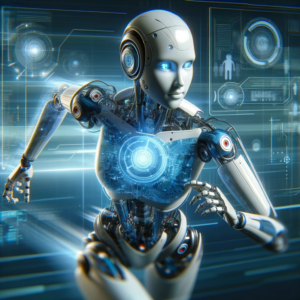How to Actually Write a Book with ChatGPT: Full Guide
To write a book with ChatGPT can seem like a shortcut to success, but it’s essential to approach it with the right strategies to ensure high quality and profitability. I’ve built a successful seven-figure publishing business and helped thousands achieve their goals on Amazon KDP. Here, I’ll share my insights on how to write a book with ChatGPT that stands out and sells well.
We strongly recommend that you check out our guide on how to take advantage of AI in today’s passive income economy.
Table of Contents
Understanding the Context Window in AI
When you write a book with ChatGPT, one of the biggest challenges you’ll face is the context window. This concept refers to how much information the AI can remember from previous interactions. For shorter tasks like creating outlines or titles, ChatGPT handles this well. However, for longer content, like a full-length book, the AI’s memory becomes a limitation.
With extensive content, such as a 100-page or 200-page book, AI can become repetitive or provide surface-level information. This happens because the AI doesn’t retain detailed memory of what it has written before. This makes writing fiction, where consistency and reference to earlier parts of the story are crucial, particularly challenging with AI.
Writing Non-Fiction vs. Fiction with ChatGPT
Writing non-fiction with ChatGPT is generally easier than fiction. Non-fiction books can be divided into distinct sections or chapters that don’t require constant reference to previous content. This segmentation helps in managing the context window effectively.
For non-fiction, start by breaking down your book into chapters and subsections. This way, each part remains within the AI’s manageable context window. However, even with non-fiction, the content needs to be heavily edited to ensure it’s engaging and accurate.
Creating a Book Outline with ChatGPT
Let’s go through the process of creating a book using ChatGPT. Suppose you want to write a non-fiction book on decluttering your home. Begin by generating a list of book titles and subtitles with ChatGPT.
For example, I asked ChatGPT to provide title ideas for a book about decluttering. Titles like “Clear the Clutter: Transform Your Space and Mind” and “The Joy of Less: A Guide to Minimalist Living” were suggested.
Next, refine these titles by asking for subtitle ideas that clearly describe the book’s benefits. Good subtitles incorporate power words and numbers, such as “15 Powerful Strategies to Eliminate Clutter and Enhance Your Focus.” This makes your book title more appealing and informative.
Developing a Detailed Book Outline
With your title and subtitle set, move on to creating a detailed book outline. For this, ask ChatGPT to generate an 8-chapter outline, breaking each chapter into sections and subsections. This helps organize your book into manageable parts and ensures that the AI’s output fits within its context window.
For instance, if your book has eight chapters, each chapter could be divided into three sections, and each section into three subsections. This approach helps in maintaining focus and coherence throughout the writing process.
Writing Each Chapter with ChatGPT
Once your outline is ready, start writing each chapter with ChatGPT. Begin with the introduction chapter. Request a specific word count and key points you want to cover. For example, ask for a 1,000-word introduction that includes the hidden costs of clutter and the benefits of a decluttered life.
After getting the introduction, proceed with writing the chapters one section at a time. For each section, provide clear instructions on what to cover. For instance, for a chapter on the impact of clutter, specify that it should discuss physical, mental, and emotional effects.
Editing and Refining the Draft
After generating the first draft, it’s time for editing. Even though ChatGPT provides a good starting point, you need to refine the content to make it more engaging and accurate. Review each section for clarity, coherence, and depth.
Edit for readability and ensure the information is well-organized. Remove any repetitive content and enhance sections that seem surface-level. This step is crucial in transforming your AI-generated draft into a polished manuscript.
Generating Pen Name Ideas
If you prefer not to use your real name, ChatGPT can help generate pen name ideas. For example, you might get suggestions like “Claire Harmon” or “Morgan Sage.” Ensure the pen name is unique by checking Amazon and other platforms to avoid confusion with existing authors.
Crafting a Compelling Book Description
A compelling book description is essential for attracting readers. Use ChatGPT to create a brief yet persuasive book description. This should highlight the key benefits of your book and entice potential readers to make a purchase.
Final Steps: Polishing and Publishing
After editing your manuscript and crafting your book description, the next step is to design a book cover. You can hire a designer on platforms like Fiverr to create a professional cover that stands out. Choose from various design options that fit your budget and preferences.
Once your book is polished and the cover is designed, you’re ready to publish. Remember, while ChatGPT can speed up the writing process, the final product requires careful editing and refinement. Investing time in these steps ensures your book is of high quality and ready for the market.
Hiring Ghostwriters for Hands-Off Publishing
If writing isn’t your forte, consider hiring a ghostwriter. This approach is completely hands-off. You just need to provide the project details, and the ghostwriter will handle the writing. I’ve also put together a tutorial on how to hire ghostwriters on Upwork, which can be a useful resource if you choose this route.
Conclusion
Writing a book with ChatGPT is a powerful tool that can streamline the process, but it’s not a magic solution. The AI provides a great starting point, but you must put in the effort to edit, refine, and perfect your manuscript. Whether you’re using it to write a book with ChatGPT for the first time or aiming to improve an existing manuscript, following these steps will help you produce a high-quality book that stands out in the market.
By focusing on quality and taking the time to polish your content, you can leverage AI to create a successful and profitable book.
FAQs:
Can I use ChatGPT to write a book?
Yes, you can use ChatGPT to write a book. ChatGPT can help generate ideas, create outlines, and draft content. It’s a useful tool for overcoming writer’s block and speeding up the writing process. However, while ChatGPT can assist with generating text, you should still thoroughly edit and refine the content to ensure it meets high-quality standards and is tailored to your audience. AI can be a great starting point, but human touch and critical thinking are essential for crafting a polished final product.
Can I use AI to write a book and sell it?
Yes, AI can be used to write a book and sell it. Many authors and publishers use AI tools to streamline the writing process, create content, and generate ideas. AI tools like ChatGPT can help with drafting, brainstorming, and structuring your book. However, it’s crucial to ensure that the final manuscript is thoroughly edited and reviewed. A well-edited book is more likely to succeed in the market. Additionally, while AI can assist with the writing process, your unique voice and perspective are vital for creating a book that stands out and resonates with readers.
What is the best AI tool for writing a book?
The best AI tool for writing a book depends on your specific needs and preferences. ChatGPT is a popular choice for many authors due to its ability to generate coherent text and assist with brainstorming. Other notable AI tools include Jasper (formerly Jarvis), which offers advanced writing capabilities and customization options, and Writesonic, which provides various writing templates and tools. When choosing an AI tool, consider factors such as ease of use, text quality, and the specific features that align with your writing goals.
How to get ChatGPT to summarize a book?
To get ChatGPT to summarize a book, follow these steps:
- Provide the Book’s Content: Input the text of the book or key sections you want summarized into ChatGPT. For a more detailed summary, include significant parts of the book.
- Specify Your Needs: Clearly state what type of summary you need. For example, you might want a general overview, a summary of specific chapters, or key points highlighted.
- Review and Refine: After ChatGPT generates the summary, review it for accuracy and completeness. You might need to refine the summary to ensure it captures the essence of the book and addresses any specific points you are interested in.
- Iterate if Needed: If the summary isn’t quite right, provide additional instructions or context to help ChatGPT better understand your requirements.
By following these steps, you can effectively use ChatGPT to get concise and informative summaries of books.

We strongly recommend that you check out our guide on how to take advantage of AI in today’s passive income economy.