When generative ai tools for content writing artificial intelligence (AI) technology was announced at the end of 2022, the world reacted with excitement, fear, concern, and many innovative ideas. While a lot of people have tinkered with this new technology, few have incorporated AI content writing tools into their daily work effectively and efficiently.
In many ways, the technology is still in its infancy. Those professionals who are using AI tools for content writing are often relying on them only as a starting point, refining the output to sound more human and ensuring that all facts are correctly portrayed. That said, AI writing tools can certainly reduce the time it takes to conduct initial research and create a first draft.
We strongly recommend that you check out our guide on how to take advantage of AI in today’s passive income economy.
Table of Contents
The Growing Popularity of AI Writing Tools
According to Forbes Advisor, 97 percent of business owners believe AI content writing tools will help their company, with one in three organizations planning to use such tools to create website content in the near future.
Many new AI writing tools have emerged in the market in recent months, and this guide reviews some of the best ones, along with their features, pros and cons, ease of use, and pricing details.
What to Look for in an AI Writing Tool
AI writing tools for content creation are evolving at a rapid rate, so before you make a selection, take some time to consider the essential features you want. Here are a few things to look for:
A Solid Learning Model
The best AI tools for content writing are trained on a specific set of data and language models. Be sure you select a tool that uses comprehensive training data to generate quality outputs.
Control Over Outputs
You’ll want to be able to specify the style, tone, voice, and language of the final output. For example, you may want to generate content with a very professional tone in English for one audience and deliver the same message in a casual style in Spanish.
Ease of Access
To streamline your workflow, your AI content writing tool should ideally be integrated into the programs you’re already using. The last thing you want to do while you’re building a blog or website is to toggle between screens and applications, cutting and pasting AI-generated content.
A Conversational Interface
Be sure your AI content generation tool uses natural language processing so that your query stream becomes similar to a conversation with a colleague. This allows you to refine your prompts as the tool provides responses, helping you to get the best output for your needs.
Affordability
As this market develops, keep an eye out for pricing and feature changes. Most tools should be both powerful and affordable.
Top 10 AI Tools for Content Writing in 2024
We’ve dug deep into the latest AI programs to find the best options for creators, entrepreneurs, content marketers, and anyone using WordPress to pursue their passion. Here are the top 10 AI writing tools for content creation on the market today:
1. Jetpack AI Assistant
If you’re a WordPress user, Jetpack AI Assistant fits perfectly into your workflow. Embedded directly into the WordPress editor, the intuitive interface invites you to engage with AI as if you were chatting with a colleague. The Jetpack AI Assistant lets you generate diverse content on command, reducing the time and effort you spend on content creation.
Key Features
- Integrates seamlessly into the WordPress dashboard
- Crafts high-quality, uniquely-tailored content
- Creates text, lists, and tables
- Adapts unique tone and brand voice
- Integrates easily with other WordPress tools
Pros
- Integrated directly into WordPress, no workflow disruption
- Responds with professional, customized content
- Easy to change tone and style
- Built and maintained by Automattic for WordPress integration
- Generates text, lists and tables
Cons
- Free plan is limited
- Can occasionally misinterpret requests
- May generate inaccurate responses if using outdated data
Ease of Use
Built for WordPress sites, it’s easy to use while writing or editing. Simply create prompts as needed, without toggling between sites and tools. It’s best for WordPress users.
Pricing
Available for $8.33 per month, billed yearly, with money-back guarantee. Limited free version to try the Assistant.
2. Rytr
Built on OpenAI’s GPT-3 API, Rytr is an AI tool created for content writers, SEO specialists, and others generating text.
Key Features
- Built on open-source platform
- Offers multiple use case starting points
- Creates unique, high-quality content
- Allows centralized content storage
- Suggests optimal keywords for SEO
Pros
- Content generation in over 30 languages
- Generates text while running plagiarism checks
- Creates images from prompts
- Premium allows custom use cases
- Builds writing portfolio pages
Cons
- Weak for long-form content expansion
- Keyword optimization lags dedicated SEO tools
- Interface not as streamlined or intuitive
Ease of Use
Easy to generate short-form content from dozens of pre-defined use cases. Quickly spins up content for expansion.
Pricing
Free, Saver ($9/month), and Unlimited ($29/month) versions with increasing features.
3. Jasper
Jasper is an AI tool tailored for marketers creating content across blogs, ads, social media, and more.
Key Features
- Generates text and images
- Integrates with Grammarly and Chrome
- Provides revision history
- Allows content sharing with team
- Built-in plagiarism checker
Pros
- “Explain like I’m 5” feature simplifies complex topics
- Creates images from prompts
- Generates natural sounding content
- Helps ideate promotions
Cons
- Incomplete/inaccurate niche content generation
- Weaker unique brand voice styling
- Like all AI, cannot reliably check facts
Ease of Use
Easy to mimic brand voice by training on existing content, style guides, and materials. Pulls cross-section of AI and business info for robust solution.
Pricing
Individual ($39/month), Team ($99/month), and Business (contact for quote) versions. Free trial available.
4. Frase
Frase is an all-in-one AI content and SEO tool for writers and marketers. Supports individuals from research through writing and SEO analytics.
Key Features
- Content generation support at research stage
- Outline and brief quality
- Expands longer-form content
- SEO optimization and analytics
Pros
- Intuitive interface, easy to start fast
- Examines and builds content briefs from top Google results
- Provides page-level website analytics
- Daily product improvements
Cons
- Expensive, no free trial or version
- Content quality weaker than dedicated AI writing tools
- Limited use without SEO purchase
Ease of Use
Intuitive interface, but originally built for SEO. Added AI writing recently. Improving.
Pricing
Solo ($14.99/month), Basic ($49.99/month), and Team ($114.99/month). $1 5-day trial.
5. Sudowrite
Although Sudowrite seems targeted at fiction authors, creative, plot twists, and fresh ideas could benefit any business content writer.
Key Features
- Creative, in-depth descriptions
- Outlines to long-form content
- Multiple style options to complete thoughts
- Reviews and suggests improvements
Pros
- Multilingual content generation
- Improves with user interaction
- Incorporates fiction’s creative flair
- Reviews and suggests content improvements
Cons
- Not tailored to business content formats
- No plagiarism check or SEO
Ease of Use
Challenging, but worth the effort to tap creativity for corporate content.
Pricing
Hobbyist ($10/month), Professional ($25/month), and Enterprise ($100/month). Free trial.
6. GrowthBar
Affordable tool helping write and optimize blog posts for SEO.
Key Features
- Team content collaboration
- Quick blog post creation
- Keyword metrics and revenue estimates
- Broad channel content creation
Pros
- Affordable SEO brief and outline generation
- Provides complete basic SEO package
- Unlimited domain and keyword research
- Chrome extension for easy access
Cons
- SEO features remain relatively basic
- Content requires heavy fact checking
Ease of Use
Very intuitive if you understand basic SEO. Easy access to SEO tools.
Pricing
Standard ($29/month), Pro ($79/month), and Agency ($129/month). 14-day free trial.
7. Closerscopy
Supports over 100 languages for versatile content generation.
Key Features
- 100+ language support
- Freestyle and directed long-form
- Fact, emotion, tone checking
- Multiple format content downloads
Pros
- Unlimited content generation
- Unlimited long-form creation
- Strong social media writing
- 100+ language translation
- 800+ frameworks and workflows
- SEO auditing
Cons
- Complex interface slower than competitors
- Less creative style variety
- Mediocre content quality
Ease of Use
Robust capabilities make tool more complex for beginners. Dashboard helps organize.
Pricing
14-day money back guarantee. Power ($49.99/month), Superpower ($79.99/month), Superpower Squad ($99.99/month). 30% annual discount available.
8. Writesonic
Powerful for ad copy and social media, with long-form blogging available too.
Key Features
- Structured content generation
- Paraphrasing and rewriting
- Summarization
- SEO product description writing
Pros
- Clear, easy-to-use interface
- 50+ advanced writing tools
- Creates search-optimized plagiarism-free grammar-correct content fast
- Free trial version
- Broad content type creation
Cons
- Require fact checking and editing
- Free trial limits features
- Caps on long-form content expansion
- Credit-based system causes issues
Ease of Use
Straightforward interface enables fast and easy content generation.
Pricing
Free 1-month trial, Business ($12.67/user/month), Unlimited ($16/user/month), and custom Enterprise (starting $1,000/month).
9. Article Forge
Long-form content generator striving for accurate, SEO-optimized outputs.
Key Features
- 1,500+ word article generation
- Research-augmentation for accuracy
- Scheduling to auto-post WordPress
- Automatic embedding of images, videos, links
Pros
- Adds visuals automatically
- WordPress scheduling and auto-post
- Free trial and unlimited articles
Cons
- Requires fact checking
- Quality varies from strong to weak
- Sometimes off-topic/inaccurate
Ease of Use
Very easy year-minute spin-up. Little effort needed to start.
Pricing
5-day free trial. Solo user ($27/month billed annually). Contact for custom business pricing tiers.
10. Writer Zen
Focused on search-optimized content through proprietary keyword analysis.
Key Features
- Identifies high-traffic, low-competition keywords
- Briefs based on top-ranked existing pages
- Google tools identify keyword clusters
- Guards against plagiarism
Pros
- Superior keyword optimization technology
- Higher-quality grammar/style
- Strong support enables maximum utilization
- Built-in collaboration features
Cons
- Confusing interface for beginners
- No existing content audit feature
- Average plagiarism protection
Ease of Use
Interface not too intuitive initially. Best for SEO focus.
Pricing
Free trial. Lite ($19/month), Plus ($79/month), Pro ($199/month), Ultra ($359/month) based on features and scale.
Which Is the Best AI Writing Tool?
The best AI writing tool depends on your priorities and needs. For WordPress users, Jetpack AI Assistant is the top choice for its quality content, integration, and value. In addition, it joins Jetpack’s suite of performance, security, and marketing plugins for an all-in-one solution.
Frequently Asked Questions
What are AI writing tools and how do they work?
AI writing tools use language rules, machine learning, and AI to generate content from human prompts about almost any topic imaginable.
What makes a quality AI writing tool?
The most critical factor is comprehensive, current datasets and models they are trained on. This determines the quality and accuracy of generated content.
How much do AI writing tools cost?
Pricing varies widely, from free basic versions to custom enterprise solutions. Jetpack AI Assistant offers a free trial and paid version at $8.33 monthly, billed yearly.
What are the main benefits?
Greater efficiency through automation, expanded ideation, and easier research capabilities using vastly more data than humans can process manually.
What are the limitations?
Tools rely completely on human prompts, which vary in quality and direction. Outputs reflect inputs provided, with potential knowledge gaps or even misinformation. Requires human fact checking.
Which industries or content types are best suited?
Topics with a plethora of existing high quality reference content yield the best AI text generator training data, improving outputs. New or niche topics can be more difficult.
Can they proofread or translate?
Most can proofread spelling and grammar. Some support translation across over 100 languages.
How is tone, style, and brand voice handled?
Tools mimic patterns in content they ingest, learning to reflect tones, styles and voices that are common.
Can Jetpack AI Assistant integrate directly into WordPress?
Yes, Jetpack AI Assistant enables prompts directly within the WordPress editor for optimal efficiency.
What is the learning curve?
Most are quick and easy to start. Learning to create optimal prompts takes more practice. Jetpack AI Assistant installs easily right from the WordPress Plugins dashboard.
Conclusion
Generative ai tools for content writing offer great promise to augment human creativity and efficiency. While still early, rapid evolution means they may soon revolutionize content creation processes. For those running WordPress sites, Jetpack AI Assistant leads the way with direct integration to turbo-charge results.
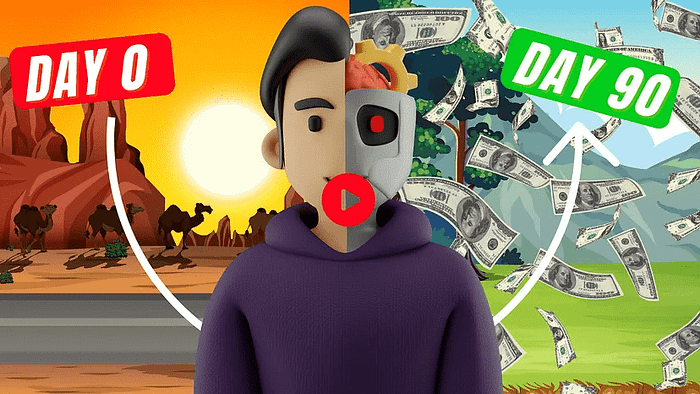
We strongly recommend that you check out our guide on how to take advantage of AI in today’s passive income economy.




