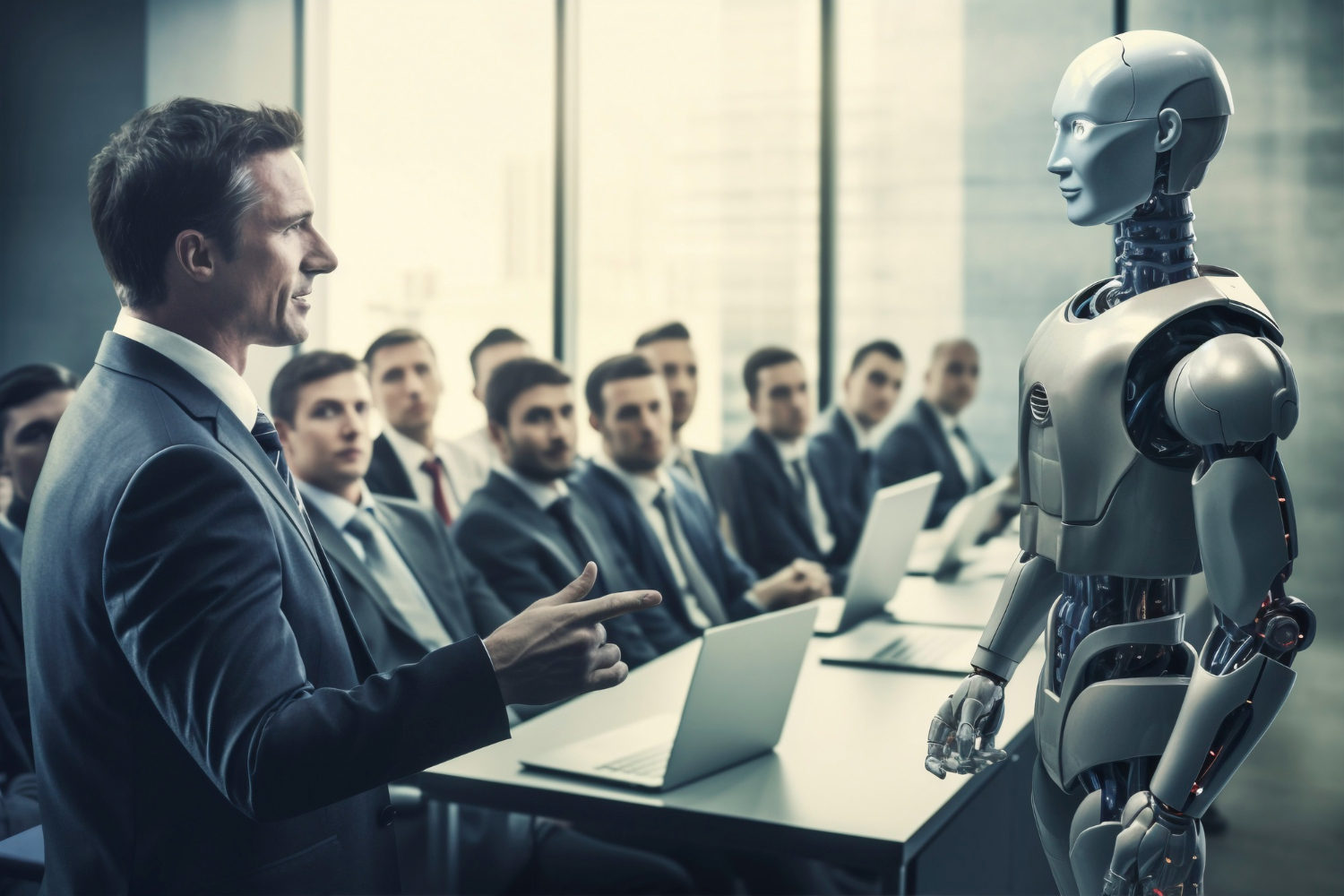Leveraging AI tools for presentation creation can significantly reduce the daunting task of spending hours on design, research, and customization. Whether it’s for your company or a client, developing an engaging presentation is rarely a quick or straightforward process. Thankfully, artificial intelligence (AI) has paved the way for more efficient methodologies for crafting presentations. In this article, we’ll delve into the top AI tools for presentations that are designed to save you time and boost your productivity. Let’s dive in.
We strongly recommend that you check out our guide on how to take advantage of AI in today’s passive income economy.
Table of Contents
What is an AI Presentation Tool?
An AI presentation tool leverages machine learning and generative AI technologies to enable rapid creation of presentations. By inputting a descriptive text prompt, these innovative systems can transform a script into a polished presentation in a fraction of the time traditionally required.
What to Look for in an AI Presentation Maker
When exploring AI tools for presentation creation, prioritize features that streamline the process and enhance usability, including:
- Ease-of-Use: The tool should be straightforward, allowing quick incorporation into your workflow without a steep learning curve.
- Integration: Look for compatibility with widely-used programs like Microsoft PowerPoint, Adobe Keynote, and Google Slides, facilitating easy export of your work.
- Customization: Your chosen tool should offer flexible customization options, enabling edits to design and text to fit your specific needs.
- Support: Opt for platforms offering comprehensive tutorials and support, easing the learning process and troubleshooting.
6 Best AI Tools for Presentation in 2024
After evaluating numerous AI presentation tools, we’ve identified six that stand out for their ease of use, compatibility with popular software, and extensive features. Here’s a closer look at each:
1. Simplified – Best Overall AI Presentation Tool
Simplified excels as a multifaceted AI tool, offering capabilities beyond presentation creation, such as image editing, logo design, and social media content generation. Its one-click editing tools and comprehensive AI features make it a top choice for creatives and content creators.
Pros:
- Multifunctional media generation
- Easy image and text editing
- Comprehensive branding tools
Cons:
- Limited language translation capabilities
- Absence of interactive features
Pricing: Offers a free limited plan with pro plans starting at $15/month.
2. Slides AI – Top AI Tool for Presentation for Google Slides Users
Designed as a Chrome extension, Slides AI simplifies the process of creating presentations within Google Slides, featuring text generation, slide generation, and formatting based on prompts.
Pros:
- Magic Write feature for text generation
- Topic-based slide creation
Cons:
- Limited creative tools leading to potentially generic presentations
Pricing: Free version available, with pro plans from $10/month.
3. PowerPoint – Leading AI Presentation Tool for Business Professionals
Microsoft’s PowerPoint integrates AI features, enhancing design and delivery through tools like Rehearse with Coach AI, which provides feedback on presentation delivery.
Pros:
- AI-powered design suggestions
- Rehearsal reports for presentation feedback
Cons:
- Limited interactivity options
Pricing: 30-day free trial, with subscriptions starting at $6.99/month per person.
4. Gamma – Intuitive AI Presentation Platform
Gamma uses generative AI to create presentations from text prompts, offering a drag-and-drop interface and analytics to track viewer engagement.
Pros:
- Analytics tracking and web sharing
- Simple, intuitive interface
Cons:
- Requires internet connection
Pricing: Free plan available, with paid plans starting at $10/month.
5. Beautiful AI – Feature-Rich AI Tool for Presentation Design
Beautiful AI allows for quick creation of visually appealing presentations with AI-powered design elements and a vast library of royalty-free stock images.
Pros:
- One-click AI-generated presentations
- Extensive template library
Cons:
- Limited text editing capabilities
Pricing: 14-day free trial, with plans starting at $12/month (billed annually).
6. Tome – Innovative AI Tool for Interactive Presentations
Tome offers a web-based platform for creating interactive presentations, mood boards, and more, with multi-language support and extensive integrations.
Pros:
- Creates live, interactive presentations
- Supports multiple AI tools and languages
Cons:
- Currently, primary support is for English
Pricing: Free trial available, with plans beginning at $20/month.
Evaluating the Best AI Tools for Presentation
Before making a decision, compare the features and pricing of these AI tools for presentation to find the best match for your needs. Most offer free trials or versions, allowing you to experiment and discover the perfect tool for creating stunning presentations.
Choosing the Best AI Tool for Presentation
Simplified and Slides AI emerge as the top contenders, offering comprehensive features and user-friendly interfaces. Whether you prioritize ease of use, feature richness, or integration capabilities, these AI tools for presentation can significantly enhance your productivity and presentation quality.
Frequently Asked Questions (FAQs)
Q: Can AI presentation tools replace human creativity?
A: While AI presentation tools significantly streamline the creation process and offer innovative design suggestions, they complement rather than replace human creativity. Users can leverage these tools to enhance their creative output, making presentations more engaging and visually appealing.
Q: Are AI tools for presentation suitable for all industries?
A: Yes, AI presentation tools are designed to be versatile, catering to a wide range of industries. Whether you’re in education, business, healthcare, or technology, these tools can be customized to meet your specific presentation needs.
Q: How do AI presentation tools handle data privacy?
A: Reputable AI presentation tools prioritize user data privacy and security, employing encryption and secure data storage practices. However, it’s essential to review each tool’s privacy policy and security measures before use, especially if your presentation contains sensitive information.
Q: Can I use AI presentation tools without any design experience?
A: Absolutely. One of the primary benefits of AI tools for presentation is their user-friendly interface and automated design processes, making it easy for individuals without any design background to create professional-quality presentations.
Q: How do I choose the best AI tool for my presentation needs?
A: Consider your specific requirements, such as ease of use, integration capabilities, customization options, and budget. It’s also beneficial to take advantage of free trials or versions offered by these tools to test their features and usability firsthand.
Conclusion
The evolution of AI tools for presentation in 2024 has transformed the way presentations are created, offering a blend of efficiency, creativity, and customization. From Simplified’s all-in-one design capabilities to Tome’s interactive presentation features, there’s a tool tailored to every need and preference. By leveraging these advanced technologies, individuals and businesses can enhance their presentation quality while saving valuable time and resources. Whether you’re a seasoned professional or new to presentation design, exploring the potential of AI presentation tools is a step towards more impactful and engaging presentations.
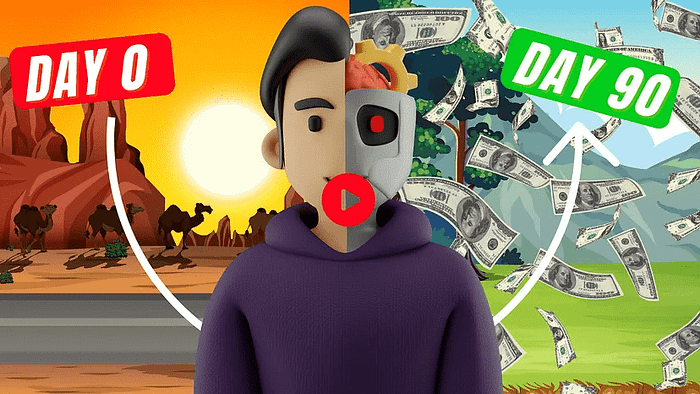
We strongly recommend that you check out our guide on how to take advantage of AI in today’s passive income economy.