10 Free AI Animation Tools Transforming Digital Storytelling
AI animation tools are revolutionizing content creation, offering incredible capabilities without breaking the bank.
As a content creator and digital artist, I’ve been amazed by the rapid advancements in AI-powered animation software.
These tools have opened up a world of possibilities, allowing even beginners to create stunning animations with ease.
In this comprehensive guide, I’ll take you through ten remarkable AI animation tools that are completely free to use.
From realistic movements to psychedelic animations, talking cartoon characters to depth animations, and powerful lip-syncing capabilities, these tools cover a wide range of animation needs.
Let’s dive into the exciting world of AI animation and explore how these free tools can transform your creative projects.
We strongly recommend that you check out our guide on how to take advantage of AI in today’s passive income economy.
Table of Contents
1. Minia Max: The Text-to-Video Powerhouse
Unleashing Creativity with Text Prompts
Minia Max stands out as one of the best text-to-video AI animation tools available today.
What makes it even more impressive is that it’s currently 100% free with no usage limits.
While it’s primarily focused on text-to-video generation at the moment, the developers have announced that image-to-video capabilities are coming soon.
When you first visit the Minia Max website, you might notice that the default language is set to Chinese.
Don’t worry – there’s an option to translate the interface to English, making it accessible to a global audience.
The homepage showcases some impressive examples of what Minia Max can do.
From a cat strutting down a runway with a wolf to characters jumping out of video games, the range of animations is truly impressive.
One of the most striking aspects of Minia Max is its ability to maintain consistency in complex movements and details.
For instance, I generated a scene with a man summoning a fire creature, and I was amazed to see how well it maintained the consistency of the character’s hands and even intricate facial tattoos throughout the animation.
Generating Custom Animations
To test Minia Max’s capabilities, I decided to generate a custom animation.
I entered a prompt describing a man walking with a dragon, with a medieval castle in the background.
The system offers an option to optimize the prompt, which can help improve the quality of the generated animation.
After about six minutes of processing time, the result was impressive.
The man’s walk cycle was smooth, and the dragon looked convincing, although there were some minor issues with the wing movements.
I experimented with a few more prompts, including a woman walking through a high-security facility and nodding at a guard.
While the initial result didn’t capture all the details of my prompt, after a few attempts, I got a satisfying animation that closely matched my vision.
Comparing with Other AI Animation Tools
In my experience testing various AI animation tools, I’ve found that Minia Max holds its own against other leading platforms like Runway, Cling, Dream Machine, and Pix Firste.
While each tool has its strengths, Minia Max’s combination of quality output and generous free usage makes it a standout option for creators on a budget.
2. Vigle: Fun and Versatile Character Animation
Bringing Still Images to Life
Vigle has gained popularity recently, with many of its creations going viral on social media.
This AI animation tool specializes in bringing still images to life, offering a wide range of animation templates to choose from.
To demonstrate Vigle’s capabilities, I decided to use one of their trending templates – an Emma Stone dancing scene.
I uploaded an image of myself and within a minute, the AI had seamlessly integrated my face into the dancing animation.
The result was both hilarious and impressive, showcasing how easily Vigle can transform a static image into a dynamic, animated sequence.
Creating Memes and Shape-Shifting Effects
Vigle’s versatility extends beyond simple face swaps.
I experimented with their popular “eating dogs and cats” dance meme template, uploading an image of a cat as the main character.
The ease with which Vigle created a shareable, animated meme was remarkable.
Taking things a step further, I decided to combine Vigle with the output from Minia Max.
I took a scene generated by Minia Max featuring a woman walking and used Vigle to replace her with an alien character halfway through the animation.
This created a cool shape-shifting effect, demonstrating how these AI animation tools can be combined for even more creative results.
Enhancing Vigle Animations
While Vigle produces impressive results, sometimes the output can lack detail or suffer from minor morphing issues.
To address this, I used a creative upscaling tool called Korea to enhance the video quality.
This process not only increased the resolution but also reimagined some details, resulting in clearer faces and overall improved visual quality.
The combination of Vigle’s animation capabilities with post-processing tools like Korea showcases the potential for creating high-quality, professional-looking animations using entirely free AI tools.
3. Korea: Creative Upscaling and Image-to-Video Magic
Enhancing AI-Generated Animations
Korea is a powerful tool that goes beyond simple upscaling.
Its creative upscaling feature not only increases the resolution of your videos but also reimagines and enhances details.
This makes it an invaluable tool for improving the output of other AI animation tools.
When I used Korea to enhance the Vigle-generated shape-shifting animation, the results were impressive.
The faces of both the woman and the alien character became much clearer and more detailed.
The overall video quality improved significantly, addressing many of the common issues found in AI-generated animations.
Image-to-Video Capabilities
Another standout feature of Korea is its image-to-video function.
This tool allows you to create smooth transitions between multiple still images, resulting in captivating animated sequences.
To test this feature, I uploaded a series of images featuring women with bioluminescent jellyfish.
Korea allowed me to set keyframes for each image and add prompts to guide the transition animation.
The tool offers four different animation styles to choose from.
I experimented with the “render” style first, which produced a mesmerizing sequence of transformations between the images.
The transitions were smooth and maintained the ethereal quality of the original images.
Generous Free Plan
One of the most appealing aspects of Korea is its generous free plan.
Users can generate a significant amount of content without hitting limits, making it an excellent choice for creators who want to experiment with AI animation without financial commitment.
While the exact usage limits aren’t always clear, I found that I could generate multiple videos and upscale several clips in a single day without running out of credits.
4. Hedra: Expressive Lip-Syncing from Still Images
Bringing Static Characters to Life
Hedra is a fascinating AI animation tool that specializes in lip-syncing and facial animations from still images.
What sets it apart is its ability to create highly expressive animations, even from unconventional or non-human characters.
To test Hedra’s capabilities, I decided to use an unusual subject – a potato doing a podcast.
I generated an image of a cartoon potato with a microphone and uploaded a short audio clip about the fascinating history of potatoes.
Impressive Results with Unique Characters
The results were surprisingly impressive.
Hedra managed to map realistic mouth movements onto the potato character, creating a convincing illusion of speech.
The expressions were dynamic and varied, matching the tone and emphasis of the audio clip.
I also experimented with a more complex character – a gnome reciting the famous “particular set of skills” monologue from the movie “Taken”.
Despite the gnome’s unique facial structure, Hedra did an excellent job of creating believable lip movements and expressions.
Free Usage and Potential Applications
Hedra offers a free plan that allows for five generations per day.
This is generous enough for most casual users and allows for plenty of experimentation.
The tool’s ability to create expressive animations from static images opens up many creative possibilities.
It could be particularly useful for creating engaging social media content, educational videos with unique characters, or adding an extra layer of interest to presentations.
5. Live Portrait: Advanced Video-Based Lip-Syncing
Mapping Facial Movements to Video
Live Portrait takes lip-syncing and facial animation to the next level by allowing you to map movements onto video clips.
This open-source tool offers flexibility in how you can use it, with options for local installation or cloud-based usage.
I decided to test Live Portrait using a video clip of an orc riding a direwolf, which I had previously generated using Minia Max.
For the driving video (the source of facial movements), I used one of Live Portrait’s example videos of a person speaking.
Impressive Motion Transfer
The results were remarkable.
Live Portrait successfully mapped the facial movements and expressions from the driving video onto the orc character.
What’s particularly impressive is how well it handled the different angle and constant motion of the orc on the direwolf.
To push the tool further, I decided to use my own face as the driving video.
I generated a Viking character using another AI tool and recorded myself singing a quick Viking-themed song.
Creative Possibilities for Character Animation
When I applied my facial movements to the Viking character, the result was both hilarious and impressive.
Live Portrait accurately transferred my expressions and mouth movements, bringing the static character to life in a way that felt natural and dynamic.
This tool opens up exciting possibilities for character animation in various contexts, from creating unique music videos to developing engaging characters for storytelling or educational content.
6. Adobe Express: Easy Cartoon Character Animation
User-Friendly Animation for Beginners
Adobe Express, a free web-based application, offers a surprisingly powerful set of tools for creating animated characters.
While it’s part of a larger suite of design tools, the character animation feature stands out for its ease of use and effectiveness.
To test this tool, I chose a robot character from their extensive library and placed it on an alien planet background.
I then uploaded a short audio clip I had generated using text-to-speech software.
Syncing Audio with Character Movements
Adobe Express not only synced the audio with the character’s mouth movements but also added subtle body movements to make the animation more engaging.
The process was incredibly straightforward, making it accessible even for those with no prior animation experience.
Taking it a step further, I decided to add a second character – a crab – to the scene.
The tool allowed me to layer multiple characters and sync them with different audio tracks, creating a simple but effective dialogue scene.
Ideal for Explainer Videos and Educational Content
The simplicity and effectiveness of Adobe Express make it an excellent choice for creating explainer videos, educational content, or even simple animated stories.
Its integration with other Adobe Express features, such as image generation and text effects, adds to its versatility as a creative tool.
7. Animated Drawings by Meta: Quirky Character Animation
Bringing Hand-Drawn Characters to Life
Animated Drawings, developed by Meta, offers a unique approach to AI animation by focusing on animating hand-drawn or simple digital illustrations.
This tool is particularly fun for bringing children’s drawings to life or creating quirky, unconventional animations.
To use the tool, you start by uploading an image with a white background.
If your image has a background, there are several easy ways to remove it, including using built-in Mac tools or online services like remove.bg.
Simple Yet Effective Animation Process
Once your image is uploaded, the tool guides you through a simple process of masking the character and identifying key points like joints and eyes.
After this setup, you can choose from a variety of pre-set animations.
I tested the tool with a claymation-style character I had created.
The resulting animations were delightfully silly and full of character, perfectly capturing the charm of hand-drawn illustrations.
Creative Applications and Limitations
While Animated Drawings is more limited in its capabilities compared to some other AI animation tools, its simplicity and unique style make it a valuable addition to a creator’s toolkit.
It’s particularly well-suited for educational content, children’s entertainment, or adding a touch of whimsy to social media posts.
However, it’s worth noting that the free version has some limitations, such as exporting only in 720p resolution and including a watermark.
Despite these constraints, the tool remains a fun and accessible option for creating quick, charming animations.
8. Merity AI: Immersive Depth Animations
Creating Dynamic 3D Effects from Static Images
Merity AI specializes in creating immersive depth animations from single static images.
This tool adds a new dimension to your visuals by simulating movement and depth, turning flat images into dynamic, pseudo-3D animations.
Using Merity AI is surprisingly simple.
You start by uploading an image, and then you can choose from various animation types, such as zooming or rotating effects.
Customizable Animation Settings
What I found particularly impressive about Merity AI is the level of customization it offers.
You can adjust the length of the animation, the type of movement, and even fine-tune specific parameters in the custom mode.
I experimented with a landscape image, creating both a zooming effect and a rotating animation.
The results were captivating, adding a sense of depth and movement that brought the static image to life.
Potential Applications and Free Plan Limitations
The animations created by Merity AI could be particularly useful for social media content, adding interest to product photos, or creating engaging backgrounds for presentations or video intros.
It’s worth noting that the free plan does have some limitations.
Exports are restricted to 720p resolution and include a watermark.
However, you can create as many animations as you like at this resolution, making it a valuable tool for experimentation and quick projects.
9. CapCut: Quick and Easy Video Upscaling
Enhancing Video Quality with AI
While CapCut is primarily known as a video editing app, it also offers a powerful AI-driven video upscaling tool.
This feature is particularly useful for enhancing the quality of animations or videos created with other AI tools.
The upscaler is found under the “Magic Tools” section of CapCut.
It allows you to quickly increase the resolution of your videos by 2x, which can significantly improve the overall quality and clarity of your animations.
Practical Applications for AI Animators
I found this tool especially useful for improving the output from other AI animation tools.
For example, after creating an animation with Vigle or Animated Drawings, running it through CapCut’s upscaler helped to sharpen details and reduce some of the artifacts common in AI-generated content.
While it may not match the capabilities of premium upscaling software, CapCut’s free and easy-to-use upscaler is a valuable addition to any AI animator’s toolkit.
It’s particularly handy for quickly enhancing content for social media or web use.
10. Combining AI Animation Tools for Advanced Results
Synergizing Different AI Capabilities
One of the most exciting aspects of these AI animation tools is the potential to combine them for even more impressive results.
By leveraging the strengths of different tools, you can create animations that go beyond what any single application can achieve.
For example, you might start by generating a base animation using Minia Max, then use Vigle to add character transformations.
From there, you could enhance the facial animations with Live Portrait, upscale the result with Korea, and finally add some depth effects with Merity AI.
Creating a Workflow for Complex Animations
Through experimentation, I’ve found that creating a workflow that incorporates multiple AI animation tools can lead to truly unique and professional-looking results.
Here’s an example workflow I’ve used:
- Generate base animation with Minia Max
- Add character transformations with Vigle
- Enhance facial animations using Live Portrait
- Upscale and enhance details with Korea
- Add depth effects with Merity AI
- Final touch-ups and upscaling with CapCut
Pushing the Boundaries of Free AI Animation
By combining these tools, you can create animations that rival professional productions, all without spending a dime.
The key is to understand the strengths of each tool and how they can complement each other.
This approach not only allows for more creative freedom but also helps overcome some of the limitations of individual free tools.
The result is a workflow that can produce high-quality, unique animations suitable for a wide range of applications, from social media content to educational videos and beyond.
Conclusion
The world of AI animation tools is evolving rapidly, offering incredible opportunities for creators of all skill levels.
These ten free AI animation tools represent just the tip of the iceberg in terms of what’s possible with AI-assisted animation.
From text-to-video generators like Minia Max to character animators like Vigle and Adobe Express, from advanced lip-syncing tools like Hedra and Live Portrait to creative enhancers like Korea and Merity AI, there’s a tool for almost every animation need.
By experimenting with these tools and learning to combine their strengths, you can create animations that were once only possible with expensive software and years of training.
The democratization of animation through AI is opening up new avenues for storytelling, education, and creative expression.
As these technologies continue to advance, we can expect even more impressive and accessible AI animation tools in the future.
For now, these free options provide an excellent starting point for anyone looking to explore the exciting world of AI-powered animation.
Whether you’re a content creator, educator, marketer, or just someone who loves to experiment with new technologies, these AI animation tools offer a world of creative possibilities – all at the unbeatable price of free.
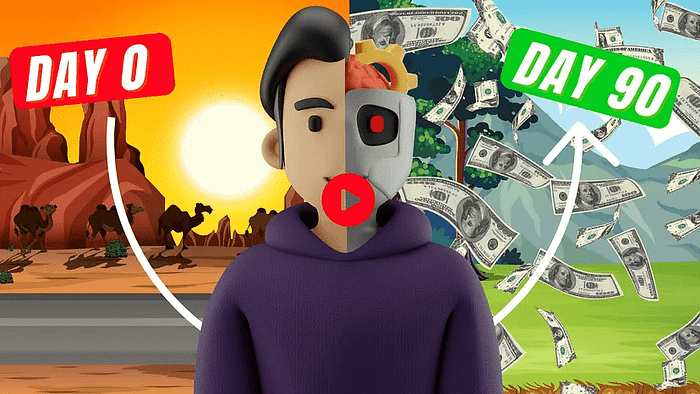
We strongly recommend that you check out our guide on how to take advantage of AI in today’s passive income economy.




