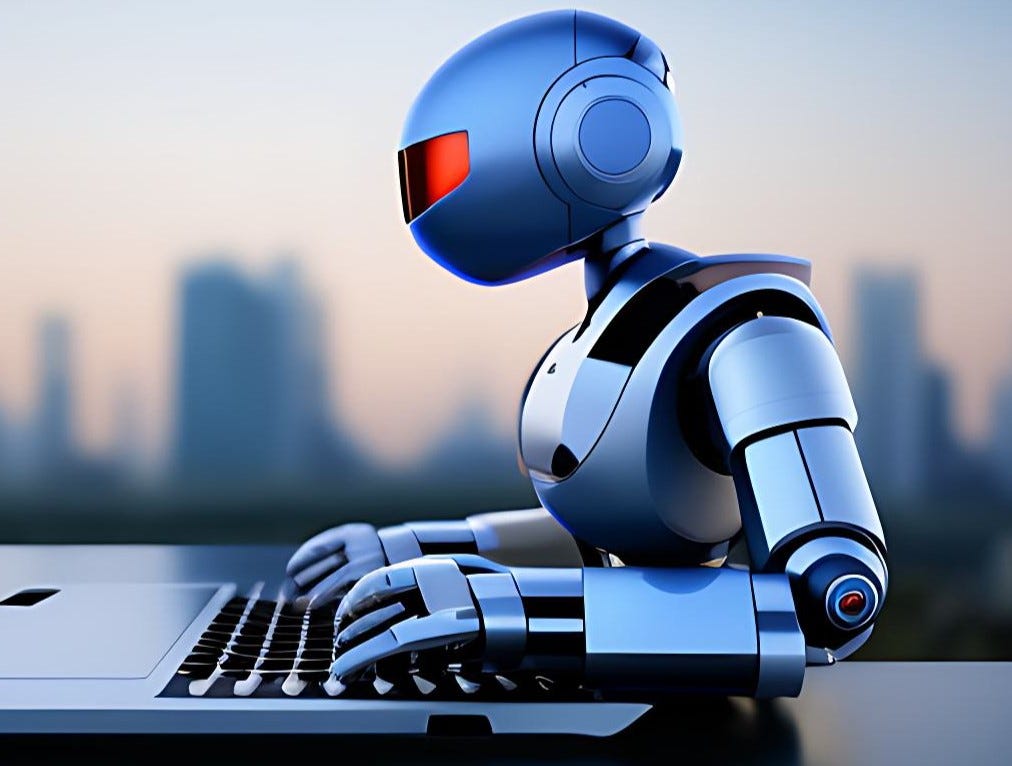Streamline Your Workflow and Dominate Your Niche with AI Tools for Content Creators
AI Tools for Content Creators are essential in today’s digital landscape. As a content creator with a YouTube channel focused on AI content creation, I’ve tried nearly 200 AI tools. To help fellow creators, I’ve narrowed down this list to the top 12 must-have FREE AI tools for content creation in 2024. These AI tools cover everything from creating content and personal assistants to generating videos and images, as well as scripting out YouTube videos. By utilizing AI Tools for Content Creators, you can streamline your workflow and create high-quality content more efficiently.
To ensure that these AI Tools for Content Creators are the best of the best, I’ve followed three specific requirements. First, each tool must be the best in its category, whether it’s an AI image generator or another type of tool. Second, all tools must be free to use. Third, they must have a practical application for content creators. By adhering to these criteria, I’ve curated a list of AI Tools for Content Creators that can revolutionize your content creation process.
We strongly recommend that you check out our guide on how to take advantage of AI in today’s passive income economy.
Table of Contents
1. Canva’s Magic Studio: The Ultimate AI Tool for Social Media Content Creation
When you first log into Canva and access the Magic Studio, you’ll find a plethora of AI tools to help you create stunning social media content. Some of my favorite tools include:
- Magic Design: An image generator that creates fully customizable social media posts
- Magic Write: A text generator similar to ChatGPT
- Magic Animate: A tool that animates every element in a Canva presentation
With Canva’s Magic Studio, AI tools for content creators have never been more accessible or user-friendly. Whether you’re editing designs or creating new content from scratch, Canva has you covered.
2. Runway: The AI Tool for Generating Stunning Videos
Runway is a powerful AI tool that offers a variety of features, including a video generator, image generator, background removal, and text-to-speech. However, its standout feature is the video generator.
To use the video generator, simply enter a prompt, such as “a huge sailboat in the middle of the ocean on a sunny day,” and adjust settings like motion and style. Runway will then generate a video based on your prompt.
One of the most common ways I’ve been using Runway is for creating b-roll. If I can’t find the perfect b-roll for a YouTube video, TikTok, or Instagram Reel, I can generate it using Runway. This AI tool for content creators has the potential to revolutionize the way we create videos.
3. Dolly 3: The Text-to-Image AI Tool for Content Creators
Dolly 3 is a text-to-image AI tool accessible through Microsoft Bing. To use it, simply enter a prompt, and Dolly 3 will generate an image based on your input. For example, you could enter “a blue fish flying through cartoon mountains with dogs running beneath the fish,” and Dolly 3 will create an image that matches your description.
You can also use Dolly 3 to create realistic images, such as a painter smiling at the camera while holding a paintbrush. The possibilities are endless with this AI tool for content creators.
Practical Uses for AI-Generated Images
AI-generated images can be used in various ways by content creators, such as:
- Creating unique graphics for social media posts
- Generating interesting visuals for blog posts or articles
- Producing eye-catching thumbnails for videos
By incorporating AI-generated images into your content, you can save time and create visually appealing content that stands out from the crowd.
4. LeopPixix: The AI Animation Generator for Content Creators
LeopPixix is a user-friendly AI animation generator that can help content creators add motion to their static images. Simply upload an image, and LeopPixix will animate it based on your chosen settings, such as animation style, motion amount, and animation length.
AI-generated animations can be used as engaging b-roll in TikTok videos or other social media content, making your posts more dynamic and eye-catching.
5. Adobe’s AI Audio Enhancer: Improve Your Audio Quality Instantly
Adobe’s AI Audio Enhancer is a lifesaver for content creators who don’t have access to professional microphones. This tool enhances your audio, making it sound like it was recorded in a professional studio.
To use the AI Audio Enhancer, simply upload your audio file, and the tool will automatically enhance it. If you have a paid Adobe account, you can also adjust the strength of the enhancement to fine-tune the results.
Practical Uses for Adobe’s AI Audio Enhancer
Content creators can use Adobe’s AI Audio Enhancer to:
- Improve the audio quality of videos, podcasts, or other audio content
- Enhance audio recorded with non-professional microphones
- Save time and money on post-production audio editing
By using this AI tool for content creators, you can ensure that your audio content sounds polished and professional, even if you don’t have access to high-end equipment.
6. Cutout Pro: The AI Tool for Upscaling and Enhancing Images
Cutout Pro is an AI tool that helps content creators upscale and enhance their images. Whether you have blurry photos, fuzzy pictures, or noisy images taken at night, Cutout Pro can help you improve their quality.
To use Cutout Pro, simply upload your image, and the AI will automatically determine how to best upscale and enhance it. This AI tool for content creators is particularly useful for:
- Improving the quality of YouTube thumbnails
- Enhancing images for social media posts or blog articles
- Restoring old or low-quality photos
7. Hocus: The AI Website Builder for Content Creators
Hocus is a user-friendly AI website builder that allows content creators to easily create an editable website for free. To use Hocus, simply enter your email and follow the prompts to specify what your website is about, choose specific elements to include, and select a color palette.
Hocus will then generate a website based on your input, providing you with a professional-looking online presence without the need for coding skills or expensive web design services.
Practical Uses for Hocus
Content creators can use Hocus to:
- Create a personal website to showcase their work and services
- Build a landing page for a specific product or offering
- Develop an online portfolio to attract potential clients or collaborators
By using this AI tool for content creators, you can quickly and easily establish a professional online presence, even if you don’t have web design experience.
8. Adobe Firefly: The AI Image Generator for Creating Realistic People
Adobe Firefly is another AI image generator that excels at creating realistic-looking people. By entering a simple prompt, such as “a basketball player looking at the camera,” Adobe Firefly can generate strikingly realistic images that are difficult to distinguish from real photographs.
Content creators can use Adobe Firefly to generate images for various purposes, such as:
- Creating unique characters for stories or scripts
- Generating realistic stock photos for blog posts or social media content
- Producing eye-catching visuals for advertisements or promotional materials
With Adobe Firefly, AI tools for content creators have made it easier than ever to generate high-quality, realistic images of people without the need for expensive photoshoots or stock photography.
9. ChatGPT: The AI Personal Assistant for Content Creators
ChatGPT is a powerful AI tool that has become an indispensable personal assistant for many content creators. With frequent updates and new features, ChatGPT is evolving into an all-in-one AI tool that can help with a wide range of tasks.
Some of ChatGPT’s notable features include:
- Text generation
- Image analysis and feedback
- Image creation
- Web browsing
To make the most of ChatGPT, content creators should take the time to learn about its capabilities and how to use it effectively. By mastering this AI tool for content creators, you can streamline your workflow and unlock new possibilities for your content.
10. Image with AI: The AI Photo Editor for Quick Object Removal
Image with AI is a simple but powerful AI photo editor that specializes in object removal. To use this tool, upload an image and either draw over or click on the object you want to remove. Image with AI will then automatically erase the selected object from the image.
Content creators can use Image with AI to:
- Remove unwanted objects or people from photos
- Clean up images for social media posts or blog articles
- Save time on manual photo editing tasks
By incorporating this AI tool for content creators into your workflow, you can quickly and easily improve your images without the need for complex editing software or skills.
11. 11 Labs: The AI Voice Generator for Lifelike Voiceovers
11 Labs is a cutting-edge AI voice generator that offers content creators a wide range of lifelike voices in multiple languages. With over 120 voices to choose from and precision tuning options, 11 Labs allows you to create voiceovers that sound exactly how you want them to.
Content creators can use 11 Labs to:
- Generate realistic voiceovers for videos, animations, or podcasts
- Create unique character voices for stories or scripts
- Produce audio content in multiple languages without the need for human voice actors
As one of the best AI tools for content creators in the voice generation category, 11 Labs opens up new possibilities for creating engaging and professional-sounding audio content.
12. Gling AI: The AI Video Editor for Long-Form Content Creators
Gling AI is an AI video editor designed specifically for long-form content creators. This tool automatically cuts out silent moments, filler words, bad takes, and other unwanted segments from your videos, streamlining your editing process.
To use Gling AI, simply upload your video file, review the AI-edited version, and export the final cut. This AI tool for content creators can save you hours of manual video editing time, allowing you to focus on creating more content.
Embrace AI Tools for Content Creators to Enhance Your Creative Process
As a content creator, incorporating these 12 must-have FREE AI tools for content creation in 2024 can revolutionize your workflow and help you produce higher-quality content more efficiently. By embracing AI tools for content creators, you can stay ahead of the curve and create engaging, professional-looking content that resonates with your audience.
Remember, the key to success with AI tools for content creators is to experiment, learn, and find the tools that work best for your specific needs and goals. With the right combination of AI tools and creative vision, you can take your content creation to the next level and dominate your niche in 2024 and beyond.
FAQs:
Q: What is the best AI for content creators?
A: The best AI for content creators depends on their specific needs and goals. However, some of the top AI tools for content creators in 2024 include Canva’s Magic Studio for social media content creation, Runway for video generation, Dolly 3 for text-to-image generation, and ChatGPT as an all-in-one AI personal assistant. Content creators should experiment with different AI tools to find the ones that work best for their unique requirements.
Q: How do content creators use AI?
A: Content creators use AI in various ways to streamline their workflow and enhance the quality of their content. Some common applications include:
- Generating ideas and outlines for blog posts, scripts, or videos
- Creating engaging visuals, such as images, animations, and videos
- Improving the quality of audio and video content
- Automating repetitive tasks, such as video editing or photo enhancement
- Personalizing content for different audiences or platforms
By incorporating AI tools into their creative process, content creators can save time, improve the consistency and quality of their output, and explore new possibilities for their content.
Q: What is the AI tool to generate content?
A: There are several AI tools available for generating content, depending on the type of content you need. Some popular options include:
- ChatGPT: A versatile AI tool that can generate text, analyze images, and assist with various content creation tasks
- Canva’s Magic Studio: An AI-powered suite of tools for creating social media content, including image and text generation
- Dolly 3 and Adobe Firefly: AI image generators that can create unique visuals based on text prompts
- 11 Labs: An AI voice generator for creating lifelike voiceovers in multiple languages
Content creators can choose the AI content generation tool that best suits their needs and integrate it into their workflow to enhance their productivity and creativity.
Q: Can I use AI as a content writer?
A: Yes, you can use AI as a content writer, but it’s essential to keep in mind that AI-generated content should be reviewed, edited, and curated by human writers to ensure quality, accuracy, and adherence to brand guidelines. AI tools like ChatGPT can help content writers by:
- Generating ideas and outlines for articles or blog posts
- Providing research and information on specific topics
- Assisting with writer’s block by offering suggestions and inspiration
- Creating drafts or sections of content that can be refined and expanded upon by human writers
While AI can be a valuable tool for content writers, it should be used as a companion to human creativity and expertise rather than a complete replacement. By combining the efficiency of AI with the critical thinking and emotional intelligence of human writers, content creators can produce high-quality, engaging content that resonates with their target audience.

We strongly recommend that you check out our guide on how to take advantage of AI in today’s passive income economy.