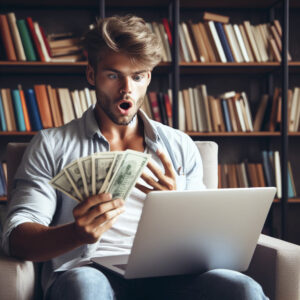10 Best AI Tools for Creatives
AI Tools for Creatives are revolutionizing the digital landscape, empowering content creators and creative professionals to streamline their workflow and elevate their craft. With the rise of artificial intelligence (AI), a new era of possibilities has emerged, offering game-changing solutions for content creation. Whether you love it or hate it, underestimating the potential of these innovative AI Tools for Creatives would be a mistake. In this article, we’ll explore 10 AI Tools for Creatives that are transforming the way content is produced and optimized, showcasing the incredible potential of AI Tools for Creatives in today’s fast-paced digital world.
We strongly recommend that you check out our guide on how to take advantage of AI in today’s passive income economy.
Table of Contents
1. Heygen: Multilingual Video Translation
Heygen is an AI Tools for Creatives that takes video translation to a whole new level. Gone are the days of simple subtitles; Heygen can actually clone your voice and sync your lips to match the translated audio. By simply uploading your video and letting the AI work its magic, you can expand your reach and potentially multiply your income tenfold. Imagine the possibilities of reaching a global audience with minimal effort.
2. Detail: Dual-Camera Recording App
Detail is an AI-powered iPhone app that simplifies content creation on the go. By utilizing both the front-facing and rear cameras simultaneously, you can record professional-quality interviews or podcasts with just one phone. Whether you’re in a planned or spontaneous situation, Detail has you covered. AI Tools for Creatives like Detail also offer features such as split-screen orientation and background removal, eliminating the need for a green screen.
3. Any Video Converter (AVC): Download and Convert Videos
Any Video Converter, or AVC for short, is a free AI Tools for Creatives that allows you to download videos from various platforms like YouTube and Vimeo. It also enables you to convert videos into multiple formats, edit them, and add special effects. AVC Labs is constantly developing new AI tools, so keep an eye out for their upcoming releases.
4. Vibrance: Animating Still Photos
Photography remains a vital aspect of content creation, and AI Tools for Creatives like Vibrance take it to the next level. With Vibrance, you can transform static photos into captivating animated masterpieces. Whether you want to add movement to your b-roll footage or enhance your product photography, Vibrance offers a range of creative possibilities.
5. Luminar Neo: AI-Powered Photo Editing
Luminar Neo combines the best of Lightroom and Photoshop into a user-friendly AI Tools for Creatives. Its AI-powered features, such as sky replacement, background blur, and power line removal, make photo editing a breeze. The Gen Expand feature, similar to Photoshop’s Content-Aware Fill, allows you to expand your photos seamlessly.
6. Topaz AI: Image and Video Enhancement
Topaz AI, now in version 4, is a game-changer for photographers and videographers alike. This professional set of AI Tools for Creatives offers numerous enhancements, including focus correction, low-resolution image upscaling, and video stabilization. With Topaz AI, you can achieve stunning results, such as 4K, 8K, or even 16K video resolution, and smooth slow-motion effects.
7. Ten Web: AI-Powered Website Builder
Ten Web is an AI Tools for Creatives that takes website building to new heights. It can handle complex projects, including e-commerce and online stores, while optimizing everything for fast loading times. Simply provide Ten Web with information about your desired website, and it will generate a fully functional and customizable WordPress site. You can even use templates or sample sites as a starting point.
8. Idiogram: Intuitive AI Art Generator
Idiogram is one of the most exciting and user-friendly AI Tools for Creatives when it comes to AI art and image generation. With its intuitive layout and ability to work on both desktop and mobile devices, Idiogram makes creating stunning visuals a breeze. You can explore trending images, access the prompts used to create them, and generate your own artwork by modifying those prompts. Idiogram also supports text generation, making it ideal for creating logos and typography-based artwork.
9. Vector Conversion Tool
If you want to use AI-generated art or logos professionally or for large-scale printing, this AI Tools for Creatives is essential. Simply upload your image, and with a single click, it will convert it into a vector file that you can edit and customize in Adobe Illustrator. For high-resolution raster images suitable for wall prints, you can use an image upscaler like Topaz AI.
10. AI-Powered Image Upscaling
When it comes to preparing your AI-generated art or logos for professional use or large-scale printing, image upscaling is crucial. AI Tools for Creatives like Topaz AI offer powerful image upscaling capabilities. By dropping your image into the tool, you can significantly increase its resolution while maintaining clarity and detail. This allows you to create stunning wall prints or use your AI-generated visuals in a wide range of professional applications.
Conclusion
AI Tools for Creatives are transforming the way content is created, optimized, and delivered. From multilingual video translation and dual-camera recording to AI-powered photo editing and website building, these tools offer endless possibilities for content creators and creative professionals. By leveraging the power of AI, you can streamline your workflow, enhance your creativity, and reach new heights in your craft.
As AI continues to evolve, it’s essential to stay up-to-date with the latest tools and techniques. Embracing AI Tools for Creatives can give you a competitive edge and help you create content that stands out in today’s crowded digital landscape. So, whether you’re a videographer, photographer, graphic designer, or any other type of creative professional, don’t underestimate the potential of AI. Explore these game-changing tools and unlock a world of creative possibilities.
FAQs:
What is the AI tool for creating creatives?
There are several AI Tools for Creatives that can assist in creating visuals and designs. One of the most exciting and user-friendly tools is Idiogram. It’s an intuitive AI art generator that allows you to create stunning visuals, logos, and typography-based artwork with ease. Idiogram works on both desktop and mobile devices, making it accessible for content creators on the go.
What is the best AI tool for design?
When it comes to AI-powered design tools, Luminar Neo stands out as a top choice. It combines the best features of Lightroom and Photoshop into a user-friendly interface. Luminar Neo offers a range of AI-powered features, such as sky replacement, background blur, and power line removal, making photo editing a breeze. Its Gen Expand feature, similar to Photoshop’s Content-Aware Fill, allows you to expand your photos seamlessly.
What are the best AI tools?
There are numerous AI Tools for Creatives that cater to different aspects of content creation. Some of the best AI tools include:
- Haen: Multilingual video translation and lip-syncing
- Detail: Dual-camera recording app for interviews and podcasts
- Any Video Converter (AVC): Video downloading and conversion
- Vibrance: Animating still photos
- Topaz AI: Image and video enhancement
- Ten Web: AI-powered website builder
- Idiogram: Intuitive AI art generator
- Vector Conversion Tool: Converting images to vector files
- AI-Powered Image Upscaling: Increasing image resolution for professional use
What is the AI that can create visuals?
Idiogram is one of the most powerful AI Tools for Creatives when it comes to generating visuals. It uses advanced AI algorithms to create stunning artwork, logos, and designs based on user prompts. With Idiogram, you can explore trending images, access the prompts used to create them, and generate your own visuals by modifying those prompts. The tool’s intuitive layout and ability to work on both desktop and mobile devices make it a top choice for content creators and designers seeking to harness the power of AI in their creative workflow.

We strongly recommend that you check out our guide on how to take advantage of AI in today’s passive income economy.