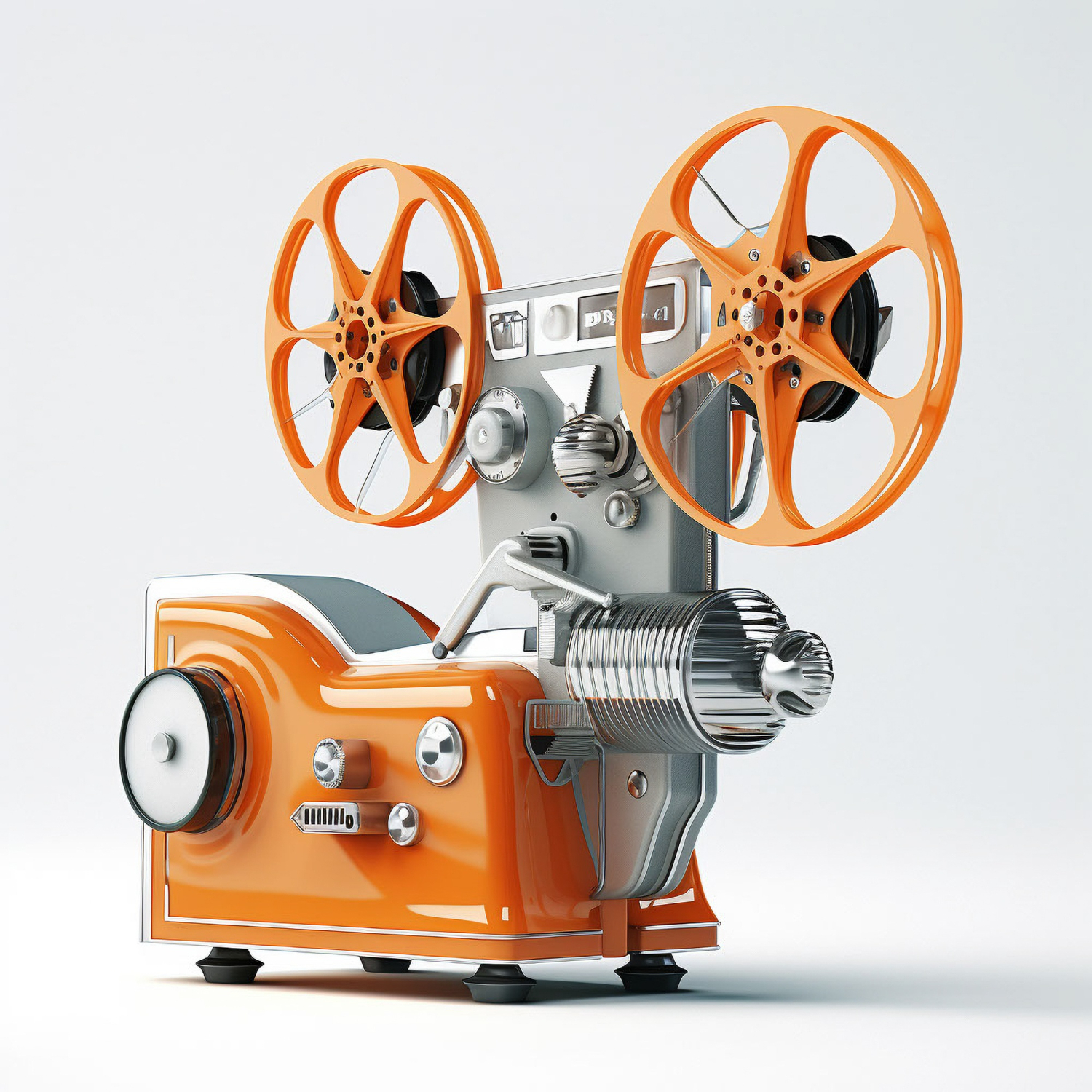AI tools for video editing have revolutionized the landscape of video editing, introducing a transformative shift with the advent of artificial intelligence. This innovation enables the production of high-quality videos in a fraction of the time traditionally required, a boon for beginners and those without prior editing experience. The process, which can be daunting and time-consuming, involves selecting the right software and executing the edit, requiring creators to navigate through a myriad of tasks including audio and video scrubbing, background music selection, and color correction.
Given the relentless demand for fresh content and the diminishing luxury of time for editing, it’s no surprise that AI-powered video editing tools have surged in popularity. Market.us forecasts the market value of these tools to reach $1.03 billion by 2032, underscoring their increasing significance in content creation.
AI tools for video editing are especially popular among video editors and content creators for their capability to swiftly deliver professional-quality videos. Yet, with today’s wide array of AI technologies, finding the right tool can be daunting.
To help you navigate this complex landscape, we offer a comprehensive overview of the top 8 AI video editing tools, including their advantages, disadvantages, features, and pricing, aiming to assist you in identifying the ideal tool for your video editing requirements.
We strongly recommend that you check out our guide on how to take advantage of AI in today’s passive income economy.
Table of Contents
In-Depth Reviews of AI Tools for Video Editing
Descript: Revolutionizing Video Editing with Text
Descript transcends its origins as a podcast editing platform to become a formidable video production tool. Its integration of powerful AI features even in its free version allows users to effortlessly eliminate filler words, generate green screen effects, and correct audio mistakes with a text-to-speech AI clone of their voice. Descript’s standout feature is its ability to automatically transcribe videos and link the text to the footage, enabling an intuitive editing process akin to editing a document.
Pros:
- Comprehensive free plan with all AI features.
- Transcription accuracy rate of 95%.
- Wide range of AI-assisted editing features tailored for ease of use.
Cons:
- Lack of mobile support; desktop only.
- Monthly limit of one hour for video transcription on the free plan.
Pricing: Offers a free plan; premium plans start at $12 per month.
Synthesia: Customizable AI Avatars for Every Need
Synthesia addresses the cost barrier of actors and production teams by offering AI avatars for video narration, making it ideal for creating short clips or explainer videos. With over a hundred diverse avatars to choose from and the option for full customization, Synthesia caters to a wide array of video production requirements.
Pros:
- Accessible for beginners.
- Seamlessly integrates with popular third-party applications.
Cons:
- Potential for robotic voiceovers.
- Limited by video length in the base plan.
Pricing: Starts at $30 per month.
Raw Shorts: Elevating Video Creation with Text-to-Video Technology
Raw Shorts introduces an innovative approach to video creation, leveraging text-to-video technology that simplifies the process of generating animations and imagery without actual filming. This tool is particularly useful for creating content tailored to various social media platforms.
Pros:
- Diverse templates catering to different video styles.
- Ideal for quick, engaging social media content.
Cons:
- No live customer support.
- Basic free trial offering.
Pricing: Free trial available; subscription plans begin at $20 per month with annual billing.
Flexclip: Streamlining Video Projects with AI Script Generation
Flexclip is designed for simplicity, making it an excellent choice for short video projects. Its standout features include auto subtitle generation and an AI-powered video script generator, supporting over 140 languages and making scriptwriting more efficient.
Pros:
- Intuitive interface.
- Extensive collection of video templates.
Cons:
- Slow performance with existing video uploads.
- Free version limited in export quality.
Pricing: Free version available; paid plans start at $9.99 per month.
Elai: Specializing in Multilingual Long-Form Video Content
Elai sets itself apart with a focus on long-form videos in multiple languages, offering extensive language options and voice cloning capabilities. This platform is particularly suited for creating educational or instructional content that requires multilingual support.
Pros:
- Affordable pricing for video production.
- Extensive multilingual support for subtitles and voiceovers.
Cons:
- Limited guidance for new users.
- Restricted avatar selection and long rendering times.
Pricing: Starts at $29 per month.
Wisecut: Enhancing Efficiency with AI-Powered Editing Features
Wisecut introduces a game-changing auto-cut feature that eliminates the need for manual scrubbing by automatically cutting out pauses. Its punch-in, punch-out feature leverages AI face recognition to dynamically reframe shots, adding a professional touch to talking head videos.
Pros:
- Innovative silence removal and auto-reframing features.
- Streamlines the editing process for a more dynamic output.
Cons:
- Performance dependent on internet connection.
- Resolution capped at 1080p.
Pricing: Offers a free version; premium plans start at $10 per month.
KeyFrames Studio: Tailoring Content for Social Media Platforms
KeyFrames Studio offers unique features like AI motion tracking to highlight and format video content specifically for social media engagement. Its ability to record screen, webcam, and voice simultaneously makes it a versatile tool for tutorial creation.
Pros:
- Direct integration with social media for easy posting.
- Library of effects and sounds for viral content creation.
Cons:
- Limited by web-based platform performance.
- Primarily focused on social media rather than comprehensive video editing.
Pricing: Plans begin at $9 per month.
Pictory.ai: Streamlined Video Editing for Business Promotion
Pictory.ai is designed to facilitate the creation of engaging videos for business promotion, offering a suite of text-based editing tools, templates, and AI voiceover capabilities. Its highlight feature automatically identifies and emphasizes key points in videos, making it ideal for creating condensed content for social platforms.
Pros:
- Automatic key point highlighting.
- User-friendly design with a focus on social media content creation.
Cons:
- Limited editorial control.
- Potential for template-based content to lack originality.
Pricing: Free trial available; subscription plans start at $19 per month.
In conclusion, these AI tools for video editing offer a range of functionalities to meet diverse content creation needs, enabling creators to produce compelling videos efficiently and effectively. Whether you’re a beginner or a seasoned professional, leveraging these tools can significantly enhance your video editing workflow and output quality.
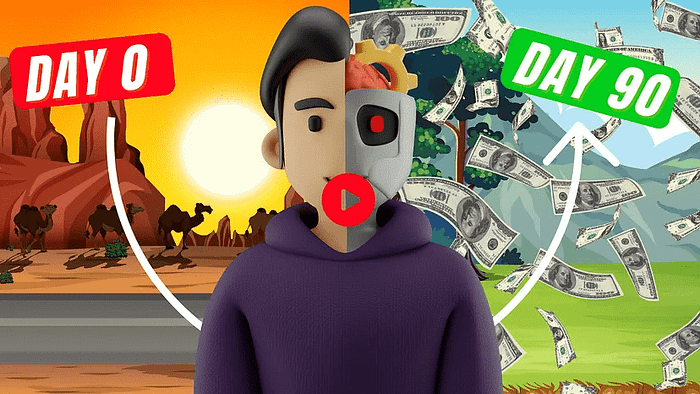
We strongly recommend that you check out our guide on how to take advantage of AI in today’s passive income economy.