AI tools for students are increasingly essential, leveraging the advancements of artificial intelligence to enhance the quality of writing, provide immediate feedback on presentations, and more.
The remarkable aspect? These cutting-edge AI educational tools are widely accessible and affordable, making them especially beneficial for nonprofits and individuals with limited budgets.
For those aiming to perfect their essays or become adept in communication, let’s delve into the top 10 AI-driven tools of 2024, designed to elevate your academic prowess.
We strongly recommend that you check out our guide on how to take advantage of AI in today’s passive income economy.
Table of Contents
One AI Solution to Unify Them All
Integrate all your projects, documents, colleagues, and organizational knowledge seamlessly with ClickUp Brain.
What Are AI Tools For Students?
AI tools for students encompass a range of software and applications employing artificial intelligence to support, enhance, or streamline educational experiences. Unlike traditional digital tools, AI-driven applications offer adaptive, predictive, and personalized learning experiences tailored to each student’s unique needs and learning behaviors.
Key Offerings Include:
- Personalized Learning: Acknowledging the individuality of every learner, AI tools customize content delivery, from reading materials to quizzes, matching each student’s pace, style, and preferences.
- Instant Feedback: AI in education analyzes assignments and presentations in real-time, offering swift feedback to pinpoint areas for improvement, bypassing the wait for teacher evaluations.
- Productivity Boosts: AI applications assist in managing study schedules and reminders for due dates, promoting effective time management and organizational skills.
- Interactive Learning: Features like chatbots and virtual assistants within AI tools make learning more engaging, deviating from traditional study methods.
- Data-Driven Insights: These tools analyze student performance data, providing valuable insights into strengths, weaknesses, and areas for growth, facilitating better academic planning.
- Accessibility and Inclusivity: AI tools now include features that enhance learning accessibility for students with disabilities, such as voice-to-text functionalities and visual aids, ensuring education remains inclusive.
Maximizing AI for Academic Success
To truly benefit from AI, students should:
- Set Clear Goals: Start with specific, measurable, achievable, relevant, and time-bound (SMART) objectives. Determine whether your goal is to improve writing skills, tackle math problems, or better organize your studies.
- Combine Traditional and Technological Methods: While AI tools offer unique advantages, they yield the best results when used alongside traditional learning methods.
- Engage with Interactive Learning: Utilize AI-driven platforms for real-time interaction, simplifying complex topics and enhancing retention.
- Review and Adapt: Regularly check the analytics provided by AI tools to understand learning patterns and adjust strategies accordingly.
- Prioritize Data Privacy: Always ensure AI tools used for education respect and protect your personal and academic data.
- Embrace Feedback: Utilize the instant feedback provided by AI tools to refine skills and deepen understanding.
- Stay Curious: Explore the breadth of AI, including machine learning and natural language processing, to see how it can further enrich your educational journey.
10 Best AI Educational Tools in 2024
1. ClickUp
ClickUp is not primarily known as an AI tool in the traditional sense of being a platform for natural language processing, image generation, or data analysis. Instead, ClickUp is a comprehensive project management and productivity software that integrates AI and machine learning features to enhance task management, collaboration, and workflow automation for teams and individuals across various industries.
How ClickUp Works
At its core, ClickUp organizes work into a hierarchy of spaces, projects, lists, and tasks, making it adaptable for different types of projects and workflows. Users can customize virtually every aspect of their workspace, from task statuses and priorities to custom fields and views (like lists, boards, calendars, and Gantt charts). ClickUp’s flexibility allows it to serve a wide range of needs, from software development and marketing to personal task management.
Features:
- Organize tasks and projects into manageable segments.
- Automate tasks and create workflows for efficiency.
- Centralize docs, discussions, and tasks for easy access.
- Integrate with popular tools and platforms.
- Flexible visualization of tasks and projects.
- Time tracking for efficient study routines.
- Comprehensive reminder system.
Limitations:
- Initial learning curve due to feature richness.
- Mobile app experience could be enhanced.
Pricing:
- Free Forever
- Unlimited: $7/month per user
- Business: $12/month per user
- Enterprise: Custom pricing
- ClickUp AI: $5/month add-on
Reviews:
- G2: 4.7/5
- Capterra: 4.7/5
2. QuillBot
QuillBot is an AI-driven writing and research assistant designed to enhance the writing process by making it more efficient, accurate, and creative. At its core, QuillBot utilizes advanced natural language processing (NLP) technologies to understand, reformulate, and enhance text, providing users with a suite of tools that assist in various aspects of writing, from academic papers to emails and creative content.
How QuillBot Works
QuillBot incorporates AI algorithms that analyze the input text to understand its meaning and context. Based on this understanding, it can perform several functions, such as paraphrasing sentences to improve clarity or style, suggesting synonyms to diversify language, and checking grammar and spelling to ensure accuracy. The AI’s deep learning model enables it to handle complex sentence structures and nuances in language, making it a versatile tool for both native speakers and those learning English as a second language.
Features:
- Browser extension and integration with popular platforms.
- Offers various rewriting modes.
- Synonym suggestions for vocabulary enhancement.
- Grammar and fluency enhancements.
Limitations:
- May not fully grasp nuanced contexts.
- Free version has limitations on features and word count.
Pricing:
- Free
- Premium: $19.95/month
Reviews:
- Capterra: 4.6/5
3. Gradescope
Gradescope is an innovative AI-enhanced platform designed to streamline the grading process and enhance the feedback loop for educators and students alike. Developed to address the time-consuming nature of traditional grading methods, Gradescope supports a wide range of question types, including multiple-choice, short answer, and complex mathematical or coding assignments. By leveraging artificial intelligence, the platform can significantly reduce grading time while improving consistency and objectivity in scoring.
How Gradescope Works
Gradescope allows instructors to upload digital versions of student assignments or exams, which can then be graded directly within the platform. For assignments that are not digitally native, such as handwritten work, students or instructors can scan and upload them to Gradescope. The platform uses AI to assist in grouping similar answers together, enabling graders to evaluate and provide feedback on identical or similar responses simultaneously, thus streamlining the grading process.
Features:
- Detailed rubrics for consistent grading.
- Supports various assignment formats.
- Direct feedback and annotations on submissions.
- Integration with popular LMS platforms.
Limitations:
- Initial setup can be time-consuming.
- May struggle with legibility issues in scanned assignments.
Pricing:
- Basic: $1/month per user
- Team: $3/month per user
Reviews:
- G2: 4.1/5
- Capterra: 4.7/5
4. Otter.ai
Otter.ai is a cutting-edge AI-powered transcription and voice note service designed to convert spoken words into written text with remarkable accuracy and efficiency. This innovative tool is tailored for professionals, students, educators, journalists, and anyone else in need of accurate transcriptions of meetings, lectures, interviews, or any spoken content. By leveraging advanced speech recognition and natural language processing technologies, Otter.ai not only transcribes verbal communication but also offers features that enhance collaboration, organization, and productivity.
How Otter.ai Works
Otter.ai utilizes state-of-the-art artificial intelligence to listen to audio inputs—whether live or recorded—and transcribe them into text in real-time. The platform is built on sophisticated algorithms that can recognize different speakers, understand various accents, and even identify and omit filler words and noises, resulting in clean, clear, and structured text output. Users can record directly within the app or upload audio files for transcription, making it versatile for various use cases.
Features:
- Real-time transcription of lectures and meetings.
- Differentiates between speakers in group settings.
- Searchable transcriptions.
- Integration with platforms like Zoom.
Limitations:
- Transcription errors can occur with mispronunciations or background noise.
- Requires a stable internet connection for real-time transcription.
Pricing:
- Basic: Free
- Pro: $10/month per user
Reviews:
- G2: 4.0/5
- Capterra: 4.5/5
5. Knowji
Knowji is an innovative, AI-powered vocabulary learning app designed to enhance language acquisition through advanced cognitive and pedagogical techniques. It is tailored for students, language learners, and professionals seeking to expand their vocabulary effectively and efficiently. By leveraging artificial intelligence, Knowji offers a personalized learning experience that adapts to the individual’s learning pace, style, and memory cycle, ensuring that new words are not only learned but retained over time.
How Knowji Works
Knowji employs a combination of cognitive science principles, spaced repetition algorithms, and engaging multimedia content to facilitate vocabulary learning. Upon starting, users are assessed to establish their current vocabulary level, and from there, Knowji curates a personalized learning path. As learners progress, the app’s AI algorithms adjust the difficulty and frequency of word review based on performance, optimizing the learning experience to maximize retention and recall.
Features:
- Audio pronunciations and progress tracking.
- Tailored content based on individual performance.
- Contextual sentences for practical application.
- Uses spaced repetition for retention.
Limitations:
- May lack advanced or diverse vocabulary lists.
- Heavy reliance on visual and auditory content can consume significant memory.
Pricing:
- Varies by module. Check app stores for details.
6. OpenAI
OpenAI is a pioneering artificial intelligence research organization that has made significant strides in advancing the field of AI with a focus on developing and promoting friendly AI for the broader benefit of humanity. Founded with the mission of ensuring that artificial general intelligence (AGI)—AI systems that surpass human cognitive abilities—advances in a way that is safe and universally beneficial, OpenAI operates at the forefront of AI research and development. It is renowned for its contribution to the field through the development of cutting-edge AI models and tools, such as the Generative Pre-trained Transformer (GPT) series, including GPT-3, and DALL·E, an AI system capable of generating images from textual descriptions.
How OpenAI Works
OpenAI conducts research in various areas of AI, including deep learning, reinforcement learning, natural language processing, and computer vision. It develops AI models that learn from vast amounts of data to perform a wide range of tasks, such as understanding and generating human-like text, creating images and art from textual prompts, and solving complex computational problems. OpenAI’s approach to AI development emphasizes scalability, safety, and ethical considerations, aiming to create AI systems that can benefit society as a whole.
Features:
- Natural language processing for easy querying.
- Creative applications with tools like Dall-E.
- Tailored responses to fit student understanding levels.
Limitations:
- Awareness and caution needed to avoid misuse.
- Advanced models require significant computational resources.
Pricing:
- Depends on usage. Visit OpenAI for details.
Reviews:
- G2: 4.7/5
- Capterra: 4.4/5
7. Audiopen.ai
Audiopen.ai is an innovative AI-powered tool designed to transform spoken language into written text, streamlining the process of content creation for students, professionals, and content creators. Its core functionality lies in its advanced voice recognition and natural language processing technologies, which enable the tool to accurately transcribe voice notes, lectures, meetings, and brainstorming sessions into text format. This transformation from audio to text not only aids in capturing ideas and information efficiently but also facilitates a smoother workflow for drafting documents, essays, emails, and other written materials.
How Audiopen.ai Works
Audiopen.ai utilizes cutting-edge artificial intelligence to recognize speech, understand context, and convert spoken words into accurate written text. The tool is designed to adapt to various accents and dialects, enhancing its accuracy across a wide user base. Beyond mere transcription, Audiopen.ai can interpret the nuances of language, recognizing and filtering out filler words and redundancies to produce clear, concise, and coherent text. This makes it an invaluable tool for anyone looking to efficiently convert spoken content into a polished written form.
Features:
- Transforms voice notes into refined text.
- Adapts to individual writing styles.
- Multilingual support and custom vocabulary inclusion.
Limitations:
- Transcription time limits in the free version.
- New app, potential for bugs.
Pricing:
- Free
- $75/year per user
8. Brainly
Brainly stands out as a premier peer-to-peer learning community for students around the globe, integrating artificial intelligence to revolutionize the way knowledge is shared and problems are solved. At its core, Brainly is a platform where students can ask homework questions and receive answers from other students or subject experts. The integration of AI technologies, particularly with the collaboration of OpenAI’s GPT-4, has significantly enhanced Brainly’s capabilities, making it a powerful tool for personalized learning and academic support.
How Brainly Works
Brainly operates on a simple yet effective model: students post questions in various subjects, and members of the Brainly community respond with answers, explanations, and guidance. This collaborative approach encourages not just problem-solving but also a deeper understanding of the subject matter. AI comes into play by facilitating question categorization, improving answer quality, and personalizing the learning experience for each user.
Features:
- Simplify and Expand functions for tailored learning.
- AI-driven search for efficient information retrieval.
- Platform for global student collaboration.
Limitations:
- User-generated content quality may vary.
- Premium features require a subscription.
Pricing:
- Free
- Plus: $24/year per user
Reviews:
- G2: 4.0/5
- Capterra: 4.6/5
9. Smart Sparrow
Smart Sparrow is an innovative, adaptive eLearning platform designed to transform traditional educational experiences into dynamic, personalized learning journeys. It represents a confluence of artificial intelligence, instructional design, and digital technology, focusing on creating engaging, interactive, and adaptable educational content. This platform is particularly tailored for educators, instructional designers, and organizations looking to develop custom digital learning experiences that can adapt in real-time to the learner’s needs, maximizing engagement and effectiveness.
How Smart Sparrow Works
Smart Sparrow’s platform leverages AI to enable the creation of adaptive learning paths. This means that the learning experience can change and respond based on the actions and performance of the learner. Through its intuitive design tools and analytics, educators can craft courses that not only present information but also interact with students, providing feedback, branching scenarios, and tailored challenges based on individual progress and performance.
Features:
- WYSIWYG authoring tool for interactive eLearning.
- Analytics for deep learning insights.
- Flexible deployment and LMS integration.
Limitations:
- Initial learning curve for eLearning authoring tools.
- Potential LMS syncing issues.
Pricing:
- Contact Smart Sparrow for details.
10. Wolfram Alpha
Wolfram Alpha is a unique and powerful computational knowledge engine that stands out in the landscape of digital tools available to students and professionals alike. Unlike traditional search engines that sift through the internet to find web pages containing the answers to queries, Wolfram Alpha computes answers directly from structured data. This capability makes it an invaluable resource for finding precise and actionable answers to specific questions across a wide range of disciplines including mathematics, science, engineering, geography, history, and more.
How Wolfram Alpha Works
At its core, Wolfram Alpha utilizes advanced algorithms and its vast repository of curated data to perform computations and generate answers. When a user inputs a query, the engine interprets the natural language question, maps it to its corresponding computational algorithms, and taps into its database to compute the answer. This process allows for the delivery of results that are not just links to other websites but specific answers and data related to the query.
Features:
- Computes direct answers to complex questions.
- Natural language understanding.
- Visual representations for data and numbers.
Limitations:
- Learning curve for phrasing complex queries.
- Not ideal for subjective or opinion-based queries.
Pricing:
- Basic: Free
- Pro: $7.25/month per user
Reviews:
- G2: 4.7/5
- Capterra: 4.6/5
ClickUp: The Premier AI Tool for Students
ClickUp excels as a comprehensive AI tool, offering features tailored to student needs, from project management to academic insights. Its AI-driven capabilities ensure students are well-prepared, organized, and ahead in their educational journey.
As we’ve explored a variety of AI tools poised to transform education, ClickUp stands out for its robust features and commitment to student success, making it an essential ally for academic excellence.
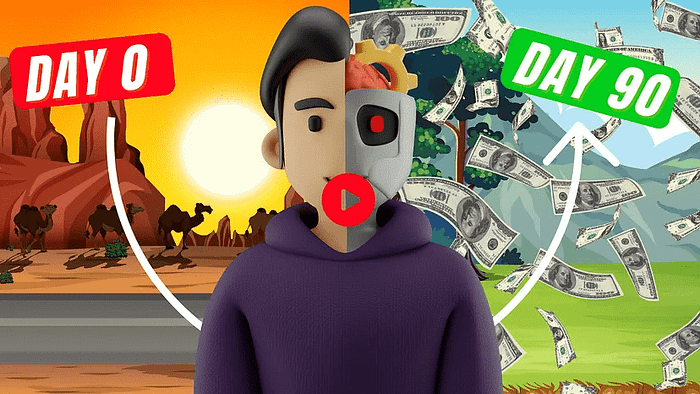
We strongly recommend that you check out our guide on how to take advantage of AI in today’s passive income economy.



