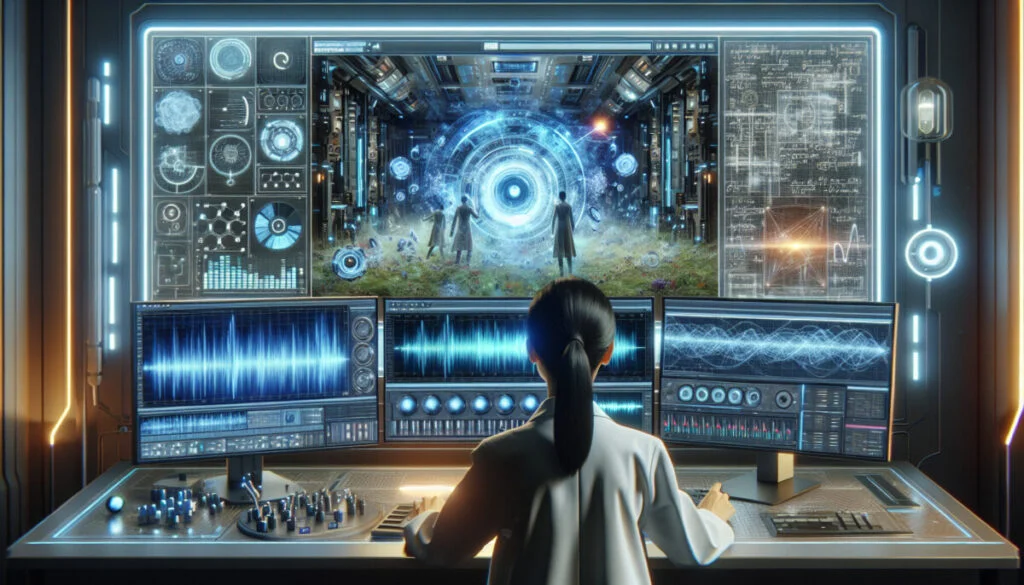7 Groundbreaking FREE AI Video Creation Tools to Inspire Creativity
AI Video Creation Tools have revolutionized the way we create captivating videos in today’s digital age, making it an essential part of engaging audiences and expressing creativity. Fortunately, with the rise of these AI Video Creation Tools, bringing ideas to life has never been easier or more accessible. In this article, we’ll explore seven incredible FREE AI video tools that will transform your creative process and help you produce stunning visual content without breaking the bank, all thanks to the power of AI Video Creation Tools.
We strongly recommend that you check out our guide on how to take advantage of AI in today’s passive income economy.
Table of Contents
1. Vigle: Animate Any Character with Ease
Vigle is an AI video creation tool that has been making waves in the creative community. With this powerful tool, you can replace any character in a video with a single input image, opening up endless possibilities for memeable and practical use cases alike.
To get started, simply join their Discord server and navigate to one of the animate channels. There are two main commands to use: one for preset videos and another for inputting your own. If you choose to use a preset, you can upload a picture of yourself, select a video from their extensive library of dance moves and other actions, and let Vigle work its magic. Within minutes, you’ll have a stunning video featuring your character performing the selected action.
If you prefer to use your own video, the process is just as simple. Upload your image and video clip, select the appropriate settings, and Vigle will handle the rest. The AI model is able to guess all the angles that aren’t shown in the input image, resulting in a seamless and impressive final product.
2. Runway ML: Removing Unwanted Elements
When creating videos with AI video creation tools like Vigle, you may sometimes need to remove unwanted elements from the background. This is where Runway ML comes in handy. With its powerful inpainting tool, you can easily paint over the character or object you want to remove, and the AI will fill in the background accordingly.
What’s even more impressive is that Runway ML can guess what it’s supposed to do across the entire video based on a single keyframe. This means you don’t have to painstakingly edit each frame individually, saving you valuable time and effort.
3. Cap Cut: Upscaling for High-Definition Results
After creating your video with AI video creation tools and removing any unwanted elements, you may want to enhance the resolution for a more polished look. Cap Cut, a free video editing app, offers an excellent upscaling feature that can take your 720p video and transform it into a high-definition masterpiece.
Simply upload your video to Cap Cut, navigate to the magic tools section, and select the video upscaler. With just a few clicks, you’ll have a stunning, upscaled version of your video ready to share with the world.
4. Noisy: Generate Entire Music Videos from Text Prompts
Noisy is a groundbreaking AI video creation tool that allows you to generate entire animated music videos from a simple text prompt. By inputting the URL of a song and adding a text prompt (along with an optional image reference), Noisy will create a visually stunning music video that perfectly complements the audio.
Although Noisy is currently available through Discord, a web version is set to launch soon, making the process even more streamlined. Once your video is generated, you can edit and regenerate individual clips to fine-tune the final product.
The results achieved with Noisy are nothing short of impressive, with the AI creating captivating visuals that match the mood and theme of the song. From flying gargoyles to haunting scenes, the possibilities are endless.
5. Pixers: Text-to-Video, Image-to-Video, and Consistent Characters
Pixers is a versatile AI video creation tool that offers a range of features, including text-to-video, image-to-video, and consistent character generation. While the web app has a more user-friendly interface, it currently has limited generations per day. However, you can still generate as many videos as you want for free through their Discord server.
To create a video from text, simply use the /create command followed by your desired prompt. You can select from various styles, such as anime, realistic, or 3D animation, and choose your preferred aspect ratio. Pixers will then generate four options for you to choose from, which you can further refine through upscaling or variations.
Image-to-video works similarly, allowing you to upload an image and add a prompt to guide the AI in creating a dynamic video. You can control the amount of motion in the final product and even opt for HD quality if desired.
One of the standout features of Pixers is the ability to create consistent characters. By uploading an image of yourself or any character, you can generate multiple videos featuring that same character in different scenarios, all while maintaining a consistent appearance.
6. Hyper: Quick and Easy Text-to-Video and Image-to-Video
Hyper is another free AI video creation tool that offers text-to-video and image-to-video capabilities. While it may have a limitation of only generating 2-second clips, it still produces impressive results.
Using the same commands as Pixers in Discord (/create for text-to-video and /animate for image-to-video), you can quickly generate short video clips based on your prompts. Despite the brevity of the clips, Hyper’s AI is capable of creating visually striking and engaging content.
7. Lip Syncing and Sound Effects: Bringing Your Videos to Life
To take your AI-generated videos to the next level, consider adding lip syncing and sound effects. With tools like Synthesia, you can easily upload your video, input the desired text, and let the AI generate a realistic lip sync that matches the words perfectly.
Synthesia offers a variety of voice options to choose from, and you can generate multiple variations until you find the one that best suits your needs. Once you’re happy with the lip sync, simply attach it to your video, and you’re good to go.
For sound effects, Synthesia has you covered as well. Upload your video, describe the desired sound effect (e.g., explosion), and the AI will generate three options for you to choose from. This feature is completely free and doesn’t require any credits, making it an excellent addition to your video creation toolkit.
Putting It All Together
With these seven groundbreaking FREE AI video creation tools at your disposal, the possibilities for creating stunning and engaging videos are endless. By combining the various features and capabilities of each tool, you can unleash your creativity and produce professional-quality content without the need for expensive software or extensive technical knowledge.
Imagine animating yourself or a custom character in Vigle, placing them in a dynamic environment created with Pixers, adding lip syncing and sound effects with Synthesia, and finally upscaling the resolution with Cap Cut. The result is a polished and captivating video that is sure to impress your audience.
As you explore these AI video creation tools and experiment with different prompts, styles, and combinations, remember to have fun and let your imagination run wild. The beauty of AI-powered video creation is that it democratizes the creative process, making it accessible to anyone with an idea and a willingness to learn.
So, whether you’re a seasoned content creator looking to streamline your workflow or a beginner eager to dip your toes into the world of video production, these seven FREE AI video creation tools are the perfect place to start. Embrace the power of AI, unleash your creativity, and watch as your ideas come to life in ways you never thought possible.
FAQs:
Q: Is there an AI that creates videos?
A: Yes, there are several AI video creation tools available that can help you create stunning videos from scratch. Some popular options include Vigle, Pixers, and Noisy. These tools use advanced AI algorithms to generate visually engaging videos based on your input, such as text prompts or images.
Q: What is the best AI video editing tool?
A: The best AI video editing tool depends on your specific needs and preferences. However, some of the top contenders include:
- Runway ML: Offers powerful inpainting capabilities to remove unwanted elements from your videos.
- Cap Cut: Provides an excellent upscaling feature to enhance the resolution of your videos.
- Synthesia: Allows you to add realistic lip syncing and sound effects to your videos.
Each of these tools has its own strengths and can be used in combination with other AI video creation tools to achieve the desired results.
Q: Can I use AI to edit my videos?
A: Absolutely! AI video editing tools have revolutionized the way we edit and enhance our videos. With tools like Runway ML, you can easily remove unwanted objects or characters from your footage, while Cap Cut’s upscaling feature can transform your videos into high-definition masterpieces. Additionally, Synthesia’s lip syncing and sound effect capabilities can add an extra layer of polish to your final product.
Q: What is the free AI tool to create video from script?
A: Noisy is an excellent free AI tool that allows you to create entire animated music videos from a simple text prompt. By inputting the URL of a song and adding a text prompt (along with an optional image reference), Noisy will generate a visually stunning music video that perfectly complements the audio. While it’s currently available through Discord, a web version is set to launch soon, making the process even more accessible.

We strongly recommend that you check out our guide on how to take advantage of AI in today’s passive income economy.