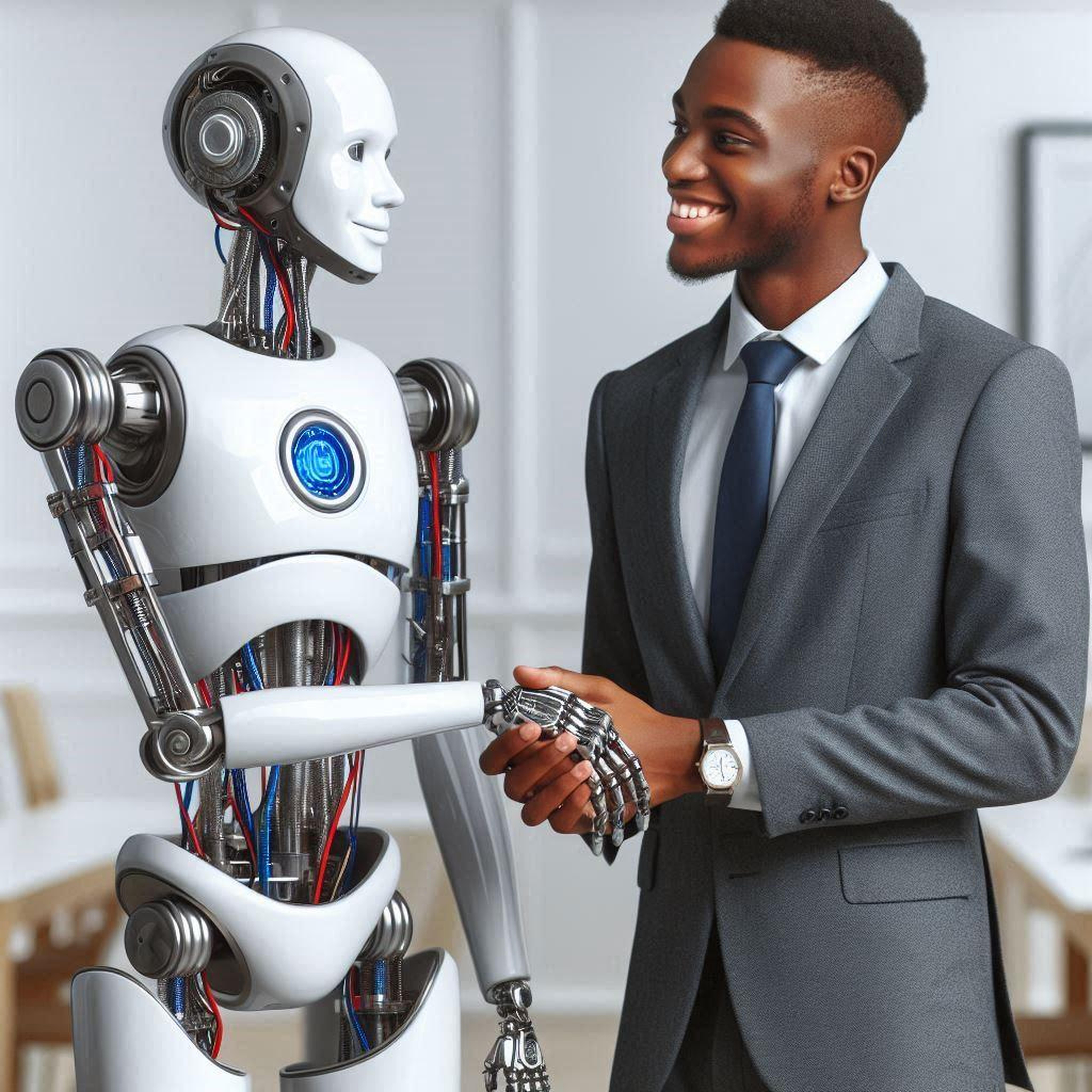Flux AI Review: How This Tool Transformed My Content Strategy
As an AI enthusiast and tech reviewer, I’ve been eagerly anticipating the chance to dive deep into a Flux AI review. This cutting-edge technology has been making waves in the world of artificial intelligence, promising to transform how we approach design and image generation. Today, I’m thrilled to share my first-hand experience with this innovative tool.
Flux AI, developed by Black Forest Labs, is not just another AI image generator. It’s a comprehensive suite of models designed to cater to a wide range of needs, from professional applications to personal projects. In this extensive review, we’ll explore the various facets of Flux AI, comparing it to other leading contenders in the field, and examining its potential to revolutionize design processes across industries.
We strongly recommend that you check out our guide on how to take advantage of AI in today’s passive income economy.
Table of Contents
The Flux AI Family: A Model for Every Need
My journey into the world of Flux AI began with understanding its three distinct models, each tailored to specific use cases:
- FLUX.1 [pro]
This flagship model is the cream of the crop, offering state-of-the-art performance with exceptional image quality, detail, and diversity. As I delved into using FLUX.1 [pro], I was immediately struck by its ability to handle complex prompts with ease, producing images that were not only visually stunning but also contextually accurate.
- FLUX.1 [dev]
A guidance-distilled variant of the pro model, FLUX.1 [dev] is available for non-commercial use. In my testing, I found it to offer similar quality and responsiveness to the pro version, making it an excellent choice for researchers and developers looking to push the boundaries of AI image generation.
- FLUX.1 [schnell]
Optimized for speed, this model truly lives up to its name (“schnell” means “fast” in German). I was impressed by how quickly it could generate high-quality images, making it perfect for local development and personal projects where time is of the essence.
Technical Marvel: The Engine Behind Flux AI
As I dug deeper into the technical aspects of Flux AI for this review, I was amazed by the innovative approach taken by its developers. The models are built on a hybrid architecture that combines multimodal and parallel diffusion transformer blocks, scaling up to a whopping 12 billion parameters.
This sophisticated design leverages flow matching to improve upon previous diffusion models, delivering superior performance and hardware efficiency. The introduction of rotary positional embeddings and parallel attention layers further enhances the models’ capabilities, allowing for more nuanced and contextually relevant image generation.
Flux AI Review: Image Quality That Speaks Volumes
One of the most critical aspects of any AI image generator is, of course, the quality of its outputs. In my extensive testing for this Flux AI review, I was consistently impressed by the level of detail and creativity in the generated images.
FLUX.1 [pro] and [dev] consistently outperformed popular models like Midjourney v6.0, DALL·E 3 (HD), and SD3-Ultra in terms of visual quality, prompt responsiveness, and output diversity. The images produced were not just visually appealing but also demonstrated a deep understanding of the prompts provided.
I was particularly struck by how well Flux AI handled complex scenes and abstract concepts. When I prompted it to create “a cyberpunk version of the Mona Lisa floating above a futuristic cityscape,” the result was a mind-bending blend of classical art and sci-fi aesthetics that perfectly captured the essence of both elements.
Photorealistic Prowess
In my Flux AI review process, I put the models through their paces with a variety of photorealistic prompts. The results were nothing short of spectacular. Landscape scenes, such as “a serene mountain lake at sunset, with snow-capped peaks reflected in the still water,” produced images so lifelike I could almost feel the cool mountain air.
Mastering Portraits
Portrait generation is often a stumbling block for AI image generators, but Flux AI impressed me with its ability to create highly detailed human faces. The skin textures, facial expressions, and even clothing details were remarkably realistic. However, like many AI models, it occasionally struggled with hand details – a common challenge in the field.
Bringing Abstract Concepts to Life
One of the most exciting aspects of my Flux AI review was exploring its ability to visualize abstract concepts. When I prompted it with “the concept of time as a flowing river of clock faces and gears,” the resulting image was a surreal and thought-provoking visualization that perfectly captured the essence of the prompt.
Speed and Efficiency: The Flux AI Advantage
In today’s fast-paced digital landscape, speed is often as crucial as quality. This is where FLUX.1 [schnell] truly shines. During my Flux AI review, I was astounded by how quickly this model could generate high-quality images.
While FLUX.1 [pro] and [dev] offered the highest quality outputs, [schnell] provided a perfect balance of speed and quality. This makes it an ideal choice for applications where rapid iteration is necessary, such as in design prototyping or real-time content creation.
Flux AI Review: Comparing to the Competition
To provide a comprehensive Flux AI review, it’s essential to see how it stacks up against other leading AI image generators. Let’s take a look at how Flux AI compares to some of the most popular alternatives:
Flux AI vs. DALL-E 2
DALL-E 2, developed by OpenAI, has long been considered a benchmark in AI image generation. However, in my testing, I found that Flux AI often produced more detailed and contextually accurate images, especially for complex prompts.
Flux AI vs. Midjourney
Midjourney is known for its artistic and stylized outputs. While it excels in creating visually striking images, I found that Flux AI offered more versatility, able to switch between photorealistic and artistic styles with ease.
Flux AI vs. Stable Diffusion
Stable Diffusion, an open-source favorite, offers great quality and customization options. However, Flux AI’s higher parameter count (12 billion vs. Stable Diffusion’s 1 billion) allows for more nuanced and detailed outputs.
Revolutionizing Design Reviews with Flux AI
As I continued my Flux AI review, I discovered that its applications extend far beyond just image generation. One of the most exciting use cases I found was in revolutionizing the design review process for hardware engineers.
Traditionally, design reviews have been one of the most time-consuming and expensive parts of the hardware design process. Engineers often spend over 30% of their time performing these meticulous and tedious reviews. However, with the integration of AI tools like Flux Copilot, this process can be streamlined significantly.
Flux Copilot: Your AI Design Assistant
Flux Copilot is an AI-powered tool that lives inside your project, understanding the context of your design, including components and information from their datasheets. It comprehends the intricate interconnections between components on your schematic and, with Copilot Presets, even understands your design goals such as power consumption, pricing, and operating conditions.
During my Flux AI review, I was impressed by how Copilot could automate many of the menial tasks involved in design reviews, allowing engineers to focus on more high-leverage tasks. This has the potential to help products ship 30% faster and 30% cheaper, without compromising on quality or accuracy.
Faster Functional Reviews
One of the key areas where Flux Copilot shines is in functional reviews. It can quickly and accurately check for:
- Decoupling Capacitors: Copilot scrutinizes each IC pin in the schematic to ensure that a decoupling capacitor is present if required.
- Pull-up/down Resistors: For pins that require pull-up or pull-down resistors, Copilot ensures these are present and correctly valued.
- Power and Grounding: Copilot checks that all components requiring power are correctly connected to power sources and that all grounds are properly established.
Ensuring Compliance with AI
Another crucial aspect of design reviews is ensuring compliance with industry standards and regulations. During my Flux AI review, I found that Copilot excels in this area as well. It can:
- Check component specifications against predefined criteria to ensure adherence to specific industry or environmental standards.
- Verify that each component’s ratings are suitable for the intended application, reducing the risk of component failure under operational conditions.
- Use Copilot Templates to define organization-specific design constraints and check designs against these rules.
Strengthening the Supply Chain
In today’s volatile market, having a robust supply chain is crucial. Flux Copilot offers built-in integrations with industry-standard suppliers like Mouser, DigiKey, and LCSC to provide real-time pricing and availability data for all parts in your design.
Moreover, if you need component alternates, Copilot can search through its database of components, comparing datasheets and availability data to find ideal drop-in alternates for your design.
The Future of AI-Powered Design
As I conclude my Flux AI review, I can’t help but be excited about the future possibilities. The team behind Flux AI envisions a world where AI can do even more, such as:
- Continuous real-time design reviews without prompting.
- Ensuring that there are no design errors ever, making first revision designs good enough for production.
- Enabling a completely new way of working, regardless of your platform or workflow.
Conclusion: A Game-Changer in AI and Design
After this comprehensive Flux AI review, I can confidently say that this technology is set to be a game-changer in both AI image generation and design processes. Its ability to produce high-quality, contextually accurate images, combined with its potential to revolutionize design reviews, makes it a valuable tool for creatives and engineers alike.
Whether you’re an artist looking to push the boundaries of digital creation, a hardware engineer seeking to streamline your design process, or simply an AI enthusiast curious about the latest advancements in the field, Flux AI offers something truly exciting.
As we look to the future, it’s clear that tools like Flux AI will play an increasingly important role in shaping how we create, design, and innovate. The possibilities are endless, and I, for one, can’t wait to see what the next chapter in this AI revolution will bring.
Frequently Asked Questions:
After conducting my in-depth Flux AI review, I’ve compiled answers to some of the most common questions people have about this innovative technology. Here’s what you need to know:
Is Flux AI free to use?
The answer to this question depends on which version of Flux AI you’re interested in using. Based on my Flux AI review findings:
- Flux Dev: This version is available as a free, open-source model under a non-commercial license. It’s perfect for researchers, hobbyists, and those looking to experiment with AI image generation without any cost.
- Flux Schnell: While also open-source, Flux Schnell is available for commercial use under an Apache 2 license. This means it’s free to use even in commercial projects, making it an attractive option for businesses looking to incorporate AI into their workflows without significant upfront costs.
- Flux Pro: This is a paid, closed-source model accessible through a subscription or usage-based API. While not free, it offers the highest level of performance and is designed for enterprise users who require top-tier capabilities.
What is Flux AI?
Flux AI is an advanced, open-source text-to-image model developed by Black Forest Labs. During my Flux AI review, I found it to be a powerful tool that leverages 12 billion parameters to generate high-quality images based on textual descriptions.
Flux AI is not just a single model, but a family of models designed to cater to a wide range of users, from developers to enterprises. It stands out for its ability to produce detailed, contextually accurate images and its potential applications in streamlining design processes, particularly in hardware engineering.
What is the difference between Flux AI and Eagle?
This is an interesting comparison that came up during my Flux AI review. It’s important to note that Flux AI and Eagle (now known as Autodesk EAGLE) are quite different tools serving different purposes:
- Flux AI: As we’ve discussed, Flux AI is an AI-powered image generation and design assistance tool. It’s primarily used for creating images from text descriptions and aiding in the design review process for hardware engineering.
- Eagle (Autodesk EAGLE): This is a PCB (Printed Circuit Board) design and schematic capture software. It’s used for creating electronic schematics and designing printed circuit board layouts.
The key difference is that Flux AI is an AI tool that can assist in various aspects of design, including PCB design reviews, while Eagle is a specialized software for actually creating PCB designs. In fact, Flux AI could potentially be used to enhance and streamline workflows in tools like Eagle, but it doesn’t replace the core functionality of PCB design software.
What is the difference between Altium and Flux?
Another comparison that often comes up is between Flux and Altium. Here’s what I found in my Flux AI review:
- Altium: This is a comprehensive electronic design automation software suite. It’s primarily used for PCB design, schematic capture, and electronic design. Altium is known for its advanced features and is widely used in professional electronic design workflows.
- Flux: While Flux does offer some design tools, its primary focus is on AI-powered assistance and image generation. The Flux platform includes Flux AI for image generation and Flux Copilot for design assistance.
The main difference is in their core functionalities. Altium is a full-fledged PCB design tool, while Flux is an AI-powered assistant that can complement and enhance design processes across various tools, including PCB design software like Altium.
Flux AI, specifically, could be used alongside Altium to assist in design reviews, generate visual concepts, or help troubleshoot design issues. It’s not a replacement for Altium, but rather a powerful AI tool that could potentially make the design process in Altium (or any other design software) more efficient and error-free.
In conclusion, while tools like Eagle and Altium are specialized software for electronic design, Flux AI represents a new category of AI-powered assistants that can work alongside these tools to enhance productivity and creativity in the design process.

We strongly recommend that you check out our guide on how to take advantage of AI in today’s passive income economy.