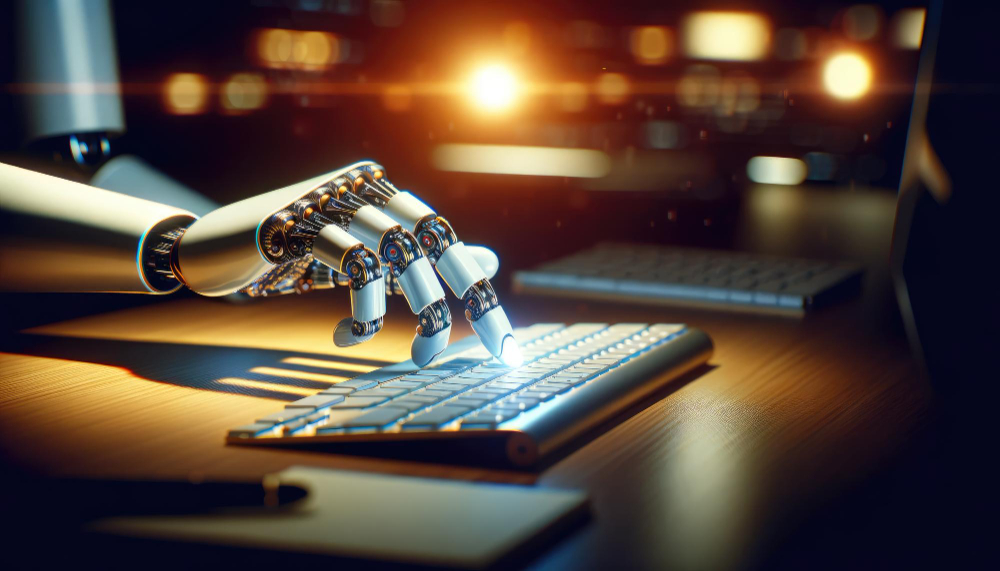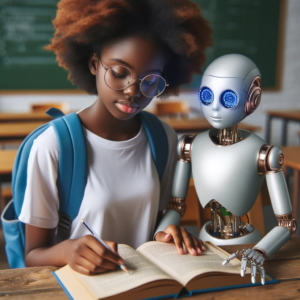Hemingway Editor is an innovative AI-powered tool designed to help writers streamline their prose and achieve greater clarity in their writing. In the world of writing, clarity and concision are paramount. Whether you’re crafting a blog post, an essay, or a novel, the ability to convey your ideas effectively can make or break your work. This comprehensive review will delve into the key features, user experience, pros, cons, pricing, and alternatives to Hemingway Editor, providing you with all the information you need to decide if this tool is right for you.
We strongly recommend that you check out our guide on how to take advantage of AI in today’s passive income economy.
Table of Contents
Key Features
- AI-powered writing analysis
- Readability score
- Sentence structure optimization
- Passive voice detection
- Adverb usage highlighting
- Simpler alternative suggestions
- Formatting options (H1, H2, H3, bold, italics)
- Import and export functionality
- Online and desktop versions available
- Distraction-free writing mode
My Experience
As a writer always looking to improve my craft, I was intrigued by the promise of Hemingway Editor. The tool’s sleek interface and intuitive design made it easy to get started, and I was impressed by the depth of analysis it provided.
One of the standout features of Hemingway Editor is its AI-powered writing analysis. As I typed, the tool continuously assessed my writing, highlighting areas that could be improved. It color-coded my text based on readability, with green indicating a good readability score and red signaling more complex or harder-to-read sentences. This real-time feedback allowed me to make adjustments on the fly, ensuring my writing remained clear and concise.
Hemingway Editor also excelled at identifying passive voice and adverb usage, two common pitfalls that can weaken writing. By highlighting these instances, the tool encouraged me to rephrase my sentences in a more active and direct manner. Additionally, it suggested simpler alternatives for complex words, helping me to make my writing more accessible to a broader audience.
The tool’s formatting options were another plus, allowing me to structure my document with H1, H2, and H3 headings, as well as bold and italics. This made it easy to organize my thoughts and create a visually appealing piece.
Hemingway Editor’s distraction-free writing mode was a welcome addition, enabling me to focus solely on my words without the temptation of editing as I wrote. The import and export functionality also made it simple to work on my documents across different devices and platforms.
Throughout my experience with Hemingway Editor, I found myself becoming a more efficient and effective writer. The tool’s AI-powered guidance helped me to identify and correct weaknesses in my writing, ultimately leading to clearer, more concise prose.
Pros
- Intuitive, user-friendly interface
- Real-time, AI-powered writing analysis
- Helps improve readability and clarity
- Identifies and corrects passive voice and adverb overuse
- Suggests simpler alternatives for complex words
- Formatting options for better document structure
- Distraction-free writing mode
- Import and export functionality
- Available as both web-based and desktop application
- Affordable pricing options
Cons
- Limited customization options for writing style preferences
- May not be suitable for all types of writing (e.g., creative or academic)
- Occasional false positives in writing analysis
- No mobile app version available
- Requires internet connection for web-based version
Pricing
Hemingway Editor offers both free and paid versions of its tool. The web-based version is available for free, with limited functionality. The desktop application, which includes all features and offline access, is available for a one-time fee of $19.99. The desktop version is compatible with both Windows and macOS.
Alternatives
While Hemingway Editor is a powerful tool, there are other alternatives available in the market:
- Grammarly: A popular, AI-powered writing assistant that focuses on grammar, spelling, and punctuation.
- ProWritingAid: A comprehensive writing tool that offers a wide range of features, including style suggestions and plagiarism checking.
- Writefull: An AI-based writing aid that provides real-time feedback and suggestions based on context.
- AutoCrit: A writing analysis tool specifically designed for fiction writers, offering genre-specific feedback and suggestions.
Hemingway Editor Best Tips
- Aim for a good readability score: Hemingway Editor’s readability score is based on the Flesch-Kincaid readability scale. Aim for a score of Grade 7 or below to ensure your writing is easily understandable by a wide audience. Break up long, complex sentences and replace difficult words with simpler alternatives to improve your score.
- Use active voice: Active voice makes your writing more engaging and easier to understand. Hemingway Editor highlights instances of passive voice, encouraging you to rephrase your sentences for greater impact. For example, instead of writing “The article was written by John,” opt for “John wrote the article.”
- Limit adverb usage: Adverbs can weaken your writing when overused. Hemingway Editor identifies adverbs and suggests alternatives. Instead of relying on adverbs, use stronger verbs to convey your message. For instance, replace “ran quickly” with “sprinted.”
- Keep paragraphs short: Hemingway Editor encourages concise writing, and short paragraphs are more visually appealing and easier to read. Aim for paragraphs of three to four sentences, and consider breaking up longer paragraphs into smaller, more digestible chunks.
- Utilize the distraction-free writing mode: The distraction-free writing mode in Hemingway Editor helps you focus on your words without the temptation to edit as you write. This feature is particularly useful when you’re working on a first draft or trying to maintain a consistent flow of ideas.
- Take advantage of formatting options: Hemingway Editor offers H1, H2, and H3 headings, as well as bold and italics formatting. Use these options to structure your document and emphasize key points, making your writing more visually appealing and easier to navigate.
- Don’t rely solely on the tool: While Hemingway Editor is a powerful aid, remember that it’s just a tool. Trust your instincts and writing experience, and don’t feel obligated to accept every suggestion the tool makes. Your unique voice and style are what make your writing special, so find a balance between the tool’s recommendations and your own judgment.
By following these tips and incorporating Hemingway Editor into your writing process, you’ll be well on your way to crafting clear, concise, and engaging prose that resonates with your readers.
Bottomline
After extensive testing and use, I can confidently recommend Hemingway Editor to any writer looking to streamline their writing process and achieve greater clarity in their prose. The tool’s AI-powered analysis, user-friendly interface, and comprehensive feature set make it an invaluable asset for writers of all levels.
While it may not be the perfect fit for every type of writing, Hemingway Editor excels at helping writers create clear, concise, and engaging content. The tool’s ability to identify and correct common writing pitfalls, such as passive voice and adverb overuse, is particularly impressive.
Whether you’re a blogger, essayist, or novelist, Hemingway Editor can help you take your writing to the next level. With its affordable pricing and availability as both a web-based and desktop application, it’s an accessible and powerful tool that deserves a place in every writer’s toolkit.
FAQ
Is Hemingway Editor better than Grammarly?
Hemingway Editor and Grammarly serve different purposes. Grammarly focuses primarily on grammar, spelling, and punctuation, while Hemingway Editor emphasizes readability, clarity, and concision. Hemingway Editor helps writers simplify their prose and make it more engaging, while Grammarly ensures that the writing is grammatically correct. Depending on your specific writing needs, one tool may be more suitable than the other. Many writers find that using both tools together provides the most comprehensive writing improvement experience.
Is Hemingway Editor an AI?
Yes, Hemingway Editor utilizes artificial intelligence algorithms to analyze and provide feedback on your writing. The tool’s AI-powered analysis evaluates readability, sentence structure, passive voice, adverb usage, and more, offering real-time suggestions to help you streamline your writing and improve clarity.
What is a good Hemingway score?
Hemingway Editor scores your writing based on readability, with a lower score indicating more accessible and easily understandable prose. A good Hemingway score is typically considered to be Grade 7 or below, which means that your writing can be easily understood by a seventh-grader. However, the ideal score may vary depending on your target audience and the type of content you’re creating. It’s essential to strike a balance between readability and maintaining your unique writing style and voice.
What is Hemingway Editor app?
The Hemingway Editor app is a desktop application version of the popular web-based writing tool. Available for both Windows and macOS, the desktop app offers all the features of the web-based version, along with the added benefit of offline access. With the Hemingway Editor app, you can analyze and edit your writing even without an internet connection. The app is available for a one-time purchase fee, providing a convenient and accessible way to improve your writing using the power of AI-driven analysis and suggestions.
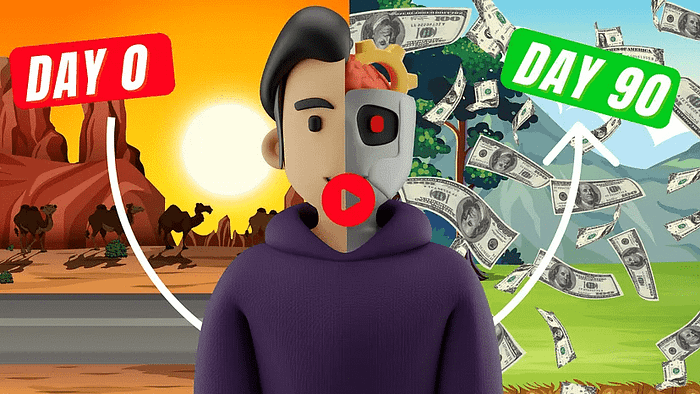
We strongly recommend that you check out our guide on how to take advantage of AI in today’s passive income economy.