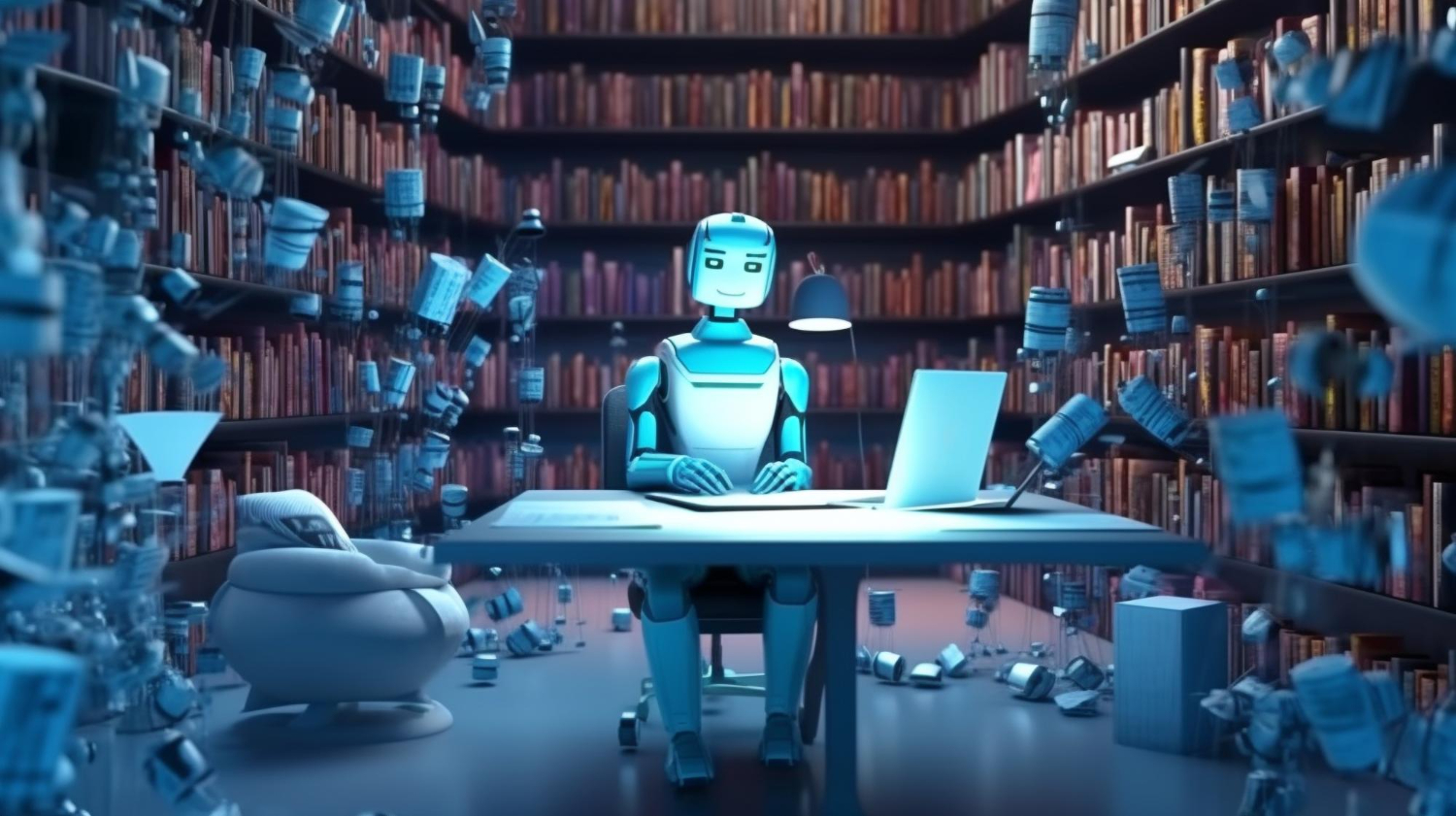Introduction
ProWritingAid AI is an AI-powered writing editor that promises to help writers perfect their work. In the world of writing, creating a rough draft is just the beginning. The real challenge lies in transforming that initial draft into a polished, engaging, and error-free piece. In this comprehensive review, we’ll dive deep into the features and benefits of ProWritingAid AI, exploring how it can elevate your writing to new heights.
We strongly recommend that you check out our guide on how to take advantage of AI in today’s passive income economy.
Table of Contents
Key Features
- Grammar and Spelling Checker: ProWritingAid AI meticulously scans your text for grammatical errors, spelling mistakes, and punctuation inconsistencies, ensuring your writing is free from basic errors.
- Style and Readability Enhancements: The editor goes beyond simple error correction by offering suggestions to improve your writing style, sentence structure, and overall readability.
- Plagiarism Detection: With ProWritingAid AI’s built-in plagiarism checker, you can ensure your work is original and avoid any potential issues with unintentional copying.
- Customizable Reports: ProWritingAid AI generates detailed reports on various aspects of your writing, such as overused words, sentence length, and passive voice, allowing you to focus on specific areas for improvement.
- Integration with Popular Writing Tools: The editor seamlessly integrates with popular writing platforms like Microsoft Word, Google Docs, and Scrivener, making it easy to use within your preferred writing environment.
My Experience
As a writer, I’m always on the lookout for tools that can help me refine my work and make the editing process more efficient. When I first heard about ProWritingAid AI, I was intrigued by its promise of using artificial intelligence to analyze and improve my writing. I decided to put it to the test with a recent article I had written.
Upon running my draft through ProWritingAid AI, I was impressed by the thoroughness of its analysis. The editor flagged several grammatical errors and typos that I had missed during my initial revisions. It also provided suggestions for improving the clarity and conciseness of my sentences, highlighting areas where I could eliminate redundancies and tighten up my prose.
One feature that particularly stood out to me was ProWritingAid AI’s ability to identify and suggest alternatives for overused words and phrases. As writers, we often fall into the trap of relying on familiar language, but this tool helped me discover fresh ways to express my ideas and keep my writing engaging.
In addition to its editing capabilities, ProWritingAid AI’s plagiarism checker provided peace of mind. It scanned my work against a vast database of online content, ensuring that my article was original and free from any unintentional similarities to existing material.
Perhaps the most valuable aspect of ProWritingAid AI was its customizable reports. I could generate in-depth analyses of my writing based on specific criteria, such as sentence structure, word choice, and pacing. These reports offered actionable insights and helped me identify patterns in my writing that I could work on improving.
Throughout my experience with ProWritingAid AI, I found the editor to be intuitive and user-friendly. Its seamless integration with my preferred writing software made it easy to incorporate into my existing workflow without any hassle.
Pros
- Comprehensive grammar and spell-checking capabilities
- Actionable suggestions for improving writing style and readability
- Plagiarism detection for ensuring originality
- Customizable reports for targeted analysis and improvement
- Seamless integration with popular writing tools
Cons
- The free version has limited functionality compared to the premium plans
- Some suggestions may not always align with the writer’s intended style or tone
- The AI-generated recommendations may occasionally miss nuanced context
Pricing
ProWritingAid offers both free and premium plans to suit different needs and budgets. The free plan provides basic grammar and spelling checks, while the premium plans unlock the full range of features, including style suggestions, plagiarism detection, and custom reports.
Premium plans start at $20 per month, with discounted rates available for annual subscriptions. ProWritingAid AI also offers a lifetime license for a one-time payment of $399, providing excellent value for frequent users.
Alternatives
While ProWritingAid AI is a powerful writing editor, there are other alternatives available in the market. Some notable competitors include:
- Grammarly: A popular grammar and spell-checking tool with a user-friendly interface
- Hemingway Editor: An editor that focuses on improving readability and simplifying complex sentences
- AutoCrit: An editing platform designed specifically for fiction writers, offering genre-specific analysis
ProWritingAid: Tips for Getting the Most Out of the AI-Powered Editor
- Customize your analysis: Take advantage of ProWritingAid AI’s customizable reports to focus on specific areas of your writing that need improvement. Whether you want to work on your sentence structure, word choice, or pacing, the editor’s targeted analysis can help you identify and address these issues more effectively.
- Use the contextual thesaurus: When ProWritingAid AI suggests alternative words or phrases, make use of the contextual thesaurus to find the most appropriate replacement. This feature helps you choose words that not only fit your intended meaning but also maintain the tone and style of your writing.
- Integrate with your favorite writing tools: To maximize your efficiency, integrate ProWritingAid AI with your preferred writing software, such as Microsoft Word, Google Docs, or Scrivener. This seamless integration allows you to access the editor’s powerful features without disrupting your usual writing workflow.
- Balance AI suggestions with your own judgment: While ProWritingAid AI offers valuable insights and recommendations, remember that it is ultimately a tool to support your writing, not replace your own judgment. Consider the AI’s suggestions carefully, but don’t feel obligated to accept every change. Trust your instincts and maintain your unique voice and style.
- Utilize the plagiarism checker: Before finalizing your work, run it through ProWritingAid AI’s plagiarism checker to ensure originality. This feature scans your text against a vast database of online content, helping you identify and address any unintentional similarities to existing material.
- Regularly review your progress: Take advantage of ProWritingAid AI’s performance tracking features to monitor your progress over time. By regularly reviewing your writing statistics and improvement areas, you can set targeted goals and celebrate your achievements as you continue to refine your skills.
- Experiment with different writing styles: ProWritingAid AI’s style suggestions and genre-specific analysis can help you explore new writing styles and techniques. Don’t be afraid to step out of your comfort zone and experiment with different approaches to see how they impact your writing.
By following these tips and leveraging the full potential of ProWritingAid AI’s features, you can take your writing to new heights and create polished, engaging content that captivates your readers. Remember, the key to success with any AI-powered writing editor is to use it as a tool to enhance your own skills and creativity, not replace them. Happy writing!
Bottomline
After extensively testing ProWritingAid AI, I can confidently say that it is a game-changer for writers looking to elevate their work. Its combination of advanced grammar checking, style suggestions, and customizable reports makes it a comprehensive tool for polishing your writing to perfection.
Whether you’re a professional writer, a student, or simply someone who wants to improve their written communication, ProWritingAid AI offers valuable insights and actionable recommendations. While no tool can replace the human touch and creativity in writing, ProWritingAid AI serves as a powerful ally in the editing process, helping you refine your rough drafts into polished, engaging pieces.
If you’re serious about taking your writing to the next level, I highly recommend giving ProWritingAid AI a try. With its user-friendly interface, seamless integration, and robust features, it has become an indispensable part of my writing toolkit. So why wait? Start transforming your rough drafts into masterpieces with ProWritingAid AI today!
FAQ
Is ProWritingAid an AI tool?
Yes, ProWritingAid is an AI-powered writing editor that uses artificial intelligence to analyze and improve your writing. It leverages advanced algorithms to identify grammar and spelling errors, suggest style improvements, and provide insights on readability and sentence structure.
Do professional writers use ProWritingAid AI?
Many professional writers, including authors, journalists, and content creators, use ProWritingAid to refine their work. The tool’s comprehensive features and actionable suggestions make it a valuable asset for writers of all levels who want to produce polished, error-free content.
Is ProWritingAid free or paid?
ProWritingAid offers both free and paid plans. The free plan provides basic grammar and spelling checks, while the premium plans unlock the full range of features, including style suggestions, plagiarism detection, and custom reports. Paid plans start at $20 per month, with discounted rates available for annual subscriptions and a lifetime license option.
Does Grammarly use AI?
Yes, like ProWritingAid, Grammarly also uses artificial intelligence to power its writing editor. Grammarly’s AI algorithms analyze your writing for grammar, spelling, and punctuation errors, as well as provide suggestions for improving clarity, conciseness, and tone. Both tools leverage AI technology to help writers create better content more efficiently.
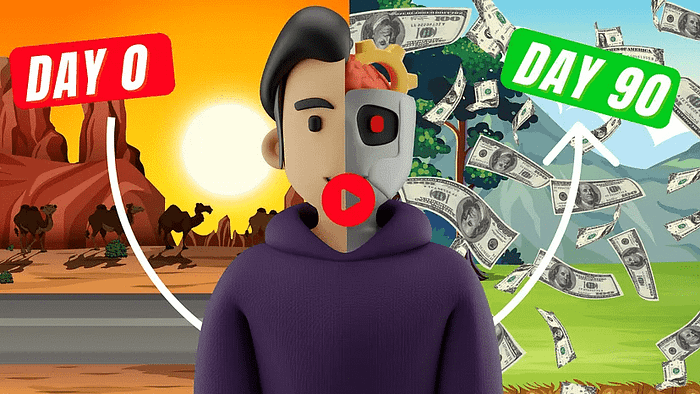
We strongly recommend that you check out our guide on how to take advantage of AI in today’s passive income economy.