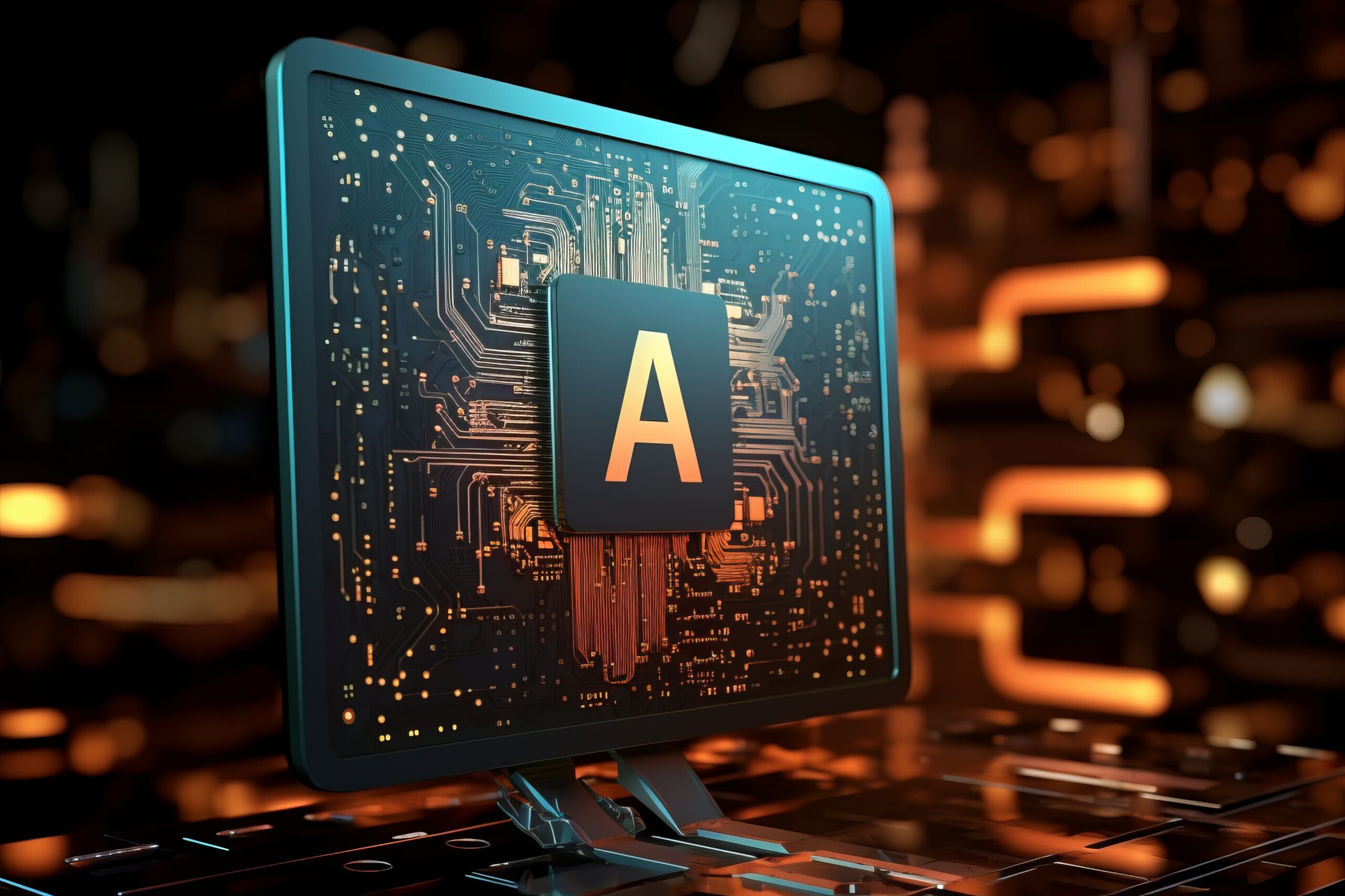Wordtune AI is a revolutionary tool that, in today’s digital age, can help you achieve clear and effective communication. Whether you’re writing an email, a blog post, or a business proposal, the quality of your writing can make or break your message. This AI-powered writing tool is designed to help you fine-tune your writing with unparalleled precision. In this comprehensive review, we’ll explore how Wordtune AI can elevate your writing skills and help you craft the perfect piece of content every time.
We strongly recommend that you check out our guide on how to take advantage of AI in today’s passive income economy.
Table of Contents
Key Features
- AI-powered rephrasing: Wordtune AI uses advanced algorithms to suggest alternative ways to express your ideas, ensuring your writing is clear, concise, and engaging.
- Tone adjustment: With Wordtune AI, you can easily adjust the tone of your writing to suit your audience and purpose, whether you need a formal, casual, or persuasive tone.
- Grammar and spelling correction: The tool automatically detects and corrects grammar and spelling errors, saving you time and ensuring your writing is polished and professional.
- Vocabulary enhancement: Wordtune AI suggests more precise and sophisticated vocabulary to elevate your writing and make a stronger impact on your readers.
- Seamless integration: The tool integrates seamlessly with popular writing platforms like Google Docs, Microsoft Word, and Chrome, making it easy to use Wordtune AI wherever you write.
My Experience
As a writer, I’m always looking for tools to help me improve my craft and streamline my writing process. When I discovered Wordtune AI, I was intrigued by its promise of AI-driven precision and decided to put it to the test. I used Wordtune AI for a variety of writing tasks, from drafting emails to composing blog posts, and I was consistently impressed with the results.
One of the standout features of Wordtune AI is its ability to rephrase sentences and paragraphs. When I struggled to find the right words to express my ideas, Wordtune AI offered multiple suggestions that helped me convey my message more effectively. The rephrasing options ranged from subtle tweaks to complete rewrites, giving me the flexibility to choose the best fit for my writing style and purpose.
Another aspect of Wordtune AI that I appreciated was its tone adjustment feature. As a writer, I often need to adapt my tone to suit different audiences and contexts. With Wordtune AI, I could easily switch between formal, casual, and persuasive tones, ensuring my writing was always appropriate and engaging. This feature saved me a lot of time and mental energy, as I didn’t have to agonize over finding the perfect tone for each piece of writing.
In addition to rephrasing and tone adjustment, Wordtune AI also excelled at correcting grammar and spelling errors. As someone who sometimes struggles with typos and minor grammatical mistakes, I found this feature invaluable. The tool caught errors that I had overlooked, ensuring my writing was polished and professional.
One of the most impressive aspects of Wordtune AI was its ability to enhance my vocabulary. As I wrote, the tool suggested more precise and sophisticated words to replace my original choices. This feature not only made my writing more engaging but also helped me expand my vocabulary and become a better writer overall.
Finally, I appreciated how seamlessly Wordtune AI integrated with my favorite writing platforms. Whether I was drafting an email in Gmail, composing a blog post in WordPress, or writing a report in Google Docs, Wordtune AI was always just a click away. This seamless integration made it easy to incorporate Wordtune AI into my writing workflow without any hassle.
Pros
- AI-powered rephrasing helps you express your ideas more effectively
- Tone adjustment feature ensures your writing is always appropriate and engaging
- Grammar and spelling correction saves time and ensures a polished final product
- Vocabulary enhancement elevates your writing and expands your word choice
- Seamless integration with popular writing platforms makes it easy to use
Cons
- The AI-generated suggestions may not always capture the nuance or intent of your original writing
- Some users may find the subscription pricing model to be a bit steep
- The tool may not be as helpful for highly technical or specialized writing
Pricing
Wordtune AI offers a range of subscription plans to suit different needs and budgets. The basic plan starts at $9.99 per month, which includes access to all the core features like rephrasing, tone adjustment, and grammar correction. For more advanced users, there are premium plans that offer additional features and higher usage limits. Wordtune AI also offers a free trial, so you can test out the tool before committing to a subscription.
Alternatives
While Wordtune AI is a standout tool in the AI-powered writing space, there are some alternatives worth considering. One popular option is Grammarly, which focuses primarily on grammar and spelling correction. Another alternative is Hemingway Editor, which helps you write more concisely and clearly by highlighting complex sentences and suggesting simpler alternatives.
Wordtune AI – Best Tips
To get the most out of Wordtune AI, consider these tips:
- Experiment with rephrasing: Wordtune AI offers multiple rephrasing suggestions for each sentence or paragraph. Don’t be afraid to experiment with different options to find the one that best captures your intended meaning and style.
- Adjust the tone to suit your audience: Use Wordtune AI’s tone adjustment feature to ensure your writing matches the appropriate tone for your target audience. Whether you need a formal, casual, or persuasive tone, Wordtune AI can help you strike the right balance.
- Use Wordtune-AI as a learning tool: Pay attention to the vocabulary enhancements and rephrasing suggestions offered by Wordtune AI. Over time, you’ll start to internalize these improvements and naturally incorporate them into your writing, even when you’re not using the tool.
- Integrate Wordtune AI into your existing workflow: Take advantage of Wordtune AI’s seamless integration with popular writing platforms like Google Docs, Microsoft Word, and Chrome. This allows you to use the tool without disrupting your normal writing process.
- Don’t rely on Wordtune AI blindly: While Wordtune AI is a powerful tool, it’s important to remember that it’s not a substitute for human judgment. Always review the suggestions provided by the tool and make sure they align with your intended meaning and writing style.
By following these tips and leveraging the full range of features offered by Wordtune AI, you’ll be well on your way to crafting clear, compelling, and engaging writing that captures your unique voice and resonates with your target audience.
Bottom Line
After extensively testing Wordtune AI, I can confidently say that it is a game-changer for anyone looking to improve their writing skills and efficiency. The tool’s AI-powered features, including rephrasing, tone adjustment, grammar correction, and vocabulary enhancement, work together seamlessly to help you craft the perfect piece of writing every time.
Whether you’re a professional writer, a student, or just someone who wants to communicate more effectively, Wordtune AI is an invaluable tool to have in your arsenal. While the subscription pricing may be a bit steep for some users, the benefits of using Wordtune AI far outweigh the costs. If you’re serious about taking your writing to the next level, I highly recommend giving Wordtune AI a try.
In conclusion, Wordtune AI is a powerful and intuitive tool that harnesses the power of artificial intelligence to help you fine-tune your writing with unparalleled precision. With its comprehensive set of features and seamless integration with popular writing platforms, Wordtune AI is poised to revolutionize the way we write and communicate in the digital age.
FAQ
Is Wordtune for free?
Wordtune offers a free version with limited features, which allows users to rephrase up to 10 sentences per day. However, to access the full range of features, including unlimited rephrasing, tone adjustment, and integration with popular writing platforms, users need to subscribe to one of the paid plans.
Is Grammarly better than Wordtune?
Grammarly and Wordtune serve different purposes, so it’s difficult to say which one is “better.” Grammarly primarily focuses on grammar, spelling, and punctuation correction, while Wordtune specializes in helping users rephrase and fine-tune their writing for clarity, engagement, and tone. Many writers find that using both tools together provides a comprehensive solution for improving their writing.
How do I add Wordtune to my phone?
To use Wordtune on your mobile device, you can download the Wordtune Keyboard app for Android or iOS. This app integrates Wordtune’s rephrasing and tone adjustment features directly into your mobile keyboard, allowing you to use the tool while writing emails, messages, or any other text on your phone.
What is Wordtune for Microsoft Word?
Wordtune for Microsoft Word is an add-in that integrates Wordtune’s AI-powered writing features directly into the Microsoft Word application. With this add-in, you can access Wordtune’s rephrasing suggestions, tone adjustment, and other features without leaving your Word document. To use Wordtune for Microsoft Word, you need to have a Wordtune subscription and download the add-in from the Microsoft Office Store.
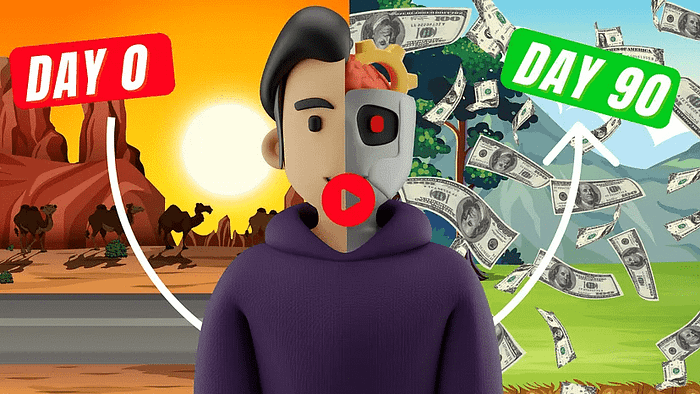
We strongly recommend that you check out our guide on how to take advantage of AI in today’s passive income economy.