15 Best Productivity Chrome Extensions to Simplify Your Online Work
In today’s fast-paced digital world, staying focused and productive can be a daunting challenge.
With countless distractions just a click away, it’s easy to lose track of time and fall behind on your tasks.
Fortunately, there are many powerful productivity Chrome extensions available that can help you streamline your workflow and maximize your efficiency.
These extensions are designed to enhance your browsing experience, block distractions, manage your time, and boost your overall productivity.
In this article, we’ll explore the 15 best productivity Chrome extensions that can help you take control of your workday and achieve your goals more effectively.
Whether you’re a busy professional, a student, or simply someone looking to optimize their online productivity, these extensions are sure to make a difference in your daily routine.
So, let’s dive in and discover how these productivity Chrome extensions can help you unlock your full potential and achieve maximum efficiency in your work.
We strongly recommend that you check out our guide on how to take advantage of AI in today’s passive income economy.
Table of Contents
Time Management and Task Organization
1. Todoist
Todoist is a powerful task management and organization tool that seamlessly integrates with your Chrome browser.
With Todoist, you can create tasks, set deadlines, assign priorities, and categorize your to-do items for easy tracking and management.
The extension allows you to quickly add tasks from any web page, making it simple to capture ideas and tasks as they arise.
Todoist also offers a clean and intuitive interface, making it easy to navigate and stay on top of your responsibilities.
With features like sub-tasks, reminders, and collaboration tools, Todoist is one of the best productivity Chrome extensions for keeping your tasks organized and ensuring nothing falls through the cracks.
Whether you’re managing personal projects or collaborating with a team, Todoist is an excellent choice for boosting your productivity and staying on track.
2. RescueTime
RescueTime is a powerful time-tracking and productivity monitoring extension that helps you gain insights into how you spend your time online.
Once installed, RescueTime runs in the background, automatically tracking the time you spend on various websites and applications.
It then provides detailed reports and analytics, showing you exactly where your time is going and identifying areas where you might be losing productivity.
With this information, you can make informed decisions about how to better allocate your time and focus on the tasks that matter most.
RescueTime also offers features like goal setting, alerts, and blocking distracting websites, making it one of the most comprehensive productivity Chrome extensions available.
By using RescueTime to monitor and optimize your online habits, you can take control of your time and achieve greater efficiency in your work.
3. StayFocusd
StayFocusd is a simple but effective Chrome extension designed to help you stay focused and avoid distractions while working online.
With StayFocusd, you can set limits on the amount of time you can spend on certain websites or categories of websites, such as social media, news, or entertainment sites.
Once you’ve reached your daily limit, the extension will block access to those sites, ensuring that you stay focused on your work and avoid falling down the rabbit hole of online distractions.
StayFocusd also offers features like the Nuclear Option, which allows you to block all distracting sites for a set period, and the Require Challenge, which makes you complete a task before accessing blocked sites.
By using StayFocusd to minimize distractions and maintain focus, you can significantly boost your productivity and get more done in less time.
Writing and Research Tools
4. Grammarly
Grammarly is a must-have productivity Chrome extension for anyone who writes online, whether it’s emails, social media posts, or long-form content.
This powerful writing assistant uses advanced algorithms to check your writing for grammar, spelling, punctuation, and style errors, offering real-time suggestions and corrections.
Grammarly also provides explanations for its suggestions, helping you improve your writing skills over time.
With features like a plagiarism checker, vocabulary enhancement suggestions, and tone adjustments, Grammarly is one of the most comprehensive writing tools available.
By using Grammarly to ensure your writing is clear, concise, and error-free, you can save time on proofreading and editing, and communicate more effectively with your audience.
Whether you’re a professional writer or simply someone who wants to improve their writing, Grammarly is an essential productivity Chrome extension.
5. Evernote Web Clipper
Evernote Web Clipper is a powerful research and organization tool that allows you to save and annotate content from the web directly into your Evernote account.
With just a click, you can capture entire web pages, articles, images, or selected text, and save them to your desired notebook for later reference.
Evernote Web Clipper also offers features like tagging, highlighting, and adding notes, making it easy to organize and contextualize the information you save.
By using Evernote Web Clipper to streamline your research process and keep your ideas and resources organized, you can save time and focus on synthesizing information rather than searching for it.
Whether you’re conducting research for a project, saving articles for later reading, or simply capturing inspiration from the web, Evernote Web Clipper is one of the best productivity Chrome extensions for enhancing your research and organization workflow.
6. Mercury Reader
Mercury Reader is a simple but powerful Chrome extension that helps you focus on reading by removing distractions and clutter from web pages.
With just a click, Mercury Reader strips away ads, sidebars, and other unnecessary elements, leaving you with a clean, readable version of the article or content you want to focus on.
The extension also offers customization options, such as adjusting text size, font, and color scheme, to create a personalized reading experience that suits your preferences.
Mercury Reader can even save articles for offline reading, making it easy to catch up on your reading list when you don’t have an internet connection.
By using Mercury Reader to create a distraction-free reading environment, you can improve your focus, comprehension, and overall productivity when consuming online content.
Whether you’re reading news articles, blog posts, or research papers, Mercury Reader is an essential productivity Chrome extension for anyone who wants to optimize their online reading experience.
7. OneTab
OneTab is a simple but effective Chrome extension that helps you manage tab clutter and improve browser performance.
With just a click, OneTab collapsing all your open tabs into a single list, freeing up memory and reducing clutter in your browser.
You can then restore individual tabs or entire sessions as needed, making it easy to pick up where you left off without losing your place.
OneTab also offers features like sharing and exporting tab lists, making it easy to collaborate with others or save your research for later reference.
By using OneTab to manage your tabs and reduce clutter, you can improve your browser’s speed and performance, and stay focused on the task at hand without getting overwhelmed by too many open tabs.
Whether you’re a heavy tab user or simply someone who wants to streamline their browsing experience, OneTab is one of the best productivity Chrome extensions for keeping your browser organized and efficient.
8. Forest
Forest is a unique and engaging productivity Chrome extension that uses gamification to help you stay focused and avoid distractions.
The concept is simple: when you want to focus on a task, you plant a virtual tree in the Forest app.
As long as you stay focused and don’t navigate away from the page, your tree will continue to grow.
But if you succumb to distractions and leave the page, your tree will wither and die.
Over time, you’ll build a virtual forest that represents your productivity and focus.
Forest also offers features like planting real trees for virtual rewards, competing with friends, and setting custom focus timers.
By using Forest to gamify your productivity and stay accountable, you can train your brain to resist distractions and stay focused on your work.
Whether you’re a student, professional, or anyone looking to build better focus habits, Forest is one of the most innovative and effective productivity Chrome extensions available.
9. Momentum
Momentum is a beautifully designed Chrome extension that replaces your new tab page with a personalized dashboard designed to inspire and motivate you throughout your day.
With Momentum, you’ll see a stunning background image, a daily quote, and a simple to-do list that helps you stay focused on your most important tasks.
The extension also offers features like weather updates, customizable widgets, and integration with popular productivity tools like Todoist and Trello.
By using Momentum to create a positive and inspiring start to your day, you can set the tone for a productive and focused workday.
Whether you’re looking for a beautiful and functional new tab page or simply want a daily dose of inspiration and motivation, Momentum is one of the best productivity Chrome extensions for enhancing your daily workflow and mindset.
10. Pocket
Pocket is a powerful bookmarking and content curation tool that allows you to save articles, videos, and other web content for later viewing.
With the Pocket Chrome extension, you can save content with just a click, and access your saved items from any device, whether it’s your computer, phone, or tablet.
Pocket also offers features like tagging, highlighting, and a built-in reader view that removes distractions and makes content easier to read.
By using Pocket to curate and save content for later consumption, you can stay focused on your work without getting sidetracked by interesting but irrelevant content.
Whether you’re researching a topic, saving articles for later reading, or simply want to build a personal library of interesting content, Pocket is one of the best productivity Chrome extensions for managing your online content consumption.
11. Noisli
Noisli is a unique and effective productivity Chrome extension that uses background noise and sound to help you focus and block out distractions.
With Noisli, you can create custom soundscapes using a variety of natural and ambient sounds, such as rain, thunder, wind, and white noise.
You can adjust the volume and mix of each sound to create the perfect audio environment for your needs, whether you’re working, studying, or simply trying to relax.
Noisli also offers a built-in timer and distraction-free writing mode, making it a versatile tool for boosting your productivity and focus.
By using Noisli to create a personalized audio environment that suits your preferences and needs, you can block out distractions, reduce stress, and improve your overall productivity and well-being.
Whether you’re working in a noisy office, trying to focus in a busy home, or simply looking for a way to enhance your concentration, Noisli is one of the most innovative and effective productivity Chrome extensions available.
12. Trello
Trello is a popular project management and collaboration tool that helps teams organize and prioritize their work using boards, lists, and cards.
With the Trello Chrome extension, you can quickly access your boards and add new cards without leaving your browser.
The extension also offers features like creating new cards from highlighted text on a web page, attaching screenshots and links to cards, and receiving desktop notifications for important updates.
By using Trello to keep your projects and tasks organized and prioritized, you can improve your team’s communication, collaboration, and overall productivity.
Whether you’re managing a complex project with multiple stakeholders or simply trying to stay on top of your personal to-do list, Trello is one of the best productivity Chrome extensions for streamlining your workflow and ensuring nothing falls through the cracks.
13. Asana
Asana is another popular project management and collaboration tool that helps teams organize, track, and manage their work.
With the Asana Chrome extension, you can quickly create new tasks, view your projects and notifications, and even use Asana’s smart assistant to capture ideas and to-dos from any web page.
The extension also integrates with other popular tools like Gmail, Slack, and Zoom, making it easy to streamline your workflow and stay connected with your team.
By using Asana to keep your projects and tasks organized and on track, you can improve your team’s efficiency, accountability, and overall productivity.
Whether you’re working on a complex project with multiple moving parts or simply trying to stay on top of your own responsibilities, Asana is one of the best productivity Chrome extensions for managing your work and collaborating with your team.
14. Dayboard
Dayboard is a simple but effective productivity Chrome extension that helps you stay focused on your most important tasks each day.
With Dayboard, you set your top five priorities for the day, and every time you open a new tab, you’ll see those priorities front and center.
The extension also offers features like a built-in Pomodoro timer, goal tracking, and integration with popular tools like Google Calendar and Trello.
By using Dayboard to keep your daily priorities top of mind and stay accountable to your goals, you can improve your focus, motivation, and overall productivity.
Whether you’re a busy professional, student, or simply someone looking to make the most of your day, Dayboard is one of the best productivity Chrome extensions for staying on track and achieving your goals.
15. LastPass
LastPass is a powerful password management and security tool that helps you keep your online accounts safe and secure.
With the LastPass Chrome extension, you can automatically generate strong passwords, store them securely, and automatically fill them in when you need to log in to your accounts.
The extension also offers features like secure note storage, password sharing, and multi-factor authentication for added security.
By using LastPass to manage your passwords and keep your accounts secure, you can save time and reduce the risk of security breaches that could compromise your productivity and sensitive information.
Whether you’re managing personal accounts or working with sensitive business data, LastPass is one of the best productivity Chrome extensions for streamlining your online security and protecting your valuable information.
In conclusion, these 15 productivity Chrome extensions are some of the most powerful and effective tools available for streamlining your workflow, managing your time, and boosting your overall productivity.
By using these extensions to block distractions, organize your tasks, collaborate with your team, and automate repetitive tasks, you can free up more time and mental energy to focus on the work that matters most.
Whether you’re a busy professional, student, or simply someone looking to make the most of your time and achieve your goals more efficiently, these productivity Chrome extensions are essential tools for optimizing your online productivity and achieving maximum efficiency in your work.
So why not give them a try and see how they can help you take your productivity to the next level?
FAQ
What is the most useful extension for Chrome?
The most useful Chrome extension depends on your specific needs and workflow.
However, some of the most popular and versatile productivity extensions include Todoist for task management, Grammarly for writing improvement, Evernote Web Clipper for research and organization, and LastPass for password management and security.
These extensions offer a range of features and benefits that can help you streamline your work, save time, and improve your overall productivity.
How do I use Chrome productively?
To use Chrome productively, start by identifying your key productivity challenges and goals, and then find extensions that address those specific needs.
For example, if you struggle with distractions and time management, consider using extensions like StayFocusd or RescueTime to block distracting sites and track your time usage.
If you need help staying organized and focused, try using extensions like Todoist or Trello to manage your tasks and projects.
Additionally, be sure to use Chrome’s built-in features like bookmarks, history, and tab management to keep your browsing organized and efficient.
Do Chrome extensions affect performance?
Yes, Chrome extensions can affect browser performance, especially if you have many extensions installed or if you’re using extensions that are poorly optimized or resource-intensive.
To minimize the impact on performance, be selective about which extensions you install, and only use those that you really need and that are well-reviewed and regularly updated.
Additionally, consider using extensions like OneTab or The Great Suspender to manage tab clutter and reduce memory usage.
Finally, keep an eye on your browser’s performance and memory usage, and disable or remove extensions that are causing issues.
What are the best practices for Chrome extensions?
To get the most out of your Chrome extensions while minimizing risks and performance issues, follow these best practices:
- Only install extensions from trusted sources like the Chrome Web Store, and be wary of extensions that ask for broad permissions or that come from unknown developers.
- Regularly review your installed extensions and remove those that you no longer use or need.
- Keep your extensions updated to ensure you have the latest features and security fixes.
- Be selective about which extensions you use, and only install those that offer clear benefits and that are well-reviewed and actively maintained.
- Use extensions that are designed to be lightweight and efficient, and that don’t require excessive permissions or resources.
By following these best practices and using productivity Chrome extensions strategically, you can enhance your browsing experience, streamline your workflow, and achieve greater efficiency and productivity in your work.
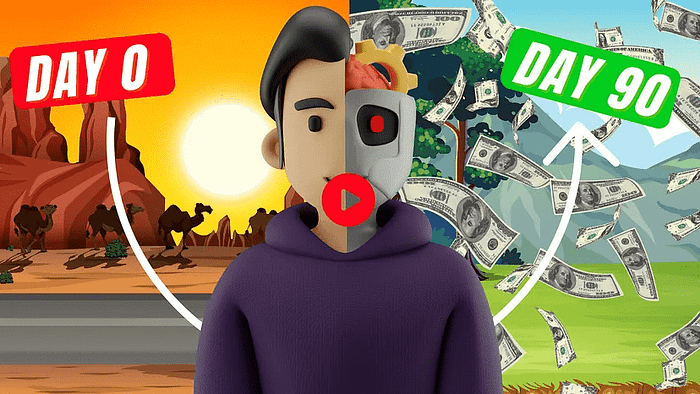
We strongly recommend that you check out our guide on how to take advantage of AI in today’s passive income economy.




