Are you new to the world of video editing and looking for the best video editing tutorials to get started?
Look no further!
In this comprehensive guide, we’ll dive into the 15 best video editing tutorials that will transform you from an absolute beginner to a confident editor.
Whether you’re creating content for YouTube, social media, or personal projects, these tutorials will provide you with the foundation you need to create stunning videos.
So, grab your computer, fire up your editing software, and let’s begin this exciting journey together!
We strongly recommend that you check out our guide on how to take advantage of AI in today’s passive income economy.
Table of Contents
Getting Started with Video Editing Tutorials
Before we dive into the specific video editing tutorials, let’s discuss what you should look for in a tutorial.
A great video editing tutorial should be comprehensive, easy to follow, and cover the essential aspects of editing.
It should also be tailored to your skill level, ensuring that you’re not overwhelmed with advanced techniques right from the start.
When searching for video editing tutorials, consider the software you’re using, as different programs may have slight variations in their interface and tools.
1. Adobe Premiere Pro for Beginners
Adobe Premiere Pro is one of the most popular video editing software used by professionals and beginners alike.
This tutorial series by Justin Odisho covers everything from setting up your project to adding effects and exporting your final video.
With clear explanations and hands-on demonstrations, you’ll quickly grasp the fundamentals of Premiere Pro and start creating impressive videos in no time.
2. DaVinci Resolve 16 – Complete Video Editing Tutorial for Beginners
DaVinci Resolve is a powerful, free video editing software that offers a wide range of features.
In this comprehensive tutorial by MrAlexTech, you’ll learn how to navigate the interface, import and organize your media, make precise edits, and apply stunning color corrections and effects.
By the end of this tutorial, you’ll have a solid understanding of DaVinci Resolve and be ready to tackle your own projects.
3. Final Cut Pro X – Full Class with Free PDF Guide
If you’re a Mac user, Final Cut Pro X is an excellent choice for video editing.
This full-length class by Ripple Training covers all the essential aspects of Final Cut Pro X, from importing and organizing your media to making precise edits and adding professional-grade effects.
The tutorial also includes a free PDF guide, allowing you to follow along and refer back to key concepts whenever needed.
4. Vegas Pro 18 – Tutorial for Beginners in 12 MINUTES!
Sony Vegas Pro is another popular video editing software that offers a user-friendly interface and powerful features.
In this concise 12-minute tutorial by FXHOME, you’ll learn the basics of Vegas Pro, including setting up your project, making cuts, adding transitions, and applying effects.
This tutorial is perfect for those who want to quickly grasp the essentials and start editing their videos right away.
5. Filmora9 Video Editing for Beginners
Wondershare Filmora is a beginner-friendly video editing software that offers a wide range of features and effects.
In this tutorial series by Wondershare Filmora, you’ll learn how to import and organize your media, make basic edits, apply filters and effects, and export your final video.
With its intuitive interface and step-by-step guidance, this tutorial series is perfect for those who are new to video editing.
6. iMovie Tutorial for Beginners – Video Editing Tutorials
If you’re a Mac user looking for a simple and intuitive video editing software, iMovie is an excellent choice.
In this tutorial series by David A. Cox, you’ll learn how to create a new project, import and organize your media, make basic edits, and add music and effects to your videos.
These video editing tutorials are perfect for those who want to quickly create professional-looking videos without the steep learning curve.
7. Kdenlive Tutorial – Video Editing for Beginners
Kdenlive is a free, open-source video editing software that offers a wide range of features and effects.
In this tutorial by TJ FREE, you’ll learn how to navigate the interface, import and organize your media, make precise edits, and apply transitions and effects to your videos.
This tutorial is perfect for those who want to explore a powerful, free alternative to paid video editing software.
8. HitFilm Express – Tutorial for Absolute Beginners
HitFilm Express is a free video editing software that offers a wide range of features and effects, making it a popular choice among beginners and aspiring filmmakers.
In this tutorial series by Film Sensei, you’ll learn how to set up your project, import and organize your media, make basic edits, and apply stunning visual effects to your videos.
These video editing tutorials are perfect for those who want to create cinematic-quality videos on a budget.
9. Lightworks Tutorial for Beginners – Video Editing Tutorials
Lightworks is a professional-grade video editing software that offers a free version for beginners.
In this tutorial series by Lightworks, you’ll learn how to navigate the interface, import and organize your media, make precise edits, and apply effects and transitions to your videos.
These video editing tutorials are perfect for those who want to learn the basics of a powerful, industry-standard software.
10. Shotcut Tutorial for Beginners – Everything You Need to Get Started
Shotcut is a free, open-source video editing software that offers a clean, user-friendly interface and a wide range of features.
In this tutorial by Pixel Viilage, you’ll learn how to import and organize your media, make basic edits, apply filters and effects, and export your final video.
This tutorial is perfect for those who want to quickly learn the essentials of video editing without the complexity of more advanced software.
11. OpenShot Video Editor Tutorial for Beginners
OpenShot is a free, open-source video editing software that offers a simple, intuitive interface and a wide range of features.
In this tutorial series by OpenShot, you’ll learn how to create a new project, import and organize your media, make basic edits, and apply transitions and effects to your videos.
These video editing tutorials are perfect for those who want to create professional-looking videos without spending money on expensive software.
12. Introduction to Video Editing in Avidemux
Avidemux is a free, open-source video editing software that offers a simple, no-frills approach to editing.
In this tutorial by Nate Dodson, you’ll learn how to import your media, make basic cuts and edits, and export your final video.
This tutorial is perfect for those who want a quick and easy way to edit their videos without the complexity of more advanced software.
13. Beginner’s Guide to Video Editing in Windows Movie Maker
Windows Movie Maker is a free video editing software that comes pre-installed on many Windows computers.
In this tutorial by TechGumbo, you’ll learn how to import and organize your media, make basic edits, add music and titles, and export your final video.
This tutorial is perfect for those who want to create simple, effective videos using the software they already have on their computer.
14. VSDC Video Editor Tutorial for Beginners
VSDC Video Editor is a free video editing software that offers a wide range of features and effects.
In this tutorial series by VSDC, you’ll learn how to navigate the interface, import and organize your media, make precise edits, and apply transitions and effects to your videos.
These video editing tutorials are perfect for those who want to explore the capabilities of a feature-rich, free video editing software.
15. Basics of Video Editing in Apple Clips
Apple Clips is a free, beginner-friendly video editing app designed for mobile devices.
In this tutorial by 9to5Mac, you’ll learn how to import and organize your media, make basic edits, add filters and effects, and export your final video directly from your iPhone or iPad.
This tutorial is perfect for those who want to quickly create and share videos on-the-go using their mobile devices.
Conclusion
Congratulations on making it through our list of the 15 best video editing tutorials for absolute beginners!
By now, you should have a solid understanding of the various video editing software available and the basic techniques required to create stunning videos.
Remember, the key to becoming a skilled video editor is practice.
Don’t be afraid to experiment with different tools and techniques, and always strive to improve your skills with each new project.
As you continue your journey in video editing, be sure to explore more advanced tutorials and resources to further refine your skills.
With dedication and persistence, you’ll soon be creating professional-quality videos that captivate and inspire your audience.
Happy editing!
FAQ
How do I teach myself video editing?
Teaching yourself video editing is a great way to learn at your own pace and develop your skills.
To get started, consider the following steps:
- Choose a video editing software that suits your needs and skill level.
- Watch video editing tutorials specific to your chosen software to familiarize yourself with the interface and basic tools.
- Practice, practice, practice! Start with simple projects and gradually work your way up to more complex edits.
- Experiment with different techniques, effects, and transitions to expand your skill set.
- Join online communities and forums to connect with other video editors, ask questions, and receive feedback on your work.
How do I start practicing video editing?
To start practicing video editing, follow these steps:
- Gather some raw footage or download sample videos to work with.
- Import the footage into your chosen video editing software.
- Begin by making simple cuts and rearranging clips to create a basic sequence.
- Add transitions, effects, and filters to enhance your video.
- Experiment with different techniques and tools to familiarize yourself with the software.
- Export your finished video and review it to identify areas for improvement.
- Repeat the process with new projects and techniques to continue developing your skills.
How can I learn video editing course?
There are several ways to learn a video editing course:
- Online tutorials and courses: Websites like Udemy, Coursera, and Skillshare offer a wide range of video editing courses for different skill levels and software.
- YouTube tutorials: Many content creators offer free video editing tutorials on YouTube, covering various aspects of the craft.
- Local workshops and classes: Check with local community centers, libraries, or colleges for video editing classes or workshops in your area.
- Books and e-books: Invest in video editing books or e-books that provide comprehensive guides and techniques for your chosen software.
- Practice and experimentation: While courses and tutorials provide a foundation, the best way to learn is through hands-on experience and experimentation with your own projects.
How to edit video step by step?
Editing a video step by step involves the following process:
- Import your footage: Transfer your raw footage from your camera or device to your computer and import it into your video editing software.
- Organize your media: Create folders or bins within your software to organize your video clips, audio files, and images.
- Create a new project and sequence: Start a new project and create a sequence that matches your footage settings (resolution, frame rate, etc.).
- Trim and arrange clips: Review your footage and trim out any unwanted parts. Arrange your clips in the desired order on your timeline.
- Add transitions and effects: Insert transitions between clips to create a smooth flow and apply effects or filters to enhance your video’s visual appeal.
- Incorporate audio: Add background music, sound effects, or voiceovers to your video and adjust audio levels as needed.
- Add titles and graphics: Create titles, captions, or graphics to provide additional information or branding to your video.
- Review and make final adjustments: Watch your entire video to ensure a cohesive flow and make any necessary adjustments to timing, effects, or audio.
- Export your video: Choose the appropriate settings (file format, resolution, etc.) and export your final video for sharing or distribution.
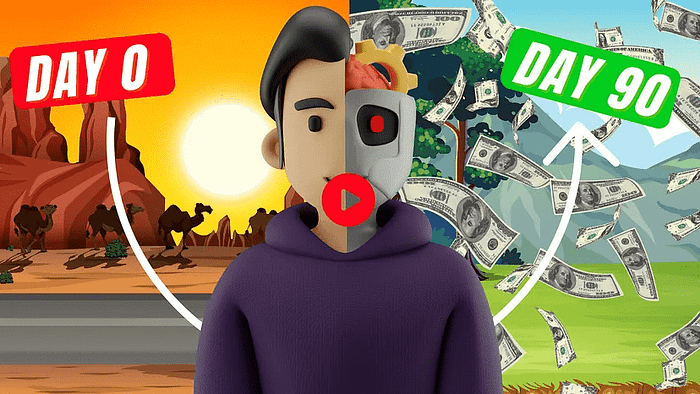
We strongly recommend that you check out our guide on how to take advantage of AI in today’s passive income economy.




