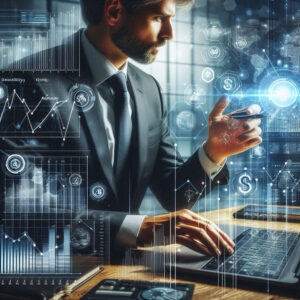Scraping 1000 Viral Content Ideas: A Step-by-Step Guide to Automation
In today’s fast-paced digital world, generating viral content ideas is crucial for standing out on social media. Whether you’re a budding influencer or a seasoned marketer, having access to a plethora of viral content ideas can significantly enhance your online presence. In this blog post, I will guide you through an automated process to scrape 1000 viral content ideas from platforms like YouTube, TikTok, and Twitter. The best part? You can set this up for free, without needing any prior experience in automation. Let’s dive into the three main steps to get you started on this exciting journey filled with viral content ideas.
We strongly recommend that you check out our guide on how to take advantage of AI in today’s passive income economy.
Table of Contents
Step 1: Understanding the Tools
Before we jump into the setup, let’s take a moment to understand the tools we’ll be using. First, we will utilize Appify, which allows us to scrape data from various social media platforms. Next, we’ll store our scraped data in Airtable, which is similar to Google Sheets but offers more robust features for organizing and managing data. Lastly, we’ll use Make, an automation platform that connects our scraping tasks with Airtable, enabling a seamless workflow.
The beauty of this process lies in its simplicity. I’ll guide you through setting up everything from scratch, ensuring you have a bank of viral content ideas tailored to your niche. So, are you ready to kickstart your social media growth? Let’s get started!
Setting Up Appify
To begin, navigate to the Appify website. Here, you’ll find a range of web scrapers designed for various platforms. When I first explored the Appify store, I was amazed at the variety available for scraping data from platforms like YouTube, Twitter, TikTok, and even Instagram and Facebook.
In my experience, I’ve found specific scrapers particularly useful for collecting relevant content ideas. For instance, I’ll use the TikTok data extractor, the Tweet scraper, and the YouTube scraper for our automation. The interface is user-friendly, and setting it up takes just a few minutes.
Configuring the TikTok Data Extractor
Let’s start with the TikTok data extractor. Within this tool, you can input various settings to scrape content effectively. I recommend focusing on accounts that are relevant to your niche. You’ll want to specify the number of videos to scrape, the timeframe for the posts, and the usernames you’re interested in. For instance, I typically set the date range to scrape videos posted in the last 30 days.
The ability to customize these settings means you can curate content that aligns with your interests. You might even choose to download videos directly or capture specific details such as likes and shares. Don’t forget to save your settings once you’ve configured everything. This will ensure you can easily access your scraped data later.
Setting Up the Tweet Scraper
Next, let’s move on to the Tweet scraper. Just like with the TikTok extractor, you can customize your search parameters here as well. I usually start by inputting the Twitter usernames of creators I admire in my niche. For this example, I might include influencers like Emory Flow, BARC, and Rowan Chong.
It’s essential to define how many tweets you want to scrape. I typically opt for ten tweets per user to maintain a manageable dataset. Additionally, you can sort the tweets based on their popularity or recency, giving you flexibility in the type of content you wish to capture. Once you’ve set this up, save your task to streamline the next steps.
Configuring the YouTube Scraper
Now, let’s turn our attention to the YouTube scraper. This tool differs slightly, as it allows you to conduct keyword searches in addition to scraping specific URLs. I’ve found it effective to input search terms that are relevant to trending topics within my niche.
For instance, if I’m interested in the AI space, I might search for terms like “AI tips” or “AI tools.” Make sure to specify the maximum number of search results you want. I generally keep this at ten to avoid overwhelming myself with too much data. Like with the other scrapers, you can also choose to exclude shorts and streams to focus solely on regular videos.
Creating Tasks in Appify
Once you’ve configured all your scrapers, the next step is to create tasks in Appify. This step is crucial for organizing your scraped data efficiently. I usually start by naming each task according to the platform, such as “TikTok Ideas” or “Tweet Ideas.”
After saving your tasks, I recommend running them to ensure they’re functioning correctly. You’ll see real-time updates in memory usage, giving you insight into how much data you’re scraping. Don’t worry if you encounter minor errors; as long as you see some output in your dataset, you’re on the right track.
Setting Up Airtable
Now that we have our scrapers ready, it’s time to set up Airtable for storing our content ideas. Airtable offers a sleek interface that’s perfect for managing your scraped data. To get started, I recommend duplicating an Airtable base using the template I’ve shared in the document linked below.
Once you’ve cloned the base, delete any pre-existing ideas so that you have a clean slate. Airtable allows you to customize fields, so you might want to add specific columns for likes, views, and creation dates. The more information you capture, the better you can analyze trends over time.
Enhancing Your Airtable Setup
Airtable’s flexibility allows you to expand your database further. For example, you could create additional tables for Facebook and Instagram content ideas. This not only keeps everything organized but also broadens the scope of your content strategy.
By managing your data in Airtable, you’ll be able to identify which types of content resonate best with your audience. I often find that analyzing engagement metrics helps me refine my content strategy over time. So, take the time to customize your Airtable setup as much as possible.
Step 2: Setting Up Automations in Make
Now that we have our content scrapers and Airtable ready, let’s dive into setting up automations in Make. This part is straightforward, and it’s where the magic happens. In Make, you can connect your scrapers to your Airtable, ensuring that the data flows seamlessly between the two platforms.
The first step is to create a new scenario in Make. Here, I typically begin by selecting the appify module to integrate my scraping tasks. It’s essential to choose the right task for automation, so make sure you select the correct one for Twitter, TikTok, and YouTube.
Connecting Your Appify Tasks
After selecting the appropriate task, you’ll need to connect it to Appify. The process is simple; just click “ADD” to create a webhook connection. This step allows Make to trigger the scraping tasks you previously set up in Appify.
Once the connection is established, you can navigate to the saved tasks you created earlier. I often label these tasks for easy identification, such as “TikTok Task” or “Tweet Task.” After selecting the desired task, save your changes to ensure everything is set up correctly.
Configuring Data Sets in Make
With the tasks connected, it’s time to configure the data sets in Make. This step is crucial for ensuring that the scraped data flows into Airtable smoothly. In Make, you’ll need to select the default data set ID associated with your scraping task.
Once that’s done, move on to connecting Airtable. If you haven’t set up the connection yet, now’s the time to do it. Select the Airtable base you created earlier and specify the table where you want to store your data, such as “Tweet Ideas” or “TikTok Ideas.”
Running the Automations
At this point, you’re almost ready to run the automation. Ensure that you’ve mapped the correct fields in Airtable to the data you’re scraping. This will include details like text, URLs, and engagement metrics such as likes and views.
Once everything is mapped out, hit “Run.” This will activate the automation, allowing it to run continuously and update your Airtable with new data. I love this feature because it saves me time and keeps my content ideas fresh and relevant.
Real-Time Data Updates
As your automation runs, you’ll see real-time updates in Airtable. If you set up everything correctly, the new ideas will populate automatically. This is where you can truly appreciate the power of automation.
Monitoring the updates is crucial, as it helps you gauge which types of content are gaining traction. I often find myself checking Airtable frequently to see how my content ideas evolve over time. It’s a rewarding experience to witness your content strategy flourish as you adapt based on the insights you gather.
Step 3: Adding Variations with Triggers
For those who want to take their automation a step further, you can incorporate triggers to streamline your workflow even more. For example, you could set up Slack or Telegram to send a message that triggers your automation.
While this might sound complex, it’s actually quite simple. By adding a trigger module in Make, you can specify the conditions under which the automation runs. This means you can initiate the scraping process simply by sending a message in your preferred communication platform.
Exploring Paid Options
Although the tools I’ve outlined so far are free to use, there are paid options available if you want to enhance your automation. For instance, Make offers a Pro Plan that provides additional features and capabilities for a monthly fee.
I find that investing in the Pro Plan can be beneficial if you’re serious about scaling your content creation efforts. It unlocks advanced features that can help you refine your strategy further, especially if you’re dealing with larger datasets or more complex automation scenarios.
Monitoring Performance and Adjusting Strategies
As you start implementing your new content ideas, it’s essential to monitor their performance closely. I suggest
using analytics tools to track engagement metrics on social media.
By analyzing which types of posts resonate most with your audience, you can adjust your strategies accordingly. This adaptive approach ensures that your content remains relevant and engaging, helping you achieve your social media goals.
Conclusion
And there you have it! By following these three simple steps, you can automate the process of scraping 1000 viral content ideas tailored to your niche. With tools like Appify, Airtable, and Make, you’ll have a powerful system in place to keep your content fresh and engaging.
By leveraging automation, you can spend more time focusing on creating amazing content and engaging with your audience. So, what are you waiting for? Dive in and start building your library of viral content ideas today!

We strongly recommend that you check out our guide on how to take advantage of AI in today’s passive income economy.