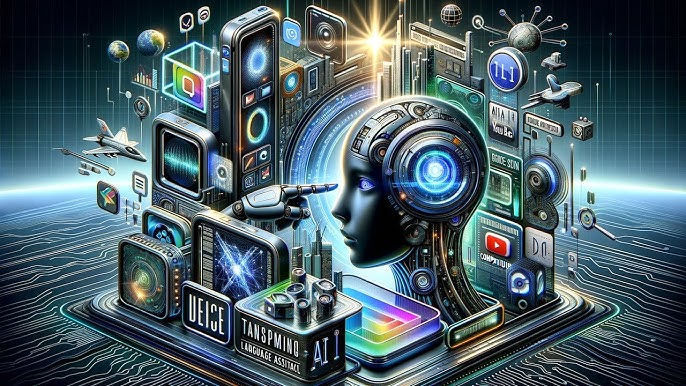How I Create YouTube Automation Videos With AI for Viral Success
When it comes to content creation, YouTube Automation Videos With AI can transform your approach by solving one of the biggest challenges: finding fresh and engaging ideas that resonate with your audience. Imagine having a bank of viral content ideas at your fingertips, generated automatically from multiple platforms like YouTube, TikTok, and Twitter. In this post, I’ll guide you through a process to set up an automated system that scrapes trending content ideas for your specific niche, allowing you to create YouTube Automation Videos With AI effortlessly. This setup is completely free, requires no prior automation experience, and can generate thousands of content ideas.
In this three-step process, I’ll show you how to leverage tools like Appify, Airtable, and Make to create an efficient automation workflow. By the end of this blog post, you’ll not only understand how to build this system from scratch, but I’ll also share a secret link where you can copy all my pages and automations with just one click. But let’s start by diving into how this entire process works with YouTube Automation Videos With AI.
We strongly recommend that you check out our guide on how to take advantage of AI in today’s passive income economy.
Table of Contents
Step 1: Setting Up the Scrapers
To kick things off, we need to establish the web scrapers that will gather data from various social media platforms. We’ll be using Appify, which is a user-friendly tool for scraping content. By navigating to the Appify store, you’ll find a plethora of scrapers available for free. Here, I’ll be focusing on scraping ideas from TikTok, Twitter, and YouTube, but feel free to explore additional platforms as well.
To begin, access the Appify store and locate the TikTok data extractor, the tweet scraper, and the YouTube scraper. The setup is fairly straightforward: you’ll need to tweak some settings to customize the scraping process to your liking. For TikTok, for instance, I prefer to scrape profile videos from creators in the AI niche, specifying a timeframe of the last 30 days. You can also add relevant keywords to fine-tune your results further.
Next, we’ll move on to the tweet scraper. I’ve set up my start URLs with creators I admire in the Twitter space. You can select how many tweets you want to scrape and even sort them by different variables. Finally, the YouTube scraper will allow you to extract video data based on specific search terms. By setting parameters such as the number of results and excluding shorts or streams, you ensure that your data is relevant and actionable.
Once you’ve configured your scrapers, the next step is to create a task for each scraper. This helps keep everything organized and makes it easier to track the scraping process. I recommend running these tasks to ensure they function correctly and yield the expected output. If you encounter any errors, don’t worry; just ensure that the tasks are running and generating data.
Step 2: Setting Up Airtable
Now that we’ve successfully set up our scrapers, it’s time to collect and organize the data. Airtable serves as a great platform for managing the scraped content. Think of it as a more dynamic version of Google Sheets. You can clone my Airtable setup using the invite link I’ve provided. This makes it easy to start fresh with a structure designed to capture all the important data, such as likes, views, and the date each piece of content was created.
After cloning the Airtable base, you may want to clean up the default ideas to make space for the new data you’ll be collecting. It’s also a good idea to add fields that capture any additional information you want the web scrapers to scrape, like user handles or specific metrics related to engagement.
For instance, if you want to track which TikTok videos have performed best, you could create columns for views, likes, and comments. Additionally, if you’re looking to expand your content pool even further, consider creating separate tables for other platforms like Facebook and Instagram. The beauty of Airtable is its flexibility, allowing you to tailor your setup according to your needs.
Step 3: Setting Up Make Automations
With our scrapers and data storage system in place, it’s time to set up automations using Make. This step might seem a bit daunting, but I assure you, it’s straightforward. I’ll guide you through creating three different automations—one for each platform we’re scraping from. To make this process even smoother, I’ve included a JSON blueprint you can import directly into Make.
To start, you’ll want to add a webhook to trigger your automation. After creating this connection with Appify, you’ll link it to the saved tasks for TikTok, Twitter, and YouTube. This process may involve a few simple clicks, and within moments, you’ll have the automation configured to pull data seamlessly from each platform.
Once your webhook is set up, the next step is to establish a connection with Airtable, allowing it to receive the data collected by your scrapers. For each social media platform, you’ll define the fields you want to populate with data—like text, URL, and view count. After confirming that everything is correctly linked, you’re ready to run your automation.
Testing and Optimization
Once the automations are live, it’s crucial to monitor their performance. I recommend running tests to ensure that everything is working as intended. For instance, when you trigger the tweet scraper, check Airtable to see if new entries populate as expected. The real-time updates will show you how effectively your automation is functioning.
If you notice that certain metrics are missing or not updating, revisit your settings in both Appify and Airtable. Make adjustments as necessary to ensure that you’re capturing the most relevant data possible. Keep in mind that the more specific your scraping criteria, the more tailored your content ideas will be for your niche.
Expanding Your Automation
Once you’ve got the basics down, consider exploring additional platforms and scraping options. Appify supports various social media platforms, and each offers unique data points that can help enrich your content strategy. If you’re interested in automating data from platforms like LinkedIn or Instagram, I encourage you to delve into those scrapers and integrate them into your workflow.
You can also explore incorporating other triggers for your automations. For instance, you could set up Slack or Telegram notifications that alert you whenever new data is scraped and added to your Airtable base. This could enhance your workflow by keeping you informed without having to manually check for updates.
Conclusion
In conclusion, automating the process of scraping viral content ideas from multiple platforms can significantly enhance your content creation efforts. By setting up scrapers with Appify, organizing data in Airtable, and creating efficient automations with Make, you’ll have access to a wealth of content ideas that can help you grow your social media presence.
Not only is this process free, but it also requires minimal technical knowledge, making it accessible to everyone. I encourage you to start implementing this system today and explore the vast array of content ideas waiting for you. Don’t forget to check the secret link in the description to copy my automation setup and customize it further to suit your needs. Happy scraping!

We strongly recommend that you check out our guide on how to take advantage of AI in today’s passive income economy.