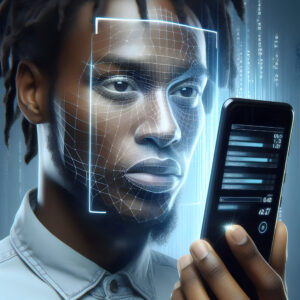Forget the late-night formatting frenzy! AI tools to create PowerPoint presentations are ushering in a new era, where tedious design tasks are automated, freeing you to shine on content and delivery. Recent advancements in AI capabilities, like character generation, have fueled the development of platforms that craft stunning presentations with minimal effort. Ditch the traditional PowerPoint approach and embrace the dynamic and interactive possibilities of AI-powered digital assistants.
We strongly recommend that you check out our guide on how to take advantage of AI in today’s passive income economy.
Table of Contents
AI Tools to Create PowerPoint Presentation: A Comprehensive Overview
AI presentation tools offer a myriad of benefits, streamlining the design process and enhancing collaborative efforts. Here’s how they can transform your presentation workflow:
- Instantaneous Design Creation: Simply input your text, and watch as AI swiftly generates visually appealing designs.
- Brand Integration: Effortlessly incorporate your brand’s visual identity, including logos, colors, and fonts, ensuring uniformity across your presentation.
- Collaborative Features: Utilize shared platforms for team collaboration, enhancing the quality of your presentation with collective input.
- Workplace App Integration: Seamlessly integrate with essential workplace apps such as Slack and Microsoft Teams, optimizing your workflow.
- Dynamic Content Adjustment: AI adapts to changes in your presentation, automatically adjusting design elements for a polished look.
- Narrative Structuring: AI tools can intelligently organize your slides, crafting a compelling story that resonates with your audience.
- Rich Template Selection: Access a vast array of templates, enriched with extensive image and video libraries, to create engaging presentations.
How to Create an AI-Assisted Presentation: Step-by-Step Guide
Utilizing AI presentation software simplifies the creation process to just a few steps. Begin with a detailed prompt and your branding assets, and let the AI construct a foundational presentation for you to fine-tune and personalize.
- Beautiful.AI As a frontrunner among ai tools to create PowerPoint presentations, Beautiful.AI revolutionizes the presentation creation process with its intuitive AI, which not only predicts your design needs but also enhances data visualization for clarity and impact. It promotes seamless team collaboration, eliminating the cumbersome email or chat app back-and-forth.Notable Features:
- A rich library of templates, slides, and multimedia resources.
- Customizable themes and innovative voice narration.
- Comprehensive integrations including Slack, Monday.com, Dropbox, and PowerPoint.
- Pro: $12/month
- Team: $40/user/month
- Enterprise: Contact for a customized demo
- Designs.AI Beyond graphic design, Designs.AI extends its AI prowess to presentations, enabling users to craft videos, speeches, and slides with ease. With an array of templates tailored for marketing, pitches, and webinars, it stands as a versatile tool in the ai tools to create PowerPoint presentations landscape.Pricing Options:
- Basic: $29/month
- Pro: $69/month
- Enterprise: Custom pricing available
- Presentations.AI For a tool that marries design elegance with collaborative functionality, Presentations.AI offers a suite of well-conceived templates and AI support for a streamlined presentation-building experience.Pricing Plans:
- Starter: $10/month
- Pro: $25/month
- Gold: Custom consultation available
- Kroma.AI Specializing in data-driven pitch decks, Kroma.AI is an invaluable resource for startups seeking to impress investors. With AI-enhanced design and a comprehensive image, icon, and video library, it ensures your presentation is not only informative but visually striking.Subscription Tiers:
- Explorer: Free
- Premium: $49.99/month
- Enterprise: $1699/year
- Deck Robot Deck Robot transforms PowerPoint drafts with AI, offering a swift solution to enhance and modernize presentations with updated branding assets.Pricing Information:
- Contact for a personalized demo
- Slidebean Offering a unique “Arrange with AI” feature, Slidebean stands out among ai tools to create PowerPoint presentations for those in need of sophisticated pitch decks and business presentations.Pricing Details:
- Basic: Free
- All Access: $29/month
- Pitch With a focus on user control and AI-assisted editing, Pitch provides a platform for crafting custom presentations from the ground up, using well-designed templates for a professional finish.Pricing Overview:
- Starter: Free
- Pro: $8/month
- Enterprise: Contact for details
- Penji Penji offers a direct route to custom-designed presentations, combining human creativity with AI efficiency for personalized designs that stand out.Special Promotion: Enjoy 25% off your first month with code SUPER25.Design Requests with Penji: Submit your design briefs through Penji’s platform for quick, professional designs ready for review and refinement.
Selecting the Optimal AI Tool for PowerPoint Presentations
While not all AI presentation tools offer direct PowerPoint functionality, several stand out for their ability to save presentations as PPT files, allowing for further customization within Microsoft’s software. Presentations.AI, Kroma AI, and Slidesgo are among the top choices for those seeking the perfect blend of AI-driven design excellence and PowerPoint compatibility, marking a significant step forward in presentation technology.
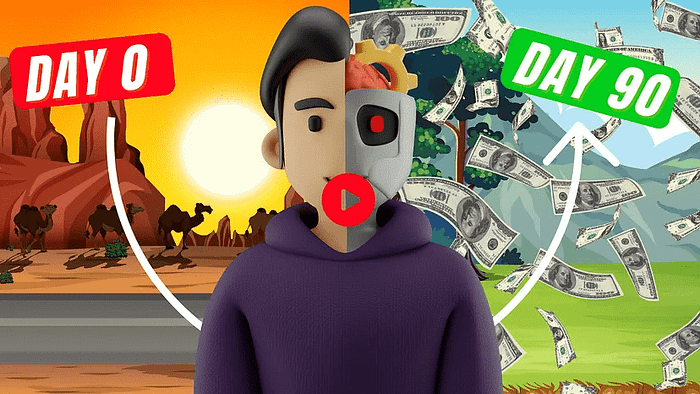
We strongly recommend that you check out our guide on how to take advantage of AI in today’s passive income economy.