Dive into the world of AI with these 16 remarkable AI photo tools designed to create, enhance, or repair your images. You won’t believe what number 7 can do!
In 2024, the fusion of AI technology with photography is no longer a futuristic concept but a reality accessible to everyone.
Whether it’s erasing a photo’s background or enhancing its appearance with a single click, AI has become a potent and user-friendly tool.
This guide introduces you to 16 of the most thrilling AI photo tools for photographers, offering time-saving solutions and opportunities for creative fun.
While many AI tools for photo editing are available for free, others are worth the investment for the incredible results they deliver.
AI’s presence in photography is here to stay, with advancements expected to continue impressing us.
(The same trend is noticeable in AI video tools and AI photo editing software.)
We are indeed living in an era of technological wonders, with ChatGPT being a prime example.
Now, let’s explore these recommended AI photo tools.
We strongly recommend that you check out our guide on how to take advantage of AI in today’s passive income economy.
Table of Contents
16 AI Photo Tools for Editors
1. Luminar Neo: AI Image Editing Software
Luminar has always excelled in AI photo editing.
The latest update to Luminar Neo introduces a range of tools that quickly enhance your photos with stunning outcomes.
Key features of Neo, incorporating AI photography, include:
- Mask AI: Effortlessly select parts of the image for targeted adjustments, recognizing up to nine elements like sky, water, and people. Fine-tune the mask for precision.
- AI Sky: Replaces the sky and adds corresponding reflections, while Augmented Sky inserts objects like birds or the moon.
- Portrait Bokeh AI: Creates a beautiful bokeh effect by defocusing the background in portraits.
- Relight AI: Recreates a 3D space to naturally spread light and modify the original photo’s lighting.
- Composition AI: Automatically crops and straightens your image for optimal framing.
- Portrait Background Removal AI: Uses Mask AI to automatically remove backgrounds in portrait photos.
- Face AI: Detects facial features for one-click photo editing, with Body AI for full-body portraits.
- Remove Powerlines AI: Eliminates power lines from cityscapes, with additional tools for general blemishes.
Luminar Neo is my top choice for AI image editing, offering user-friendly features and advanced options for finer manual adjustments.
For a comprehensive review of Luminar Neo, check out our detailed analysis of this impressive image editing software.
2. Artsmart.ai: AI Image Generator
ArtSmart is an easy-to-use AI image generator that can bring any concept to life for less than 1 cent per image.
For those accustomed to spending hundreds on custom images or graphic designs, ArtSmart offers a cost-effective and faster alternative.
It also rivals top stock photo websites, allowing you to create precisely what you need without endless scrolling.
ArtSmart’s features include:
- Upscale: Enhance low-resolution images to high-resolution graphics with AI.
- Inpainting: Use a brush to add, remove, or modify objects in an image.
- Outpainting: Extend your creativity beyond the original image borders.
- Tunes: Generate high-quality AI avatars.
- Remove Background: Instantly erase any image’s background.
- PoseCopycat: Copy poses from other images or upload your own for pose extraction.
- PosePerfect: Adjust a digital skeleton for precise character posing.
For businesses, the ArtSmart API offers self-hosted generative AI content.
Photographers will find the ‘Camera Setup’ feature particularly useful, allowing experimentation with different cameras, lenses, and lighting settings.
3. Topaz Gigapixel AI: Increase Image Resolution
Gigapixel AI, by Topaz, is designed to upscale images by up to 600%, making it a standout among AI image tools in 2024.
Enlarging photos without losing quality is challenging, especially when significantly exceeding the original size.
Gigapixel AI employs deep learning to enhance photo quality and details during upscaling, resulting in high-resolution images.
Use Gigapixel AI to zoom in on details, enhance them for printing or sharing, sharpen images, eliminate compression artifacts, and more.
Gigapixel AI can be used as a standalone program or integrated into Lightroom and Photoshop workflows.
4. Aftershoot: AI Image Culling & Editing
Aftershoot is a photo management tool that automates the culling process for large photo collections.
Culling is a necessary but time-consuming part of photography. Aftershoot allows you to set parameters and adjust sensitivity for various categories like duplicates and blurred photos, then lets the program handle the rest.
Review and refine the culling before exporting, or export directly. Aftershoot works locally on your computer, ensuring your photos remain private.
Aftershoot recently introduced an ‘Edits’ AI tool, enabling even quicker photo editing by learning from your existing Lightroom catalog.
5. Adobe Photoshop CC: Photo Editing Software with AI Tools
Adobe Photoshop, the industry-standard photo editing software, has gradually incorporated more AI tools with each update.
AI-powered tools in Photoshop include:
- Content-Aware Fill: Removes unwanted objects and fills in the gaps using surrounding pixels.
- Quick/ Object/ Subject Selection: Quickly and easily select elements in photos.
- Smile: In the Liquify filter, Face detection allows for individual facial feature adjustments, including making your subject smile.
- Generative Fill AI: Create objects, backgrounds, and more with typed commands.
New neural filters include:
- Skin Smoothing: Adjusts blur and smoothness for portrait retouching.
- Style Transfer: Transfers color, style, and texture between images or applies a painter’s style to your photo.
- Depth Blur: Creates realistic narrow depth of field effects.
- Colorize: Adds color to black and white photos.
Neural filters are categorized into Featured, Beta, and Wait List, with the latter still under development.
6. Remove.bg: Remove Backgrounds with AI
Remove.bg is a one-click AI background remover. Upload your image, and let the AI work its magic.
Download the preview (low resolution) or the HD version. The free account is suitable for personal use or testing, offering one credit and 50 previews.
For commercial use, consider a subscription plan, ranging from 40 to 2800 credits, or opt for pay-as-you-go, which is more expensive per photo.
7. Generated.Photos: AI Photos of People
Generated.photos allows you to create AI-generated models. Start with a random image and customize various aspects, such as eye color and emotion, to create a unique person.
For personal use, images are free with attribution and limited to 512 x 512. For commercial use, monthly plans allow for 15 high-quality downloads, or you can buy in bulk, with prices decreasing as the quantity increases.
8. Deepart.io: Turn Photos into Artwork using Artificial Intelligence
Deepart.io applies artistic effects to your photos using AI. Upload a photo, choose a style, and submit.
For casual use, you can create unlimited images. Submitted images enter a queue and are delivered at 500 x 500 with a watermark.
To skip the queue or obtain higher resolution images without watermarks, fees range from $1.99 to $59.
Visit the user gallery for inspiration, and consider purchasing only the images you like.
9. Topaz DeNoise AI: Remove Image Noise
DeNoise AI by Topaz helps remove noise from images. It can be used alone or within Lightroom and Photoshop.
Noise can be a problem due to high ISO or long shutter speeds, especially in older cameras. DeNoise AI uses deep learning to distinguish between noise and detail, preserving sharpness and recovering details.
10. Lensa: Phone Image Editing App with AI
Lensa is a photo editing app that uses AI for simple yet stunning results. Features include single-tap portrait retouching, background replacement, and separate editing of foreground and background.
Lensa is available for iPhone and Android, free to download with in-app purchases ranging from $1.99 to unlimited access at $49.99.
11. Topaz Sharpen AI: Sharpen Images with AI
Sharpen AI by Topaz addresses the frustration of blurry photos by recognizing the source of motion blur and correcting it accordingly.
It distinguishes between camera shake, subject movement, missed focus, and lens softness, recovering detail without losing sharpness.
Sharpen AI can be used as a standalone program or integrated into Lightroom and Photoshop.
12. This Person Does Not Exist: Random Face Generator
This Person Does Not Exist generates random AI-generated faces without specific input. Refresh the page for different results.
The generator is free and open-source, with the code and dataset available for those with the technical know-how.
13. Deep Nostalgia: AI-Powered Photo Animation
Deep Nostalgia, licensed by MyHeritage, animates uploaded photos and generates high-quality videos. It’s especially suited for restoring old family pictures.
Animate one face at a time in group photos and choose from different gesture sequences. Subscriptions offer unlimited access and watermark-free videos.
14. ImagenAI: AI-Powered Photo Editing
ImagenAI uses machine learning to batch-edit photos quickly, ideal for photographers with high volumes of work.
It learns from your own images to create a profile that evolves with each new image you upload. The more you use ImagenAI, the better it adapts to your preferences.
15. Adobe Firefly: AI Art Generator
Adobe Firefly is an AI art generator that integrates with Adobe products like Photoshop and Illustrator, allowing users to create pixel artwork using text commands.
Firefly focuses on generating images from the Adobe Stock library, avoiding potential copyright issues.
16. DragGan: Free AI Photo Editor
DragGan is a free, open-source AI tool for image editing that allows users to manipulate photos by dragging points.
It enables realistic edits in a 3D environment, making it user-friendly for beginners and a strong alternative to Photoshop AI filters for those seeking a free option.
AI Photo Technology FAQ
- What is AI image recognition? AI recognition analyzes photos to identify objects and people, with capabilities varying by software.
- How do AI-generated photos work? AI-generated photos are created from scratch using a Generative Adversarial Network, which improves the image based on scores from a second neural network.
- What is AI photo enhancement? AI photo enhancement tools use AI to retouch images with simple uploads or one-click tools.
- How do I know if an image is AI? AI-generated photos may have irregular backgrounds, indecipherable text, and anomalies in eyes, teeth, and hair.
- What AI photo app is everyone using? Lensa is a popular AI photo app for creating avatars or stylized portraits.
Final Words
As AI technology advances, the tools available for photographers are becoming more powerful and diverse.
This article should help you find tools to streamline your workflow and enhance your creativity.
AI for photographers is both exciting and occasionally contentious. We welcome your thoughts and experiences in the comments.
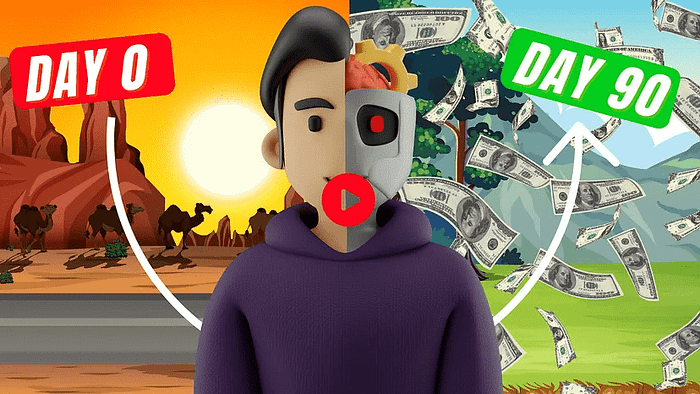
We strongly recommend that you check out our guide on how to take advantage of AI in today’s passive income economy.




