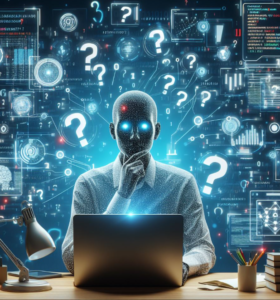Welcome to a comprehensive guide for selecting the finest AI tools detector, a vital instrument in today’s digital era. In a realm where the originality and authenticity of content are crucial, picking the appropriate AI tools detector can significantly impact your success. This guide aims to assist you in making a well-informed decision that will enhance your work.
These rankings are derived from internet research, including evaluations from third parties and claims made by the creators of the apps themselves; the software ranked was not independently tested.
We strongly recommend that you check out our guide on how to take advantage of AI in today’s passive income economy.
Table of Contents
AI Tools Detector Software
AI content generators like ChatGPT, Claude, and Bard are trained on vast datasets of text and code. They can create creative text formats, translate languages, and write creative content, mimicking human writing styles. On the other hand, AI tools detectors aim to help determine if content is written by AI. They examine text for specific patterns and attributes indicative of AI authorship, such as low variance in sentence length and word choice.
As AI technology continues to evolve, it is expected that AI tools detectors will become more sophisticated and accurate. In the future, AI tools detectors may be able to identify not only AI-generated content but also the specific type of AI used to generate it.
In the modern digital landscape, both AI content generators and AI tools detectors play unique roles. The right tool for you will depend on your specific goals and the context in which you’re working.
AI Tools Detector: Side-By-Side Comparison
1. Undetectable
Undetectable.ai is designed to help uncover the likelihood of AI-generated content. Unlike many detectors that offer a binary “AI or human?” response, Undetectable.ai delves deeper into the fabric of the text, analyzing its structure, syntax, and stylistic elements to quantify the probability of AI involvement.
Ease Of Use
Users simply input content identified as artificial into the tool’s user-friendly interface. After pressing the “Check for AI” button, automated undetectability algorithms then work behind the scenes to analyze the language patterns.
Key Features
Undetectable.ai combines AI detection and content humanization in a single solution supporting 10,000 characters per analysis. Leveraging the latest advancements in language models, it reliably recognizes text from GPT-3, GPT-4, Bard, Claude, and other popular generators.
Accuracy
Though Undetectable provides no guaranteed accuracy, it does state that it is the most advanced and accurate AI tools detector on the market. Initial third-party tests estimate 85-95% detection rates.
Price
A limited freemium version enables small-scale exploration devoid of text humanization capabilities. For broader access, personal plans start at $5 monthly for analyzing up to 10,000 words with flexible customization. Enterprise-level usage beyond standard configurations is also available through tailored business pricing upon request.
Pros:
- Dual AI detection and humanization
- Analyzes up to 10,000 characters
- Intuitive user experience
- Identifies latest AI models
Cons:
- Pricing may draw affordability concerns for paid tiers
- Dated interface visuals
Best Suited For
Undetectable claims that its tool is ideal for writers, bloggers, researchers, and content creators seeking to uncover AI-generated content.
2. Winston AI
Winston AI is a cloud-based AI tools detector that uses machine learning to identify AI-generated content. It is designed to be used by businesses to detect AI-generated content in marketing materials, customer service interactions, and other forms of corporate communication.
Ease Of Use
Winston AI is a user-friendly tool that is easy to use. Users can either copy and paste their text into the Winston AI website or upload a file. The tool will then analyze the text and generate a report indicating whether it is likely to have been created by AI. The report provides valuable insights that can help users determine the authenticity of their text.
Key Features
The AI tools detector comes with a range of key features that make it a valuable asset for anyone looking to ensure the authenticity of their content. These features include a quick scan option, file upload capabilities, OCR technology, project and document management, team management, multilingual support, printable PDF reports, and a plagiarism checker.
Accuracy
According to Winston AI, it is a tool with exceptional precision in detecting AI-generated text, boasting up to 99.6% accuracy. Additionally, it is a speedy and efficient tool for analyzing text. Scribbr, on the other hand, reports that the tool’s accuracy is only at 84%.
Price
Winston AI offers a range of pricing plans to suit different user needs. The free basic plan is ideal for those who require basic features. For more advanced features, paid plans are available. The annual plan costs $12 per month, while the monthly plan costs $18 per month. The Elite plan, which allows scanning of up to 500,000 words, is priced at $49 per month.
Pros:
- High accuracy.
- Detects most AI content, including all GPT-4 texts.
- Highlights AI-generated text
- Capable of processing handwritten documents.
- User-friendly AI detection interface
Cons:
- The service can be costly for some users, and the free tier only allows up to 2,000 words per month, with a minimum session of 500 words. This means that if you have already used 1,600 of your word credits, you won’t be able to use the remaining 400 under the free tier.
- Requires sign-up to use.
Best Suited For
Winston AI is a good choice for writers, educators, and web publishers who need to detect AI-generated text in their content. It is also a good choice for students who need to check their writing for plagiarism.
3. Originality.AI
Originality.AI uniquely combines AI detection and plagiarism checking in one cloud-based tool. Using advanced machine learning, it spots text created by leading AI like ChatGPT and Bard with high accuracy. At the same time, it scans for unoriginal copied content. This two-in-one solution efficiently verifies overall authenticity.
Ease Of Use
To use Originality.AI, register for an account and upload or input the text you want to analyze. Once uploaded, click the “Detect” button to initiate the AI detection process. After the detection is complete, review the detailed results to identify any AI-generated content.
Key Features
Generating detailed reports that can be conveniently shared as needed, Originality.AI provides versatile options for analysis. Through its Chrome extension, direct website scanning, file uploads for documents/PDFs, and support for a multitude of languages, text can be checked in multiple ways. The tool aims for broad content compatibility combined with collaborative report sharing for maximizing utility.
Accuracy
Originality.AI claims to be one of the most accurate AI tools detectors available. It can detect AI-generated text with over 95% accuracy. The tool is also very efficient and it can analyze text very quickly.
Price
Originality.AI offers a variety of pricing plans, including a free plan for basic users. Originality.AI’s pay-as-you-go pricing starts at $30 for 3000 credits. Each one credit scans 100 words. Monthly plans start at $14.95 for 2000 monthly credits, with additional credits at 1¢ each. Monthly credits expire at the end of the month.
Pros:
- Two-in-one AI & plagiarism detection
- Customizable sharing of detailed reports
- Team workflow features like multi-user access
- Readability scoring for further optimization
Cons:
- Restricted capabilities on pay-per-use pricing
- User concerns over detection accuracy/reliability
Best Suited For
Ideal for teams, Originality.AI facilitates collaborative work through options to add coworkers, share results, and access scan history. While primarily targeting marketing/SEO agencies needing AI-free content, Originality.AI suits any user seeking to validate content authenticity.
4. GLTR
Giant Language model Test Room (GLTR) is an open-source AI tools detector that can be used to detect AI-generated content. Based on GPT-2 technology, the tool analyzes individual words to identify how likely AI would predict it. It does so by focusing on the context before the word in question and determines the probability of whether AI would generate a specific sequence of words.
Ease Of Use
Input text into the open box and if the words you’re analyzing are within the top 10 AI predictions, GLTR will color them green. For the top 100 predictions, you’ll see the color yellow and for the top 1,000 predictions, the word will be red. Everything above 1,000 is violet.
Key Features
GLTR’s key capabilities are leveraging forensic text analysis, visually highlighting suspect words based on AI generative probability. Detailed histograms let users analyze distribution patterns indicating automated content. These linguistic insights aim to empower accurate identification of computer-generated text across use cases like fake reviews, comments, or news.
Accuracy
GLTR is not as accurate as some of the other AI tools detectors on this list, but it is a good option for people who are looking for a free tool. According to Harvard research, individuals using GLTR were able to detect AI-generated text with an accuracy of over 72%.
Price
GLTR is Free to use
Pros:
- In-depth linguistic analysis for insights
- Color-coded highlighting eases understanding
- Evaluates word placement as AI indicator
Cons:
- Developed in 2019, may not be updated to detect newer AI content.
- Complex outputs challenge first-time users
Best Suited For
GLTR is best for researchers and developers, providing them with an open framework of linguistic analysis tools, datasets, and benchmarks to drive innovation in AI detection algorithms. It focuses on technically empowering collaborative advancement of models rather than user-friendly services – accelerating long-term capabilities over convenience.
5. Sapling
Sapling is an AI tools detector that can be used to detect AI-generated content in text. It is designed to be used by individuals to check their writing for AI-generated content. Sapling is not as accurate as some of the other AI tools detectors on this list, but it is a good option for people who are looking for a free tool.
Ease Of Use
Type or paste text in the field to have it check for AI usage. According to Sapling, the AI detector becomes more accurate after 50 words. The top section of the results window will show the overall score and highlight portions of the text that appear to be AI-generated. The bottom section will highlight individual sentences that may be AI-generated due to low measures of perplexity (sentences that are cliché or simplistic will be flagged).
Key Features
Sapling AI Detector offers leading-edge capabilities in identifying content generated using artificial intelligence across common use cases and platforms. Its advanced deep learning algorithms reliably detect text created by AI writing assistants, grammar checkers, customer service chatbots, proofreading tools, text expanders, and other systems leveraging language AI to produce or refine document drafts.
Accuracy
Testing by Scribbr shows Sapling as the most accurate free tool at 68% overall precision. In its study, Sapling detected all GPT-3.5 and 60% of GPT-4 content, with no false positives. Best-in-class for catching AI text within human-AI mixes. Sapling notes that its AI detector’s accuracy significantly improves after analyzing 50 words or more of text.
Price
Sapling is Free to use
Pros:
- Relatively easy to use
- Free to use, no sign-up required
Cons:
- Not as accurate as some other tools
- Can be expensive for some users
Best Suited For
Sapling AI is a fully featured AI Writing Software designed to serve Startups, SMEs, and Enterprises. It is also a good choice for individuals looking for a free option.
6. Content at Scale
Content at Scale is a cloud-based AI tools detector that uses machine learning to identify AI-generated content. It is designed to be used by businesses to detect AI-generated content in marketing materials, customer service interactions, and other forms of corporate communication.
Ease Of Use
Content at Scale is relatively easy to use. Users can simply copy and paste text into the Content at Scale website or upload a file. The tool will then analyze the text and provide a report on whether it is likely to have been generated by AI.
Key Features
Other than being easy and free to use, Content at Scale has a few key features in its paid tier, which unlocks unlimited AI detection across texts and images, identifying even paraphrased machine-generated content. Users also gain 2,500 rewrite credits to mask identified AI areas as human-written, with bulk rewriting available on request. Additional capabilities include scanning site content via URLs, a premium editor for post-analysis rework, and customizable reporting exported as Word/PDFs/HTML.
Accuracy
Content at Scale states a 98% AI detection accuracy rate. But impartial third-party tests by ZDnet achieved only 66% accuracy, revealing a large gap between marketed and actual performance.
Price
Content at Scale’s AI detection is offered at no cost, enabling users to analyze up to 2,500 characters of text per analysis. This free tier provides a way to test basic functionality for smaller snippet checks without financial commitment. There is also a paid tier that is priced at $49 per month.
Pros:
- Simple, straightforward result reporting
- Capability to rewrite identified AI text
- Granular sentence-level analysis
Cons:
- Inconsistent quality in AI text rewriting
- Ambiguous accuracy rates and detection limitations
Best Suited For
Content at Scale is a good choice for businesses and organizations that need to detect AI-generated text in their content. It is also a good choice for writers who need to check their writing for plagiarism or desire to use the tool to help write undetectable content.
7. Copyleaks
Copyleaks stands out through its meticulous sentence-level assessment scrutinizing text authenticity with precision. Users gain insights not just distinguishing human vs artificial passages but also highlighting segments potentially paraphrased to mask AI generation leveraging the latest techniques.
Ease Of Use
Users can simply paste text portions needing analysis directly into the interface text box or supply a URL linking to online content for remote document scanning. With the click of a button, the automated checker runs its detection algorithms reporting back highlighted excerpts categorized by an overall percentage confidence metrics.
Key Features
Copyleaks key features is that it identifies AI-written source code from tools like GitHub, Copilot, and ChatGPT across 30 languages while coloring text by human vs machine author. Going beyond surface generation, it flags even plagiarized or paraphrased AI content to spotlight partial influence.
Accuracy
The AI tools detector has a self-reported 99.1% accuracy and a 0.2% false positive rate across AI-generated content. G2 rates the AI detector a 4.7 out of 5 stars. Scribbr rated Copyleaks as having an accuracy rating of 66% based on its analysis.
Price
Copyleaks AI detector has a free option. Subscriptions start at $9.99 monthly, covering 100 credits across 2 user accounts. Their plagiarism checker is $10.99/month. Bundling both AI and plagiarism detection into a single solution costs $16.99 per month. Pricing scales usage-based, with each credit enabling 250 words scanned – spending 2+ credits when exceeding 250-word increments.
Pros:
- Granular sentence-level assessments
- Detects all major AI models
- Over 99% stated accuracy
- 30 language coverage
Cons:
- Slower result loading times
- Lacks partial text exclusion
Best Suited For
Copyleaks understands 30 languages, so it’s an excellent tool for multinational enterprises. Plus, it can analyze source code, making it a fantastic option for programming and software development teams.
8. Crossplag
CrossPlag’s AI Detector combines machine learning and natural language processing to accurately determine if text is human-written or AI-created. Trained on an extensive dataset of content from both authentic human authors and artificial intelligence models, the tool uncovers unique linguistic patterns in each. Through deep analysis, the AI Detector progresses to masterfully predict whether unfamiliar texts originate from man or machine.
Ease Of Use
Crossplag offers an effortlessly simple plagiarism detection solution. To use it, you just need to copy and paste your text into the tool, click “Check,” and Crossplag will instantly analyze your content for matched text.
Key Features
CrossPlag really stands out from competitors in its detection accuracy, thanks to being powered by an AI model with over 1.5 billion parameters. This model allows CrossPlag to catch even subtly disguised instances of plagiarism. The advanced AI also enables industry-leading performance in identifying the difference between human-written text and AI-generated content.
Accuracy
A study by Scribbr stated Crossplag achieved around 58% accuracy on a benchmark test set. While this 58% accuracy rate surpasses randomness and indicates CrossPlag has learned meaningful patterns, it is well below Crossplags advertised rate of 95% precision.
Price
There is a free limited plan of 10 credits or 1,000 words. Paid plans start from $9.95 for 50 credits or 5,000 words. Crossplag does not make it easy to find prices, so you may be caught paying prices that are not clear.
Pros:
- Easy to use
- Trained with over 1.5 billion parameters for maximum accuracy
Cons:
- Sign-up required
- Does not highlight text
- Not very accurate
- Limited in handling large/complex texts
Best Suited For
Crossplag is best for students, academics, bloggers, and all writers to help detect plagiarism across documents to uphold ethical standards and original content creation. Its easy-to-use capabilities aid various use cases in confirming work integrity.
9. GPTZero
GPTZero is an open-source AI tools detector that can be used to detect AI-generated content in text. GPTZero utilizes a multi-step approach that aims to produce predictions that reach maximum accuracy, with the least false positives. The model specializes in detecting content from Chat GPT, GPT 3, GPT 4, Bard, and LLaMa models.
Ease Of Use
No signup required, just paste text or upload a document to scan. The frictionless experience allows near-instant analysis without creating accounts or handing over emails. Users can directly examine results in under a minute through copying any text snippet that needs validating.
Key Features
GPTZero provides a dashboard with a deep analysis view using research for visual overviews and granular statistics revealing AI probability by sentence. Color coding plus quantifiable linguistic analysis empowers both accessible high-level explainability and nuanced technical investigation capabilities for researchers and users.
Accuracy
GPTZero is not as accurate as some of the other AI tools detectors on this list. Because of its binary judgments, it has a relatively low accuracy score of 52%. The tool does also highlight text to label it AI.
Price
The free tier allows scanning 10,000 words monthly with 7 checks per hour. The Essential paid plan ($10/month) scans up to 150,000 words. The Premium offer ($16/month) increases the word limit to 300,000 while adding plagiarism checks and unlimited batch capabilities. Pricing aims to accommodate use case variations from individuals to enterprise teams.
Pros:
- Great dashboard view
- Offers unique linguistic statistics
- Visually highlights text areas
- No signup, just paste text
Cons:
- Subpar accuracy levels
- Lacks percentage scores
- Yes/no judgments only
- Some false positives present
Best Suited For
GPTZero optimized its detection capabilities for the education sector, training AI models tailored to evaluating student writing and edtech-generated text. Its dashboard provides educators visibility into content authenticity amid rising machine assistance tools.
10. Writer
Writer is an AI tools detector that can be used to detect AI-generated content in text. Analysis is limited to extracts under 1,500 characters, so large texts require multiple consecutive checks. This streamlined tool focuses specifically on efficiently gauging text artificiality.
Ease Of Use
Writer offers a simple AI detection process – users just copy in text or add a URL to have contents analyzed. Writer returns a percentage indicating the likelihood of human vs. AI origin. Then, click the “Analyze” button to start the AI detection process. The tool will then analyze your text and provide suggestions for how to improve it.
Key Features
Writer features AI writing assistance, grammar/spell checking, plagiarism detection, automated citation generation, and support for multiple languages – all aimed at an efficient, ethical writing process.
Accuracy
Writer is not as accurate as some of the other AI tools detectors on this list, but it is a good option for people who are looking for a free tool. A test by Scribbr found inconsistent technical issues in Writer’s AI detection, with frequent failures to load results. Even when working, its 38% accuracy score was lowest among competitors – fully missing GPT-4 content and most paraphrases.
Price
Writer is Free to use
Pros:
- Intuitive, straightforward use
- Direct URL analysis capability
- Free addition of grammar checking
Cons:
- Lacks color-coding of AI vs human text
- No file uploads or image analysis options
Best Suited For
Writer’s free AI detection best suits writers improving content and website owners quickly checking site pages. A simple, budget-friendly solution for draft feedback or public site content checks.
Choosing the Right AI Tools Detector
The proliferation of AI-powered writing tools necessitates using reliable AI tools detectors. AI detectors can offer valuable assistance if you’re a writer aiming for authentic expression, an editor upholding editorial standards, or an educator fostering academic integrity.
However, choosing the right tool can be daunting, with many options available. Consider your specific needs: are you focused on individual analysis or large-scale content moderation? Do you prioritize affordability, advanced features, or integration with other platforms? Research and compare different tools, taking advantage of free trials and demos to find the one that best aligns with your goals and workflow.
For editors, publishers, and educators, AI writing detectors offer a reliable method to verify the authenticity of content and ensure its originality. This is particularly important in academic settings and for platforms where plagiarism may be a concern.
As AI technology continues to evolve, so will AI tools detectors. Staying informed about these advancements and selecting the most appropriate tools will empower you to navigate the ever-changing landscape of content creation. Remember, AI detection is not about replacing human judgment but enhancing transparency and fostering an environment where originality and ethical authorship thrive.
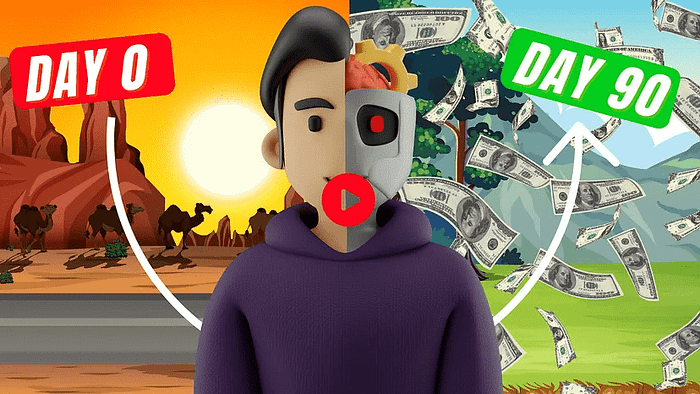
We strongly recommend that you check out our guide on how to take advantage of AI in today’s passive income economy.