QuillBot AI is a game-changer in today’s fast-paced digital world, where creating high-quality content quickly and efficiently is more important than ever. Whether you’re a student, a professional writer, or a business owner, you need a reliable tool to help you paraphrase and refine your writing. That’s where Quillbot AI comes in. This innovative AI-powered paraphrasing tool is designed to revolutionize the way you write, making it easier than ever to create compelling, engaging content that captures your audience’s attention.
We strongly recommend that you check out our guide on how to take advantage of AI in today’s passive income economy.
Table of Contents
Key Features
- AI-powered paraphrasing: Quillbot AI uses advanced algorithms to analyze your text and suggest alternative phrases and sentences, helping you to create unique, high-quality content quickly and easily.
- Multiple paraphrasing modes: Choose from a range of paraphrasing modes, including Standard, Fluency, Creative, and Formal, to suit your specific writing needs and style preferences.
- Synonym suggestions: Quillbot AI provides a wide range of synonym suggestions for individual words, helping you to expand your vocabulary and add variety to your writing.
- Grammar and spell check: In addition to paraphrasing, Quillbot AI also includes built-in grammar and spell check tools to ensure that your writing is error-free and polished.
- Plagiarism detection: With Quillbot AI’s plagiarism detection feature, you can easily check your work for any instances of accidental plagiarism, giving you peace of mind and helping you to maintain your integrity as a writer.
- Chrome extension: Quillbot AI offers a convenient Chrome extension that allows you to paraphrase and refine your writing directly within your web browser, saving you time and effort.
- Customizable settings: Adjust Quillbot AI’s settings to suit your specific needs, including the level of paraphrasing, the number of suggested synonyms, and more.
- User-friendly interface: Quillbot AI’s intuitive, user-friendly interface makes it easy for writers of all skill levels to get started and make the most of the tool’s powerful features.
My Experience
As a professional writer, I’m always on the lookout for tools that can help me work more efficiently and produce high-quality content consistently. When I first heard about Quillbot AI, I was intrigued by the idea of an AI-powered paraphrasing tool that could help me refine my writing and generate new ideas. I decided to give it a try, and I was immediately impressed by the tool’s ease of use and powerful features.
One of the first things I noticed about Quillbot AI was its sleek, intuitive interface. The tool’s main dashboard is clean and well-organized, with clear options for inputting text, selecting paraphrasing modes, and adjusting settings. I found it easy to navigate and start using the tool right away, without any need for extensive training or tutorials.
To test out Quillbot AI’s paraphrasing capabilities, I started with a simple paragraph from one of my recent blog posts. I pasted the text into the input field and selected the “Standard” paraphrasing mode. Within seconds, Quillbot AI generated a new version of the paragraph, with several words and phrases replaced by synonyms and alternative expressions. The paraphrased version maintained the original meaning of the text while introducing some subtle variations in word choice and sentence structure.
Encouraged by this initial success, I experimented with some of Quillbot AI’s other paraphrasing modes. The “Fluency” mode helped me to create smoother, more natural-sounding sentences, while the “Creative” mode introduced more playful and imaginative language. The “Formal” mode was particularly useful for academic and business writing, as it helped me to maintain a professional tone and avoid overly casual or colloquial expressions.
In addition to its paraphrasing features, I also appreciated Quillbot AI’s built-in grammar and spell check tools. As I worked on refining my writing, the tool automatically highlighted any potential errors or inconsistencies, allowing me to make quick corrections and ensure that my final output was polished and error-free.
Another feature that I found particularly useful was Quillbot AI’s plagiarism detection. As a writer, it’s important to me to ensure that all of my work is original and properly cited. With Quillbot AI’s plagiarism checker, I was able to scan my paraphrased text for any instances of accidental plagiarism, giving me peace of mind and helping me to maintain my professional integrity.
Overall, my experience with Quillbot AI was extremely positive. The tool’s powerful paraphrasing and writing assistance features helped me to work more efficiently and produce higher-quality content in less time. I was particularly impressed by the range of paraphrasing modes available, as well as the tool’s user-friendly interface and convenient Chrome extension. Whether I was working on a blog post, an academic essay, or a business report, Quillbot AI proved to be an invaluable resource for refining my writing and generating new ideas.
Pros
- Powerful AI-powered paraphrasing capabilities
- Multiple paraphrasing modes for different writing styles and needs
- Convenient synonym suggestions for expanding vocabulary
- Built-in grammar and spell check tools for error-free writing
- Plagiarism detection feature for maintaining originality and integrity
- User-friendly interface and intuitive navigation
- Chrome extension for seamless integration with web browsing
- Customizable settings for personalized writing assistance
Cons
- Paraphrased output may occasionally lack the nuance and context of the original text
- Some advanced features are only available with a paid subscription
- The tool may not always catch every grammatical or spelling error
Pricing
Quillbot AI offers both free and paid subscription plans. The free plan includes basic paraphrasing and writing assistance features, with a limit on the number of words and paraphrases per month. Paid plans start at $9.95 per month and include access to all of the tool’s advanced features, such as unlimited paraphrasing, additional paraphrasing modes, and priority customer support. Quillbot AI also offers special discounts and promotions throughout the year, so be sure to check the website for current pricing and coupon codes.
Alternatives
While Quillbot AI is a powerful and comprehensive paraphrasing and writing assistance tool, there are a few alternatives available on the market. Some popular options include:
- Grammarly: A well-known writing assistant that focuses on grammar, spelling, and style improvements.
- Wordtune: An AI-powered writing tool that offers paraphrasing, tone adjustment, and sentence structure recommendations.
- Spinbot: A simple, web-based paraphrasing tool that offers basic synonym replacement and sentence restructuring.
Bottomline
After extensively testing and using Quillbot AI, I can confidently recommend this tool to anyone looking to improve their writing efficiency and quality. The tool’s AI-powered paraphrasing capabilities, combined with its user-friendly interface and comprehensive writing assistance features, make it an invaluable resource for writers of all skill levels and backgrounds.
Whether you’re a student looking to refine your academic essays, a professional writer seeking to create engaging blog posts and articles, or a business owner in need of polished marketing copy, Quillbot AI has the tools and features you need to succeed. With its customizable settings, multiple paraphrasing modes, and convenient Chrome extension, this tool offers a level of flexibility and ease of use that sets it apart from other writing assistants on the market.
While no writing tool is perfect, Quillbot AI’s strengths far outweigh its limitations. The occasional lack of nuance in paraphrased output is a minor issue that can be easily addressed with a bit of manual editing, and the tool’s paid features are well worth the investment for serious writers looking to take their craft to the next level.
In conclusion, if you’re looking for a powerful, reliable, and user-friendly writing assistant to help you create high-quality content quickly and efficiently, Quillbot AI is an excellent choice. With its AI-powered paraphrasing, comprehensive writing assistance features, and affordable pricing, this tool is sure to become an essential part of your writing toolkit.
FAQ
How many times can you use QuillBot for free?
QuillBot offers a free plan that allows users to access basic paraphrasing and writing assistance features. However, the free plan comes with certain limitations, such as a cap on the number of words and paraphrases you can process per month. The exact limits may vary, so it’s best to check the QuillBot website for the most up-to-date information on their free plan.
What are the limitations of QuillBot AI?
While QuillBot is a powerful writing assistant, it does have some limitations:
- Paraphrased output may occasionally lack the nuance and context of the original text, requiring manual editing.
- Some advanced features, such as unlimited paraphrasing and additional paraphrasing modes, are only available with a paid subscription.
- The tool may not always catch every grammatical or spelling error, so it’s important to proofread your work carefully.
Is QuillBot considered cheating?
The use of QuillBot and other writing assistance tools is generally not considered cheating when used appropriately. These tools are designed to help writers refine their work, improve their writing skills, and generate new ideas. However, it is important to use QuillBot as a supplementary tool rather than a replacement for original thought and writing.
When using QuillBot, always ensure that the final output is your own work and that you have properly cited any sources used. In academic settings, it’s crucial to follow your institution’s guidelines on the use of writing assistance tools and to consult with your instructors if you have any doubts.
Does QuillBot avoid AI detection?
QuillBot’s AI-powered paraphrasing capabilities can help create unique content that may avoid some AI detection tools. However, it’s important to note that no writing assistance tool can guarantee complete avoidance of AI detection, as these detection methods are continually evolving.
To minimize the risk of AI detection, it’s essential to use QuillBot as a tool to enhance and refine your own original writing, rather than relying on it to generate content from scratch. Always review and edit the paraphrased output to ensure that it aligns with your intended meaning and style, and be sure to properly cite any sources used in your work.
Ultimately, the best way to avoid AI detection is to create high-quality, original content that showcases your unique voice and expertise. QuillBot can be a valuable tool in this process, but it should never be used as a substitute for your own critical thinking and writing skills.
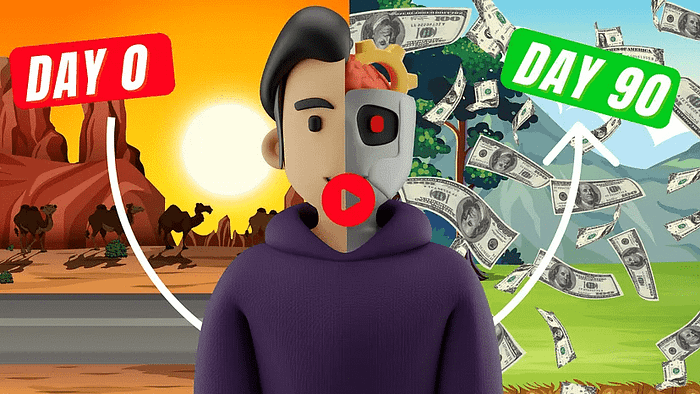
We strongly recommend that you check out our guide on how to take advantage of AI in today’s passive income economy.




