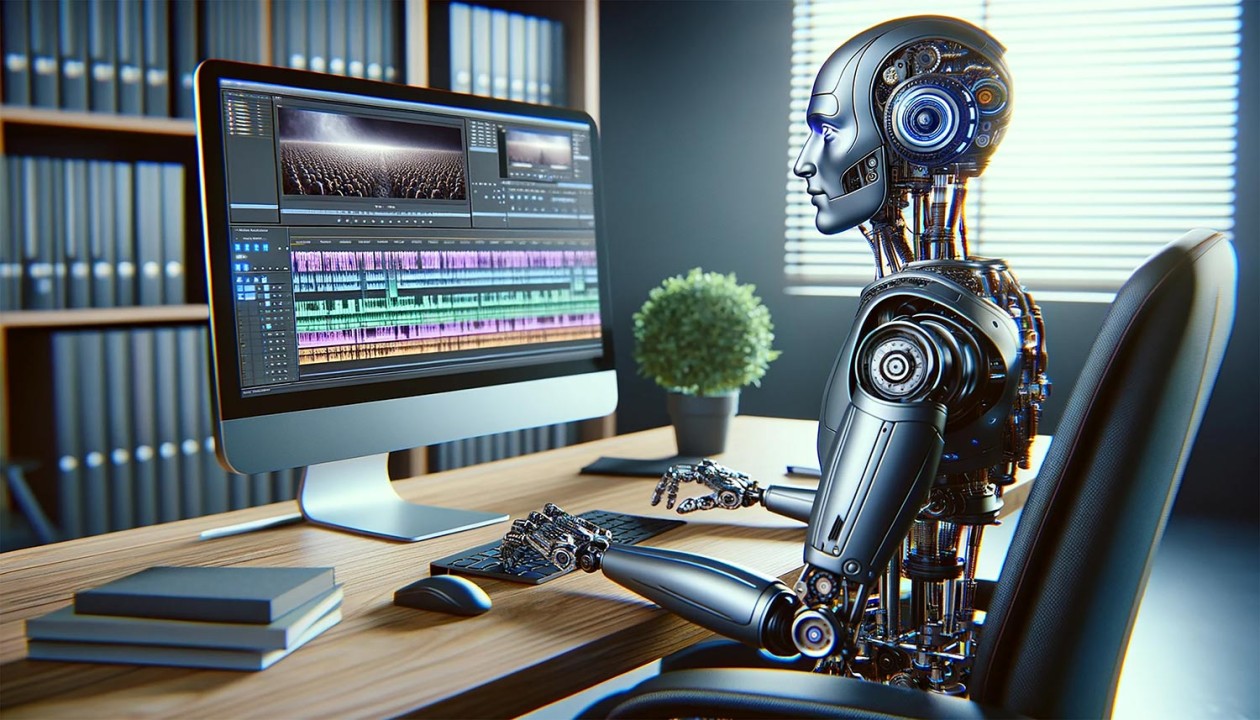11 Best AI Video Editing Tools in 2024: Unleash Your Creativity
In this article, we’ll explore some of the best AI video editing tools available today, each uniquely designed to transform the way we create videos. From powerful platforms built for professional filmmakers to user-friendly apps perfect for social media enthusiasts, these tools harness the power of artificial intelligence to offer unprecedented ease and efficiency in video editing. Let’s dive in and discover how these innovative AI video editing tools can elevate your content creation process.
We strongly recommend that you check out our guide on how to take advantage of AI in today’s passive income economy.
Table of Contents
- Adobe Premiere Pro
Adobe Premiere Pro is revolutionizing the video editing landscape with its AI-powered tools, leveraging Adobe Sensei to expedite and enhance the editing process. This software is designed to streamline workflows for all types of video projects, from short social media clips to full-length films, by reducing the time spent on repetitive tasks and opening up new creative possibilities.
With Premiere Pro, tedious tasks such as transcribing dialogue, adjusting color levels, fine-tuning audio, and reframing videos for different social channels become much more efficient. The text-based editing feature allows editors to create rough cuts quickly by generating a transcript and then adding clips to the timeline simply by highlighting text. This can be further refined by removing awkward pauses and unwanted filler words with the filler word detection tool.
The speech-to-text function is a game-changer, providing automatic and accurate transcription in multiple languages, distinguishing between speakers, and generating perfectly timed captions. This not only saves time but also makes videos more accessible and engaging, especially on social platforms where many viewers watch without sound.
Premiere Pro’s AI capabilities extend to audio with the enhanced speech feature, which helps to eliminate background noise and improve dialogue clarity. Scene edit detection is another time-saver, automatically identifying and cutting scenes, which is particularly useful when re-editing longer videos into shorter segments.
Color correction is made simple with auto-color, allowing for quick adjustments to exposure, contrast, and white balance. The morph cut and color match features help maintain visual continuity between shots, ensuring a seamless and professional look. Remix and auto-ducking keep audio in sync with the visuals, adjusting music timing and background sound levels automatically to complement the dialogue.
Auto-reframe is especially useful for adapting content to different aspect ratios, ensuring the focal point remains visible whether the video is intended for traditional horizontal displays or vertical formats favored by social media platforms.
Adobe Sensei’s integration into Premiere Pro is part of a broader application of AI across the Adobe Creative Cloud Suite, transforming workflows in video editing, audio effects, photo editing, animation, and more. This suite of AI-powered tools in Premiere Pro is designed to save editors time while providing the freedom to realize their creative vision without technical constraints.
- Submic.AI
Submic is a relatively new AI video editing tool in the market, but it has quickly gained popularity among top content creators, including Alex Hormozi, Kendall Jenner, Ali Abdaal, and Imane Anys. Submic stands out for its ability to generate captivating captions with emojis, significantly boosting video engagement.
The software uses advanced natural language processing algorithms to transcribe audio into written text in 48 languages, ensuring wide accessibility and understanding. Submic’s trendy templates and emojis add an emotional dimension to the content, allowing creators to emphasize key points effectively.
Enhancing narratives is made easy with magic b-rolls and transitions. These elements, sourced from a stock video library, are integrated with a single click thanks to AI. Such additions captivate audiences, making the videos more engaging.
Strategic zooms, known as magic auto-zooms, are another feature of Submic. They emphasize important moments in the video, aiming to increase viewer watch time. Additionally, the platform offers auto sound effects, which enrich scenes and intensify emotions, creating an immersive experience for the audience.
For content optimization, Submic provides auto descriptions and hashtags. These tools are designed to boost reach and engagement, leveraging AI to create more captivating content.
- Invideo.AI
Invideo is transforming the video creation process with its AI video editing tool, making it possible to generate professional videos within minutes. This innovative platform allows users to create content for various mediums, such as TikTok, Instagram Reels, and YouTube, by simply providing a text prompt. Invideo’s AI then takes over, scripting, creating scenes, and adding voiceovers to produce a publish-ready video.
The AI-powered editor significantly reduces the time spent on ideation, creation, and editing. Users can make changes to their videos with simple text commands, such as deleting scenes or changing voiceovers, streamlining the editing process. This tool is particularly useful for producing frequent videos on a wide range of topics, helping to set up a successful social media presence with content that is likely to garner views.
Invideo’s AI script generator is a standout feature, crafting engaging scripts for any topic, which saves hours of work. The voiceover generator rivals professional voice artists, delivering human-sounding AI speech in various languages, capturing the emotion behind the words. This feature, along with the ability to frequently publish videos, sets users up for increased exposure and engagement.
The platform boasts over 16 million stock photos and videos, easy editing capabilities, and human-sounding voiceovers to bring videos to life. Collaboration is also made easy with multiplayer editing, which is soon to come.
Invideo’s AI video editing tool is not just a tool but a co-pilot in the video creation process, turning ideas into videos with just a prompt. It’s a comprehensive solution for anyone looking to create professional-quality videos quickly and efficiently.
- Filmora Wondershare
Filmora Wondershare is fast becoming the most recognized AI video editing tool for professionals. It features the kind of top-line tools you’d expect from a video editing app needed for real-world tasks, such as automated color correction, motion tracking, and noise reduction.
This AI video editing tool features the tools usually associated with high-end software, whether that’s accurate color correction, creating custom transitions, titles, and graphics, as well as audio effects. Wondershare has a library of royalty-free music and sound effects to make use of in your videos.
This high-end AI app can be downloaded and used on desktop, tablet, and smartphone, and everything is shared to your secure cloud account to continue working anywhere. Some standout tools I found useful are audio stretch for extending audio and, overall, its ease of use for all your professional video editing needs.
Filmora Wondershare can do end-to-end video creation for all uses and has a simple and approachable interface. It’s more in-depth than some on this list and aims to replace and not complement your current editing tools.
- Vond.AI
Vond stands out as a leading AI animation video editing tool, revolutionizing the way businesses communicate through video. By harnessing the power of generative AI, Vond accelerates the video creation process, making it faster, easier, and more accessible for enterprise users.
Vond Go allows users to go from a script prompt to create a video in seconds, providing an editable first draft instantly. This tool offers a variety of locations, formats, and vibes, giving users unlimited creative possibilities. Users can generate scripts using prompt-based creation or customize their scripts and videos using existing content.
The platform also includes features like text-to-prop and instant video translation. Text-to-prop creates an infinite library of props instantly based on text input, while instant video translation localizes videos into more than 70 languages instantly.
Another innovative feature is video-to-action, which allows users to upload a video, generate any action, and apply it to their character. This feature adds dynamic movement to videos, enhancing their appeal. Additionally, photo-to-character uses AI to generate a character based on an uploaded photo, adding a personalized touch to videos.
Vond also addresses common challenges in video production. The automatic background removal feature enables users to upload their images and automatically remove backgrounds, integrating these images seamlessly into videos. The speech enhancer strips out competing sounds, ensuring clear voice quality in videos.
- Veed.IO
Veed is an AI video generator that allows users to create personalized videos using a suite of artificial intelligence tools. It offers the ability to create videos with digital avatars, convert text to speech for voiceovers, and add automatic subtitles, making it a versatile tool for content creators.
With Veed, you can transform ideas into professional-looking videos in a matter of minutes. The platform is designed to be fast, enabling users to compile content complete with videos, music, voiceovers, captions, animations, and even a digital person to speak in the video. This can be done with or without original footage, thanks to the inclusion of thousands of royalty-free stock audio and video clips that can be stitched together to create a cohesive piece.
One of the standout features of Veed is the AI script generator, which can produce video scripts from text prompts. This allows users to go straight from an idea to a finished video without the need for extensive scriptwriting. The AI video editing tool can then be used to create scenes, add dialogues, narrations, and closing shots, streamlining the entire video production process.
For those who need voiceovers but lack the resources to record their own or hire voice actors, Veed’s text-to-speech technology offers a solution. It provides a range of voice profiles, languages, and accents, making it suitable for a global audience and various content types.
Beyond AI tools, Veed also includes a full range of video editing features that allow for the creation of professional videos without a steep learning curve. It’s an all-in-one suite where users can find all the tools needed to ensure their video content is polished.
For those with their own footage, Veed’s magic cut tool can splice video clips into a single masterpiece. And for those unsure of where to start, Veed offers customizable video templates.
- Renderforest
Renderforest stands out as a comprehensive design platform that empowers users to create professional videos, animations, logos, mockups, websites, presentations, and graphics. It’s a one-stop solution for businesses and individuals looking to enhance their brand presence across various digital platforms.
The platform is particularly known for its powerful explainer and promotional videos, which include broadcast-quality intros and outros, music visualizations, and a plethora of other video types. Create compelling animations right in your browser, find a variety of customizable templates all in one place: promo videos, typography animations, industry-specific toolkits, independent movie trailers, holiday greetings, event invitations, and more.
The platform takes care of the creative work, offering designs for social media flyers, posters, event promo materials, presentations, and reports. For those looking to create marketing assets and product mockups, Renderforest offers unique mockups that can be created directly in the browser within seconds.
The platform’s ease of use extends to website marketing as well, allowing users to design and host outstanding websites, complete with SEO tools to enhance traffic and lead generation.
In summary, Renderforest is an all-encompassing design tool that maximizes results while minimizing constraints, making it an ideal choice for entrepreneurs, startups, SMEs, enterprises, educators, freelancers, YouTubers, and anyone in need of professional digital assets. It’s not just a tool but a partner in the journey to create a strong online presence and succeed in the digital space.
The service is trusted by over 20 million users and 100,000 high-end companies, indicating its reliability and effectiveness in the market. Renderforest offers a free forever plan, allowing potential users to test-drive the platform without any obligation.
- DeepBrain.AI
DeepBrain AI is a platform that excels in creating AI avatar video content, distinguishing itself as a leader in the field. This innovative technology focuses on human-centric AI, offering over 100 customizable avatars that span various ethnicities and professions.
The platform’s unique selling point lies in its ability to produce AI human avatars that closely mimic human speech and gestures, resulting in presentations that are both natural and authentic. The technology behind DeepBrain AI involves recording voice, accent, facial expressions, and body gestures in an AI-specialized studio. This data is then processed through advanced deep learning techniques to generate high-quality AI human video content.
The lip-sync models developed by DeepBrain AI are particularly noteworthy for their natural facial expressions and mouth movements. DeepBrain AI offers extensive customization options, allowing users to tailor the avatar’s appearance and speech patterns to suit specific requirements. Additionally, these templates cater to different social media platforms such as YouTube, TikTok, and Instagram, making it easier for users to create content tailored to each platform’s audience.
One of the most remarkable features of DeepBrain AI is its ability to create a digital twin of a real person, capturing their voice, gestures, and characteristics. This capability opens up new possibilities for personalized and engaging video content.
DeepBrain AI technology is widely used across multiple industries, including retail, e-commerce, education, media, and financial services. The platform’s effectiveness is underscored by its collaboration with KB Kookmin Bank to create Korea’s first kiosk-based AI banker.
For those looking to produce top-quality AI avatar videos, DeepBrain AI offers a free trial, allowing users to experience the platform’s capabilities without the need for a credit card or account creation.
- Fliki.AI
Fliki stands out as an excellent AI video editing tool for crafting videos tailored for social media. At its heart, Fliki allows users to blend text-to-speech technology with video content, providing control over the narration rhythm and pronunciation.
The platform is user-friendly, guiding users through a straightforward process of inputting script and selecting from a diverse library of voices to find the one that best suits their project. The ability to fine-tune the voiceover’s tone, pitch, and pauses with simple slider controls enables a high degree of customization, allowing the personality of the video to shine through.
Customization extends to the visual elements of the video as well. Users can upload their own media or select from Fliki’s integrated content library to find the perfect visuals to accompany their text. While there may be occasional glitches in the app’s preview function, the final rendered video meets expectations with a polished look.
Beyond social media content, Fliki proves to be a versatile tool for podcasters and authors. It offers a seamless process for creating a podcast page, writing episodes, and publishing them to major platforms via RSS without the need for actual voice recording. Authors can also utilize Fliki to transform written books into audiobooks chapter by chapter, adding professional touches to the final audio output.
- Repurpose.IO
Repurpose.io stands as a powerful content repurposing platform that simplifies the process of distributing video and audio content across multiple social media channels. The platform’s core functionality lies in its ability to take a single post and transform it into multiple pieces of content optimized for various platforms.
This means that your content can be quickly repurposed and scheduled for publishing directly to a wide array of channels, including YouTube, Facebook, TikTok, Snapchat, LinkedIn, Instagram, Pinterest, and Twitter. Repurpose eliminates the need for manual downloading, editing, and uploading of video or live streams, making it a time-efficient solution for growing an online presence.
The system is template-based and easy to set up, ensuring that even those with minimal technical skills can automate their content scheduling with ease. The platform is trusted by a vast number of influencers, content creators, businesses, social media managers, and digital marketers who have published millions of videos automatically.
Repurpose offers a 14-day free trial, allowing potential users to test drive the service and publish a number of audio and videos without any obligation.
- Wisecut
Wisecut is an automatic video editing tool that leverages artificial intelligence and voice recognition to streamline the video editing process. It is particularly adept at transforming long-form talking videos into concise, impactful clips, complete with music, subtitles, and auto-reframing, making it ideal for creating content for platforms like YouTube Shorts, TikTok, Instagram Reels, and social ads.
The software features an auto-cut silences tool that detects and removes awkward pauses in speech, creating a smoother viewing experience. It also employs facial recognition to automatically punch in and punch out during edits, a technique that gives a more natural feel to jump cuts made with a single camera.
Subtitles are crucial for viewer engagement, especially when videos are watched without sound in public places. Wisecut generates these automatically and allows for quick editing through its AI storyboard tool. It can also translate subtitles with a simple click, broadening the potential audience for the content.
Background music is another aspect Wisecut simplifies. Instead of manually searching for and syncing music, Wisecut automatically selects and tailors tracks to fit the video. These tracks are pre-cleared for monetization on platforms like YouTube. Additionally, Wisecut’s automatic audio ducking feature adjusts music levels when speaking occurs to ensure clarity of dialogue and enhances the foreground music when there is no speech.
For those who want to make further edits, Wisecut provides a transcribed storyboard based on the video speech. Users can rearrange text and scenes within the storyboard without the need for complex video editing skills or knowledge of keyframes and timelines.
Conclusion
These AI video editing tools are revolutionizing the way we create and edit videos, making the process more efficient, accessible, and engaging. Whether you’re a professional filmmaker, a social media enthusiast, or a content creator, these tools offer a wide range of features to help you produce high-quality videos with ease.
From automatic transcription and captioning to AI-powered color correction and audio enhancement, these tools harness the power of artificial intelligence to streamline the video editing workflow and deliver stunning results. With features like AI-generated scripts, digital avatars, and instant video translation, these tools are pushing the boundaries of what’s possible in video creation and editing.
As the demand for video content continues to grow across various platforms and industries, these AI video editing tools are becoming increasingly essential for creators and businesses looking to stay ahead of the curve. By leveraging the power of AI, they can create engaging, professional-quality videos faster and more efficiently than ever before.
Whether you’re looking to create social media content, explainer videos, promotional videos, or any other type of video content, these AI video editing tools have you covered. With their user-friendly interfaces, extensive libraries of stock media, and powerful AI-driven features, they make it easy for anyone to create compelling videos that stand out from the crowd.
So, if you’re ready to take your video creation and editing to the next level, be sure to explore these top AI video editing tools. With their help, you can unleash your creativity, streamline your workflow, and create videos that captivate your audience and drive results for your brand or business.
Frequently Asked Questions (FAQs)
What are the benefits of using AI video editing tools?
AI video editing tools offer numerous benefits, including:
- Streamlined workflows and faster video creation
- Automated tasks such as transcription, captioning, and color correction
- Enhanced creativity with features like AI-generated scripts and digital avatars
- Improved accessibility with automatic subtitles and instant video translation
- Professional-quality results without the need for extensive video editing skills
Can AI video editing tools replace traditional video editing software?
While AI video editing tools are incredibly powerful and offer a wide range of features, they may not completely replace traditional video editing software for all users. Professional video editors may still prefer the granular control and advanced features offered by traditional software. However, for many content creators, businesses, and individuals, AI video editing tools can significantly streamline the video creation process and deliver excellent results.
Are AI video editing tools suitable for beginners?
Yes, many AI video editing tools are designed with user-friendliness in mind, making them suitable for beginners. These tools often feature intuitive interfaces, drag-and-drop functionality, and template-based designs that allow users to create professional-looking videos without extensive video editing knowledge. Additionally, most AI video editing tools offer tutorials, guides, and support resources to help users get started and make the most of the available features.
How do I choose the best AI video editing tool for my needs?
When choosing an AI video editing tool, consider the following factors:
- Your specific video creation needs (e.g., social media content, explainer videos, promotional videos)
- The platforms you plan to publish your videos on (e.g., YouTube, TikTok, Instagram)
- Your level of video editing experience and technical skills
- The features and capabilities that are most important to you (e.g., automatic captioning, AI-generated scripts, digital avatars)
- Your budget and pricing preferences (e.g., free trials, subscription plans, one-time purchases)
By assessing your needs and priorities, you can narrow down your options and choose the AI video editing tool that best suits your requirements.
Can I use AI video editing tools for commercial projects?
Yes, most AI video editing tools can be used for commercial projects. However, it’s essential to review the terms of service and licensing agreements of each tool to ensure that you comply with their guidelines for commercial use. Some tools may have specific requirements or limitations for commercial projects, such as watermark removal or attribution requirements. Always familiarize yourself with the legal terms and conditions before using an AI video editing tool for commercial purposes.
As AI technology continues to advance, we can expect to see even more innovative and powerful AI video editing tools emerge in the coming years. These tools will undoubtedly reshape the video creation landscape, making it easier than ever for individuals and businesses to produce high-quality, engaging video content that resonates with their target audiences.
By harnessing the power of AI video editing tools, content creators can save time, enhance their creativity, and deliver exceptional results that drive their brands and businesses forward. So, whether you’re a seasoned video editor or just starting, embrace the potential of these AI-powered tools and unlock a world of possibilities in your video creation journey.

We strongly recommend that you check out our guide on how to take advantage of AI in today’s passive income economy.