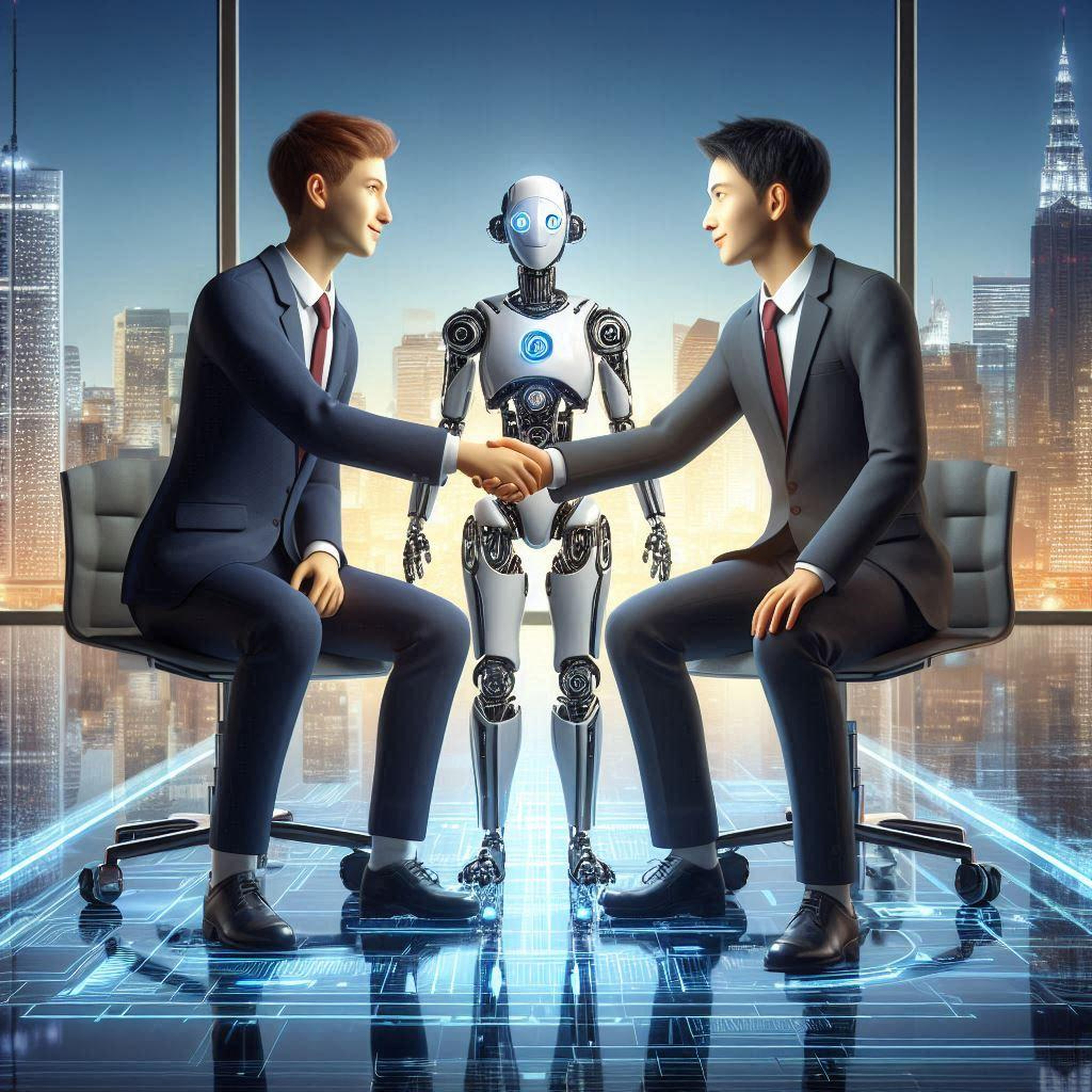How to Automate Your Video Editing with AI in 2024
Automate your video editing with AI, a game-changer in the rapidly evolving world of video editing, transforming the way content creators approach their craft. As we step into 2024, the ability to automate your video editing process has become more accessible and efficient than ever before.
Gone are the days of spending countless hours meticulously cutting and splicing footage, as AI-powered tools now offer a seamless and intuitive editing experience, allowing you to automate your video editing. By embracing these cutting-edge technologies, content creators can unlock new levels of productivity, enabling them to focus on what truly matters: crafting compelling stories and engaging their audience while they automate your video editing.
We strongly recommend that you check out our guide on how to take advantage of AI in today’s passive income economy.
Table of Contents
The Quest for Efficiency
For years, the process of editing videos has been a time-consuming and labor-intensive task. Whether you’re a seasoned professional or a budding content creator, the hours spent hunched over a computer, carefully selecting and arranging clips, can quickly add up.
However, the advent of AI has opened up new possibilities, offering a path to streamline and automate your video editing workflow. By leveraging the power of machine learning and advanced algorithms, these tools can intelligently analyze your footage, identify key moments, and even suggest optimal cuts and transitions.
Discovering the Power of Auto-Editing
One such tool that has gained significant traction in recent years is Auto-Editor, a project hosted on GitHub by developer Wyatt Blue. This innovative software harnesses the power of AI to automatically remove silences and streamline the editing process.
Even for those with limited coding experience, the installation process is relatively straightforward, thanks to the comprehensive “How to Install Auto-Editor” guide provided by the developer. Once set up, Auto-Editor becomes a powerful ally in your video editing arsenal, allowing you to automate your video editing tasks with ease.
The Evolution of AI Editing Tools
While Auto-Editor revolutionized the editing landscape, the quest for even more intuitive and user-friendly tools continued. Enter Timebolt, a cutting-edge AI-powered editing platform that has become the go-to choice for many content creators.
Timebolt takes the concept of automated video editing to new heights, offering a range of powerful features that streamline the entire process. From removing silences and enabling multicam support to eliminating filler words like “um,” Timebolt has become an indispensable tool for anyone looking to automate your video editing workflow.
Harnessing the Power of Timebolt
Timebolt’s user-friendly interface and seamless integration with popular editing software like Premiere Pro and DaVinci Resolve make it an ideal choice for content creators of all skill levels. By simply uploading your footage into Timebolt, the AI-powered algorithms get to work, analyzing the audio and video to identify areas that can be optimized.
One of the standout features of Timebolt is its ability to detect and remove silences automatically. The software intelligently identifies gaps in speech and eliminates them, resulting in a more engaging and fast-paced final product. This feature alone can save hours of manual editing time, allowing you to automate your video editing process and focus on other aspects of your content creation.
Multicam Support and Filler Word Removal
In addition to silence removal, Timebolt offers multicam support, enabling you to easily sync and edit footage from multiple camera angles. This feature is particularly valuable for content creators who regularly produce interviews, tutorials, or live events, as it allows for seamless switching between different perspectives.
Furthermore, Timebolt’s AI algorithms can detect and remove filler words like “um” and “ah,” ensuring a more polished and professional final product. By eliminating these distractions, your content becomes more engaging and easier for your audience to follow.
Integrating Timebolt into Your Workflow
To fully automate your video editing process with Timebolt, the platform offers plugins for both Premiere Pro and DaVinci Resolve. These plugins allow for seamless integration, enabling you to export your Timebolt-optimized footage directly into your preferred editing software.
For DaVinci Resolve users, the process is particularly straightforward. Simply download the Timebolt plugin, copy the folder into your DaVinci Resolve directory, and you’re ready to go. Once your footage is processed in Timebolt, you can import the generated JSON file into DaVinci Resolve, and watch as the software automatically aligns and edits your clips based on the optimized timeline.
The Magic of Automated Editing
As the AI-powered editing process unfolds before your eyes, it’s impossible not to marvel at the sheer magic of technology. What once took hours of manual labor can now be accomplished in mere minutes, thanks to the power of automation.
By leveraging tools like Timebolt, content creators can dramatically increase their productivity, allowing them to produce more high-quality content in less time. This newfound efficiency not only saves valuable time but also opens up opportunities to explore new creative avenues and engage with your audience on a deeper level.
The Future of AI-Powered Video Editing
As we look ahead to the future of video editing, it’s clear that AI will continue to play an increasingly significant role. The rapid advancements in machine learning and artificial intelligence technologies promise to further revolutionize the way we approach content creation.
As these tools become more sophisticated and accessible, the barriers to entry for aspiring content creators will continue to lower. The ability to automate your video editing process will no longer be a luxury reserved for professionals with extensive technical knowledge, but rather a standard tool in every creator’s arsenal.
Moreover, the integration of AI into the editing workflow will likely extend beyond simple tasks like silence removal and multicam syncing. We can expect to see AI-powered tools that offer intelligent suggestions for pacing, color grading, and even content optimization based on audience engagement data.
Conclusion
In the rapidly evolving landscape of video editing, AI has emerged as a transformative force, empowering content creators to automate your video editing process and unleash their full creative potential. By embracing tools like Auto-Editor and Timebolt, creators can streamline their workflows, eliminate tedious manual tasks, and focus on crafting compelling stories that resonate with their audience.
As we step into 2024 and beyond, the future of AI-powered video editing looks brighter than ever. With continued advancements in machine learning and artificial intelligence, we can expect to see even more intuitive and powerful tools that will revolutionize the way we approach content creation.
So, whether you’re a seasoned professional looking to optimize your workflow or a budding creator eager to explore new creative frontiers, the power to automate your video editing process is now at your fingertips. Embrace the magic of AI, and unlock a world of possibilities in your content creation journey.
FAQs:
Q: Is there a way to automate video editing?
A: Yes, there are several tools and platforms that allow you to automate your video editing process. AI-powered software like Auto-Editor and Timebolt can intelligently analyze your footage, remove silences, and even suggest optimal cuts and transitions, saving you countless hours of manual editing work.
Q: Is there an AI that automatically edits videos?
A: Yes, AI-powered tools like Auto-Editor and Timebolt are specifically designed to automatically edit videos. These platforms leverage machine learning and advanced algorithms to analyze your footage, identify key moments, and create optimized edits based on your preferences. By using these tools, you can significantly streamline your video editing workflow and automate tedious tasks.
Q: Is there an app that can automatically edit videos?
A: Yes, there are several apps available that can automatically edit your videos. Timebolt, for example, offers a user-friendly interface and seamless integration with popular editing software like Premiere Pro and DaVinci Resolve. These apps harness the power of AI to analyze your footage, remove unwanted elements, and create polished edits, all with just a few clicks.
Q: Can ChatGPT create videos?
A: No, ChatGPT is a language model trained by OpenAI to understand and generate human-like text responses. It does not have the capability to create, edit, or manipulate videos. However, ChatGPT can provide valuable insights, ideas, and guidance related to video creation, storytelling techniques, and optimizing your content for different platforms and audiences.

We strongly recommend that you check out our guide on how to take advantage of AI in today’s passive income economy.