Are you looking to create engaging and informative explainer video animations without breaking the bank?
In today’s digital age, explainer videos have become an essential tool for businesses and individuals to convey complex ideas and concepts in a simple and visually appealing manner.
However, the cost of creating professional-quality explainer video animations can be a significant barrier for many.
Fortunately, there are several strategies and techniques you can employ to create stunning explainer video animations on a budget.
In this article, we’ll explore cost-effective ways to produce high-quality explainer videos that effectively communicate your message to your target audience.
From planning and scriptwriting to animation and post-production, we’ll cover all the essential steps to help you create explainer video animations that look and feel professional without the hefty price tag.
So, whether you’re a small business owner, marketer, or content creator, read on to discover how you can harness the power of explainer video animations to engage and inform your audience while staying within your budget.
We strongly recommend that you check out our guide on how to take advantage of AI in today’s passive income economy.
Table of Contents
Planning and Scriptwriting: The Foundation of Cost-Effective Explainer Video Animations
Before diving into the animation process, it’s crucial to lay a solid foundation for your explainer video animations through careful planning and scriptwriting.
This stage is where you define your goals, target audience, and key messages, which will guide the entire production process.
By investing time and effort in the planning and scriptwriting phase, you can save valuable resources and ensure that your explainer video animations effectively communicate your desired message.
Here are some essential steps to follow when planning and writing scripts for your explainer video animations on a budget:
Define Your Goals and Target Audience
Start by clearly defining the purpose of your explainer video animations.
What do you want to achieve with your video?
Are you looking to educate your audience about a product or service, simplify a complex concept, or showcase your brand’s unique value proposition?
Once you have a clear understanding of your goals, identify your target audience.
Consider their demographics, interests, pain points, and preferences.
Tailoring your explainer video animations to your specific audience will help you create content that resonates with them and keeps them engaged.
Craft a Compelling Script
A well-written script is the backbone of any successful explainer video animation.
Begin by outlining the key points you want to convey in your video.
Keep your message concise and focused, as explainer videos are typically short, ranging from 60 to 90 seconds.
Use simple language and avoid industry jargon to ensure that your message is easily understandable by your target audience.
Incorporate storytelling elements to make your script more engaging and memorable.
Create relatable characters, present a problem, and showcase how your product or service provides a solution.
This narrative structure helps your audience connect with your message on an emotional level, making your explainer video animations more impactful.
Optimize Your Script for Budget-Friendly Animation
As you write your script, keep in mind the animation style and techniques you plan to use.
Certain animation styles, such as 3D animation or complex character animations, can be more time-consuming and expensive to produce.
To create explainer video animations on a budget, consider using simpler animation styles like 2D vector animation or motion graphics.
These styles are often more cost-effective and can still deliver a professional and engaging visual experience.
Limit the number of characters, scenes, and special effects in your script to further optimize your budget.
Focus on conveying your message clearly and concisely, rather than overwhelming your audience with excessive visuals.
By carefully planning and crafting a compelling script that aligns with your goals, target audience, and budget constraints, you lay the groundwork for creating effective and affordable explainer video animations.
Animation and Visual Design: Bringing Your Explainer Video Animations to Life
With a solid script in hand, it’s time to bring your explainer video animations to life through the power of animation and visual design.
This is where your ideas and concepts take shape, transforming into engaging visuals that capture your audience’s attention and effectively convey your message.
To create explainer video animations on a budget, it’s essential to be strategic in your approach to animation and visual design.
Here are some tips and techniques to help you create visually appealing explainer video animations without overspending:
Choose a Cost-Effective Animation Style
As mentioned earlier, certain animation styles can be more budget-friendly than others.
2D vector animation and motion graphics are popular choices for creating explainer video animations on a budget.
These styles offer a clean, modern, and versatile look that can effectively communicate your message while keeping production costs down.
Whiteboard animation is another cost-effective option, as it simulates the process of drawing on a whiteboard, creating an engaging and educational experience for your audience.
When selecting your animation style, consider your brand identity, target audience, and the nature of your message to ensure that your visual design aligns with your goals.
Leverage Pre-Made Assets and Templates
Creating explainer video animations from scratch can be time-consuming and expensive.
To save on costs and streamline your production process, consider leveraging pre-made assets and templates.
Many online marketplaces, such as Envato Elements or Videohive, offer a wide range of affordable, high-quality animation assets, including characters, backgrounds, icons, and motion graphics templates.
These assets can be easily customized to fit your brand and message, allowing you to create professional-looking explainer video animations without the need for extensive design skills or resources.
When using pre-made assets, be sure to choose elements that align with your brand guidelines and visual style to maintain consistency throughout your video.
Simplify Your Visual Design
When working with a limited budget, it’s essential to simplify your visual design to keep production costs down.
Avoid overcrowding your explainer video animations with too many visual elements, as this can be distracting and expensive to produce.
Instead, focus on creating a clean, minimalist design that effectively communicates your message.
Use a limited color palette that complements your brand identity and helps guide your viewer’s attention to the most important elements on the screen.
Incorporate simple, easy-to-read typography to ensure that your message is clearly conveyed.
By simplifying your visual design, you can create explainer video animations that are both visually appealing and budget-friendly.
Optimize Your Animation Workflow
To create explainer video animations on a budget, it’s crucial to optimize your animation workflow for efficiency and cost-effectiveness.
Break down your animation process into smaller, manageable tasks, and set clear deadlines for each stage of production.
Use animation software that aligns with your skill level and budget, such as Adobe After Effects, Animate CC, or Toon Boom Harmony.
Many of these programs offer affordable subscription plans or one-time purchases that can fit within your budget.
Consider collaborating with freelance animators or animation studios that specialize in creating cost-effective explainer video animations.
These professionals can help you streamline your production process and ensure that your animations are delivered on time and within budget.
By carefully selecting your animation style, leveraging pre-made assets, simplifying your visual design, and optimizing your workflow, you can create engaging and professional-looking explainer video animations that effectively communicate your message without breaking the bank.
Post-Production and Promotion: Finalizing and Sharing Your Explainer Video Animations
Once your explainer video animations are designed and animated, it’s time to move into the post-production and promotion phase.
This stage involves adding the finishing touches to your video, such as music, sound effects, and voiceovers, as well as implementing strategies to share and promote your explainer video animations effectively.
By paying attention to the post-production and promotion aspects of your explainer video animations, you can ensure that your final product is polished, professional, and reaches your target audience.
Here are some tips for finalizing and sharing your explainer video animations on a budget:
Add Music and Sound Effects
Music and sound effects can greatly enhance the overall impact and engagement of your explainer video animations.
They help set the tone, evoke emotions, and guide your audience through the narrative.
When selecting music and sound effects for your explainer video animations, consider using royalty-free or affordable stock audio libraries, such as AudioJungle or Epidemic Sound.
These platforms offer a wide range of high-quality audio assets that can be licensed for a reasonable price.
Choose music and sound effects that align with the mood and style of your explainer video animations, and ensure that they complement your message without overpowering the voiceover or visuals.
Record a Professional Voiceover
A professional voiceover can make a significant difference in the perceived quality and effectiveness of your explainer video animations.
A skilled voice actor can bring your script to life, engaging your audience and effectively conveying your message.
To keep costs down, consider using affordable voiceover platforms, such as Fiverr or Voices.com, where you can find talented voice actors at competitive rates.
When selecting a voice actor, choose someone whose tone, style, and delivery align with your brand and target audience.
Provide them with a clear script and direction to ensure that the final voiceover meets your expectations and effectively complements your explainer video animations.
Optimize for Web and Social Media
To maximize the reach and impact of your explainer video animations, it’s essential to optimize them for web and social media platforms.
Start by exporting your video in a web-friendly format, such as MP4, with appropriate dimensions and resolution for your target platforms (e.g., YouTube, Facebook, or your website).
Include relevant metadata, such as a title, description, and keywords, to improve your video’s discoverability and search engine optimization (SEO).
Create engaging thumbnail images that capture your audience’s attention and encourage them to click and watch your explainer video animations.
Consider adding captions or subtitles to your videos to make them accessible to a wider audience and to cater to viewers who prefer to watch videos without sound.
Promote Your Explainer Video Animations
Once your explainer video animations are finalized and optimized, it’s time to promote them to your target audience.
Share your videos on your website, social media channels, and relevant online communities to increase their visibility and reach.
Utilize paid advertising options, such as Facebook Ads or Google Ads, to target specific demographics and interests that align with your explainer video animations.
Collaborate with influencers or industry partners to cross-promote your videos and tap into new audiences.
Encourage your viewers to share your explainer video animations with their networks to expand your reach organically.
Monitor your video’s performance using analytics tools, such as YouTube Analytics or Google Analytics, to gain insights into viewer engagement, retention, and conversions.
Use this data to refine your promotion strategies and optimize your explainer video animations for better results.
By focusing on cost-effective post-production techniques and implementing targeted promotion strategies, you can ensure that your explainer video animations are polished, professional, and effectively reach your desired audience, all while staying within your budget constraints.
Conclusion
Creating explainer video animations on a budget is an achievable goal when you employ the right strategies and techniques.
By carefully planning your content, crafting a compelling script, selecting cost-effective animation styles, leveraging pre-made assets, simplifying your visual design, and optimizing your workflow, you can produce high-quality explainer video animations that effectively communicate your message without breaking the bank.
Remember to pay attention to the post-production and promotion aspects of your explainer video animations, as these stages are crucial for ensuring that your final product is polished, professional, and reaches your target audience.
By adding music, sound effects, and a professional voiceover, optimizing for web and social media, and implementing targeted promotion strategies, you can maximize the impact and reach of your explainer video animations.
As you embark on your explainer video animation journey, keep in mind that the key to success lies in finding the right balance between quality and cost-effectiveness.
By being creative, resourceful, and strategic in your approach, you can create engaging and informative explainer video animations that resonate with your audience and help you achieve your goals, all while staying within your budget.
FAQ
What is explainer video animation?
Explainer video animation is a short, engaging video that uses animation techniques to explain a product, service, or concept in a simple and easy-to-understand manner.
These videos often combine visual elements, such as characters, graphics, and text, with a clear and concise script to convey complex information in a way that resonates with the target audience.
Explainer video animations are commonly used by businesses and organizations to educate customers, simplify complex ideas, and promote their offerings in a memorable and visually appealing way.
How do you make an animated explainer?
To make an animated explainer video, follow these key steps:
- Plan your content: Define your goals, target audience, and key messages to guide your video production process.
- Write a compelling script: Craft a clear, concise, and engaging script that effectively communicates your message and aligns with your visual style.
- Create a storyboard: Visualize your script by creating a storyboard that outlines the key scenes, characters, and animations in your video.
- Design and animate: Bring your storyboard to life by designing characters, backgrounds, and other visual elements, and animating them using your chosen software or tools.
- Add music, sound effects, and voiceover: Enhance the impact of your explainer video animation by adding a professional voiceover, music, and sound effects that complement your message and visuals.
- Edit and optimize: Refine your explainer video animation by editing the visuals, timing, and pacing, and optimize it for web and social media platforms.
- Promote and share: Share your explainer video animation with your target audience through various channels, such as your website, social media, and paid advertising, to maximize its reach and impact.
Which software is used for explainer videos?
There are several software options available for creating explainer video animations, depending on your skill level, budget, and preferred animation style. Some popular choices include:
- Adobe After Effects: A versatile, professional-level animation and compositing software that offers a wide range of tools and features for creating complex animations.
- Animate CC: A user-friendly vector animation software that is well-suited for creating 2D explainer video animations.
- Toon Boom Harmony: A powerful, industry-standard animation software that supports both vector and bitmap animation styles.
- Vyond (formerly GoAnimate): A web-based platform that allows users to create explainer video animations using pre-built characters, templates, and assets.
- PowToon: Another web-based platform that offers a user-friendly interface for creating animated explainer videos and presentations.
- Videoscribe: A software that specializes in creating whiteboard-style explainer video animations.
What makes a good explainer video?
A good explainer video animation should have the following qualities:
- Clear and concise message: The video should effectively communicate the core message or idea in a way that is easy for the target audience to understand.
- Engaging visuals: The animation style, characters, and graphics should be visually appealing, memorable, and aligned with the brand identity.
- Compelling script: The script should be well-written, concise, and engaging, guiding the viewer through the narrative in a logical and interesting way.
- Professional voiceover: A high-quality, professional voiceover can greatly enhance the impact and clarity of the message being conveyed.
- Appropriate length: Explainer video animations should be short and to the point, typically ranging from 60 to 90 seconds, to maintain viewer engagement and effectively communicate the message.
- Call-to-action: A good explainer video animation should include a clear call-to-action that encourages the viewer to take the desired next step, such as visiting a website, making a purchase, or signing up for a service.
- Optimized for web and social media: The video should be optimized for various web and social media platforms to ensure that it looks and performs well across different devices and channels.
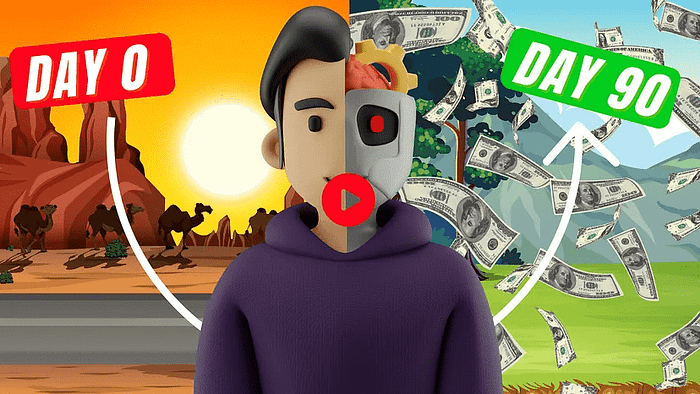
We strongly recommend that you check out our guide on how to take advantage of AI in today’s passive income economy.




