10 Best TikTok Video Editing Tips for Creating Viral Content
TikTok has taken the social media world by storm, with millions of users creating and sharing short-form videos daily.
As a beginner, it can be overwhelming to navigate the world of TikTok video editing.
However, with the right TikTok video editing tips, you can create engaging and entertaining content that will captivate your audience.
In this article, we will explore the 10 best TikTok video editing tips for beginners, helping you to elevate your content and stand out from the crowd.
From choosing the right music to utilizing trending effects, these tips will guide you through the process of creating viral-worthy TikTok videos.
Whether you’re looking to increase your views, gain more followers, or simply express your creativity, these TikTok video editing tips will set you on the path to success.
So, let’s dive in and discover how you can take your TikTok videos to the next level!
We strongly recommend that you check out our guide on how to take advantage of AI in today’s passive income economy.
Table of Contents
Essential Tools and Techniques
1. Familiarize Yourself with TikTok’s Built-in Editing Tools
Before you start creating your TikTok videos, it’s crucial to familiarize yourself with the app’s built-in editing tools.
TikTok offers a range of features that allow you to trim, cut, and merge your clips, as well as add music, filters, and effects.
Take some time to explore these tools and experiment with different combinations to find what works best for your content.
One of the most important TikTok video editing tips is to keep your videos short and sweet, as the app is designed for quick, snackable content.
Aim for videos that are between 15 and 60 seconds long, and use the app’s editing tools to create a seamless and engaging viewing experience.
By mastering TikTok’s built-in editing tools, you’ll be well on your way to creating content that resonates with your audience.
2. Invest in Third-Party Editing Apps for Advanced Features
While TikTok’s built-in editing tools are great for basic edits, you may want to consider investing in third-party editing apps for more advanced features.
Apps like Adobe Premiere Rush, InShot, and Funimate offer a range of tools that can help you take your TikTok video editing to the next level.
These apps allow you to add custom texts, animations, and special effects, as well as create multi-layer edits and green screen effects.
However, it’s important to keep in mind that these apps may come with a learning curve, so be prepared to invest some time in mastering their features.
Additionally, some of these apps may require a subscription or one-time purchase, so consider your budget before investing in a third-party editing app.
By incorporating advanced editing techniques into your TikTok video editing tips, you can create content that truly stands out from the crowd.
Enhancing Your TikTok Videos
3. Choose the Right Music to Set the Mood
Music is a crucial element of TikTok videos, and choosing the right track can make all the difference in setting the mood and engaging your audience.
TikTok offers a vast library of music options, including popular songs, sound effects, and user-generated audio.
When selecting music for your videos, consider the tone and theme of your content, as well as the current trends on the app.
Using a popular song or sound can help your video gain more visibility, as users often search for content using specific audio tracks.
However, it’s important to ensure that the music you choose fits seamlessly with your visuals and enhances the overall viewing experience.
One of the best TikTok video editing tips is to experiment with different music options and see what resonates with your audience.
Don’t be afraid to think outside the box and use unconventional audio choices to make your content stand out.
4. Utilize Trending Hashtags and Challenges
TikTok is known for its viral challenges and trending hashtags, which can be a great way to increase the visibility of your content.
By participating in popular challenges or using trending hashtags, you can tap into a larger audience and potentially gain new followers.
When creating content for a specific challenge or hashtag, be sure to put your own unique spin on it to make your video stand out.
You can also use TikTok video editing tips to enhance your challenge videos, such as adding custom texts or effects that relate to the theme.
However, it’s important to keep in mind that trends can change quickly on TikTok, so be sure to stay up-to-date on the latest challenges and hashtags.
Additionally, don’t feel pressured to participate in every trend or challenge that comes along – focus on creating content that aligns with your brand and resonates with your target audience.
5. Experiment with Filters and Effects
TikTok offers a wide range of filters and effects that can help you enhance your videos and add a unique touch to your content.
From beauty filters that smooth your skin to AR effects that transport you to a different world, there are endless possibilities for creativity on the app.
When using filters and effects, it’s important to choose options that complement your content and don’t distract from your message.
One of the best TikTok video editing tips is to experiment with different filters and effects to find what works best for your brand and audience.
You can also use filters and effects to create a cohesive aesthetic for your TikTok feed, which can help you stand out and attract new followers.
However, be sure to use filters and effects in moderation – overusing them can make your content look inauthentic and may turn off potential followers.
6. Keep Your Captions Short and Sweet
While TikTok is primarily a visual platform, captions can be a great way to provide context for your videos and engage with your audience.
However, it’s important to keep your captions short and sweet, as most users won’t take the time to read lengthy descriptions.
Aim for captions that are no more than a few sentences long, and use emojis and hashtags to add personality and increase visibility.
You can also use captions to ask questions or encourage users to engage with your content, such as by leaving a comment or sharing your video with their followers.
When writing captions, be sure to use relevant keywords and TikTok video editing tips to optimize your content for search.
By crafting compelling captions that complement your visuals, you can create a more engaging and memorable viewing experience for your audience.
7. Plan Your Video Content for Optimal Engagement
One of the keys to success on TikTok is creating content that is optimized for engagement.
This means planning your videos in a way that captures your audience’s attention from the very first frame and keeps them hooked until the end.
Some TikTok video editing tips for optimizing engagement include starting with a strong hook, using fast-paced edits to maintain interest, and ending with a clear call-to-action.
You can also use storytelling techniques to create a narrative arc for your videos, which can help keep viewers engaged and invested in your content.
When planning your TikTok content, be sure to consider your target audience and what type of videos they are most likely to engage with.
You can also use TikTok’s analytics tools to track your video performance and see what types of content are resonating with your audience.
By consistently creating engaging, high-quality content that showcases your unique brand and personality, you can build a loyal following on TikTok and achieve success on the platform.
8. Collaborate with Other TikTok Creators
Collaborating with other TikTok creators can be a great way to expand your reach and gain exposure to new audiences.
By partnering with other creators in your niche or industry, you can cross-promote each other’s content and tap into each other’s followings.
When collaborating with other creators, be sure to choose partners whose content aligns with your brand and values.
You can also use TikTok video editing tips to create seamless collaborations, such as by using split-screen effects or duet features.
Collaborations can take many forms on TikTok, from joint videos to live streams to challenges and more.
By getting creative and thinking outside the box, you can create collaborations that are unique, engaging, and memorable for your audience.
Remember to always give credit to your collaborators and thank them for their partnership – building strong relationships with other creators can help you achieve long-term success on TikTok.
9. Consistency is Key
Consistency is one of the most important factors in building a successful presence on TikTok.
By posting regularly and maintaining a consistent brand voice and aesthetic, you can build trust and loyalty with your audience over time.
Aim to post at least once per day, and consider creating a content calendar to help you plan and schedule your videos in advance.
You can also use TikTok video editing tips to create a cohesive look and feel for your content, such as by using the same filters, fonts, or color schemes across all of your videos.
Consistency doesn’t just apply to your posting schedule – it’s also important to be consistent in your messaging and values as a creator.
By staying true to your brand and creating content that aligns with your mission and purpose, you can attract a loyal and engaged following on TikTok.
Remember that building a successful presence on the app takes time and effort, but by staying consistent and committed to your goals, you can achieve great things on TikTok.
10. Analyze Your Performance and Adapt Your Strategy
Finally, one of the most important TikTok video editing tips for beginners is to regularly analyze your performance and adapt your strategy as needed.
TikTok offers a range of analytics tools that allow you to track your video views, engagement rates, and follower growth over time.
By regularly reviewing your analytics and identifying what types of content are performing well, you can refine your strategy and create more of the content that resonates with your audience.
You can also use TikTok’s analytics to identify areas where you may need to improve, such as by experimenting with different video lengths, hashtags, or editing techniques.
Remember that success on TikTok is an ongoing process, and it’s important to stay flexible and adaptable as you grow your presence on the app.
By continuously learning and improving your TikTok video editing tips and techniques, you can create content that stands out from the crowd and achieves your goals on the platform.
So don’t be afraid to take risks, try new things, and always keep learning and growing as a TikTok creator.
Frequently Asked Questions (FAQ)
What is the best way to edit TikTok videos?
The best way to edit TikTok videos is to use a combination of TikTok’s built-in editing tools and third-party editing apps.
TikTok’s native editing features allow you to trim, cut, and merge clips, as well as add music, filters, and effects.
However, for more advanced editing techniques, such as multi-layer edits or custom animations, you may want to use a third-party app like Adobe Premiere Rush or InShot.
Experiment with different editing tools and techniques to find what works best for your content and style.
How do you make a good TikTok video?
To make a good TikTok video, start by planning your content and identifying your target audience.
Choose a topic or theme that aligns with your brand and resonates with your followers.
Use engaging visuals, catchy music, and compelling storytelling techniques to capture your audience’s attention from the very first frame.
Keep your videos short and sweet, aiming for a length of 15-60 seconds.
Use relevant hashtags, participate in trending challenges, and engage with your audience through comments and duets.
Finally, be consistent in your posting schedule and brand voice to build a loyal following over time.
How do you make your videos look better on TikTok?
To make your videos look better on TikTok, start by ensuring that your footage is well-lit and in focus.
Use natural light whenever possible, and consider investing in a ring light or other lighting equipment for indoor shoots.
Experiment with different camera angles and shot types to add visual interest to your videos.
Use TikTok’s built-in filters and effects to enhance your footage, but be sure to use them in moderation to avoid overwhelming your content.
Consider using a consistent color scheme or aesthetic across all of your videos to create a cohesive brand look.
Finally, use high-quality music and sound effects to add production value to your videos and keep viewers engaged.
What is the best format for TikTok edits?
The best format for TikTok edits is vertical video with an aspect ratio of 9:16.
This format is optimized for mobile viewing and ensures that your content fills the entire screen without any black bars or cropping.
When editing your videos, be sure to keep the main action or subject centered in the frame, as this is where viewers’ eyes will naturally be drawn.
Use fast-paced, dynamic edits to keep viewers engaged, and consider adding text overlays or captions to provide context or additional information.
Finally, be sure to export your videos in high resolution (at least 720p) to ensure the best possible quality on TikTok’s platform.
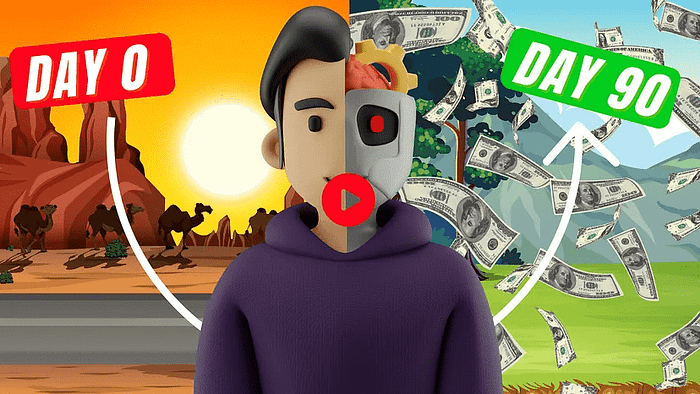
We strongly recommend that you check out our guide on how to take advantage of AI in today’s passive income economy.




