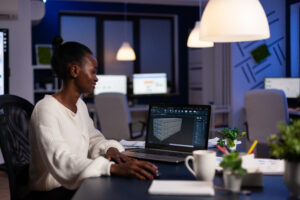In the digital age, video editing has become a crucial skill as video content emerges as a powerful medium for communication, entertainment, and self-expression. Whether you’re a budding filmmaker, a social media influencer, or a business owner looking to create engaging marketing materials, mastering the art of video editing is essential. From seamlessly blending clips to adding visual effects and motion graphics, video editing can transform raw footage into a polished, cinematic masterpiece.
We strongly recommend that you check out our guide on how to take advantage of AI in today’s passive income economy.
Table of Contents
Choosing the Right Video Editing Software
The first step in your journey to becoming a seasoned video editing pro is selecting the right software. With a wide array of options available, it’s crucial to consider your skill level, project requirements, and budget. Industry-standard video editing software like Adobe Premiere Pro, Final Cut Pro, and DaVinci Resolve offer robust features and advanced tools, making them ideal for professional-grade projects.
For beginners or those on a tight budget, user-friendly options like iMovie (for Mac users) and Wondershare FilmoraGo (for Windows and mobile devices) provide a gentle learning curve and a wealth of intuitive editing tools. As your skills progress, you can gradually transition to more advanced software that aligns with your evolving needs.
Mastering the Basics: Cutting, Trimming, and Arranging Clips
Once you’ve chosen your video editing software, it’s time to dive into the fundamentals. Start by learning how to import your video footage and organize your project files. Familiarize yourself with the editing timeline, where you’ll arrange your clips in the desired sequence.
Master the art of cutting and trimming clips to remove unwanted footage and create a smooth flow. Experiment with different transition effects to seamlessly blend scenes, and explore the power of audio editing to enhance the overall viewing experience. As you become more comfortable with the basics, you’ll begin to develop a keen eye for pacing and rhythm, essential elements of captivating storytelling.
Enhancing Visual Appeal: Color Correction and Color Grading
In the world of video editing, color plays a crucial role in setting the mood and atmosphere of your project. Color correction involves adjusting the color balance, exposure, and contrast to ensure a consistent and visually appealing look throughout your video. Color grading, on the other hand, takes color manipulation a step further by applying stylized color palettes and creative looks to evoke specific emotions or establish a distinct visual identity.
Master the art of color correction and grading by understanding the principles of color theory and learning how to use tools like color wheels, curves, and LUTs (lookup tables) within your video editing software. Experiment with different color grading techniques, such as tinting, split-toning, and vignetting, to create a unique and memorable visual style.
Elevating Your Storytelling with Advanced Video Editing Techniques
Once you’ve mastered the basics of video editing, it’s time to explore advanced techniques that will take your projects to new heights. These techniques will not only enhance the visual appeal of your videos but also strengthen your ability to convey powerful narratives and captivate your audience.
Mastering Pacing and Rhythm through Editing
Pacing and rhythm are essential elements in video editing that can make or break the overall viewing experience. A well-paced video maintains a consistent flow, keeping the audience engaged and invested in the story. By skillfully cutting and trimming clips, adjusting shot lengths, and incorporating strategic pauses or moments of tension, you can control the tempo and create a sense of anticipation or release.
Experiment with different editing techniques, such as jump cuts, slow-motion, and time-remapping, to manipulate the perception of time and add emphasis or emotional impact to specific moments. Mastering these techniques will elevate your storytelling abilities and allow you to craft narratives that resonate with your audience on a deeper level.
Incorporating Motion Graphics and Visual Effects
In today’s visually-driven world, motion graphics and visual effects have become indispensable tools for enhancing the overall impact of your videos. From simple lower-thirds and titles to complex animations and compositing, these elements can add a professional touch and captivate your audience.
Dive into the world of motion graphics by learning industry-standard software like Adobe After Effects or Apple Motion. Experiment with keyframing, tracking, and compositing techniques to create dynamic and engaging motion graphics that seamlessly integrate with your video footage. Additionally, explore the realm of visual effects, such as green screen compositing, particle effects, and 3D camera tracking, to add a touch of magic to your projects.
Mastering Audio Editing and Sound Design
While video editing often takes center stage, the power of audio cannot be overlooked. Effective audio editing and sound design can elevate your projects to new heights, enhancing the emotional impact and immersing your audience in the story.
Begin by learning how to clean and optimize your audio tracks, removing unwanted noise and adjusting levels for a consistent and polished sound. Experiment with audio effects like equalization, compression, and reverb to shape the sonic landscape of your videos. Incorporate background music, sound effects, and voiceovers to create a multi-layered auditory experience that complements the visuals.
Collaboration, Feedback, and Continuous Learning
Video editing is a continuous journey, and even the most seasoned professionals never stop learning and growing. Embrace collaboration and seek feedback from peers, mentors, and industry professionals to refine your skills and gain valuable insights.
Participate in online communities, attend workshops or masterclasses, and stay up-to-date with the latest trends and techniques in video editing. Continuously challenge yourself by experimenting with new styles, genres, and creative approaches, and never stop exploring the limitless possibilities of this dynamic art form.
Developing a Unique Style and Personal Brand
As you progress on your video editing journey, you’ll begin to develop a unique style and personal brand that sets you apart from others. Embrace your individuality and let your creative vision shine through in every project you undertake.
Analyze the work of renowned filmmakers, editors, and visual artists to understand what resonates with you and inspires your own creative expressions. Experiment with different aesthetics, color palettes, and storytelling techniques to craft a distinct visual language that reflects your personal brand and artistic identity.
By mastering the art of video editing and continuously refining your skills, you’ll be well on your way to becoming a seasoned pro, capable of transforming raw footage into captivating visual narratives that leave a lasting impression on your audience.
FAQ:
What is the meaning of video editing?
Video editing is the process of manipulating and arranging video footage to create a coherent and engaging final product. It involves selecting the best takes, trimming clips, arranging them in a logical sequence, and adding transitions, effects, and audio to enhance the overall narrative and visual impact of the video.
Video editing is a crucial step in the post-production process, transforming raw footage into a polished and professional-looking video. It allows editors to remove unwanted sections, correct errors, and craft a compelling story that captivates the audience.
How do I learn video editing?
Learning video editing can be accomplished through various methods:
- Online tutorials and courses: Websites like YouTube, Udemy, and Skillshare offer a wide range of video editing tutorials and courses for beginners and advanced learners. These resources cover different editing software, techniques, and workflows.
- Software documentation and guides: Most video editing software packages, such as Adobe Premiere Pro, Final Cut Pro, or DaVinci Resolve, provide extensive documentation, user guides, and tutorials. These resources offer step-by-step instructions and tips for using the software effectively.
- Practice and experimentation: The best way to learn video editing is through hands-on experience. Start by editing simple projects, such as home videos or short clips, and gradually move on to more complex projects. Experiment with different tools, effects, and techniques to develop your skills.
- Workshops and classes: Attend in-person or online workshops and classes taught by experienced video editors. These sessions provide structured learning, feedback, and the opportunity to network with other aspiring editors.
- Collaboration and feedback: Collaborate with other video editors or join online communities to share your work, receive feedback, and learn from others’ experiences. Constructive criticism can help you identify areas for improvement and refine your editing skills.
What is basic video editing?
Basic video editing refers to the fundamental techniques and processes involved in creating a simple, cohesive video. It typically includes the following tasks:
- Importing and organizing footage: Transferring the raw video files from the camera to the editing software and organizing them into folders or bins for easy access.
- Trimming and arranging clips: Selecting the best parts of each clip, trimming out unwanted sections, and arranging the clips in a logical order to create a coherent story.
- Adding transitions: Inserting transitions between clips to create a smooth flow and maintain visual interest. Common transitions include cuts, fades, and dissolves.
- Adjusting audio levels: Balancing the audio levels of the video clips, removing unwanted noise, and adding background music or sound effects to enhance the overall audio experience.
- Applying basic color correction: Adjusting the brightness, contrast, and color balance of the clips to create a consistent look and correct any visual inconsistencies.
- Exporting the final video: Rendering the edited project into a final video file format suitable for distribution or sharing on various platforms.
What do you do in video editing?
Video editing involves a wide range of tasks and creative decisions. Some of the key responsibilities of a video editor include:
- Selecting the best footage: Reviewing all the raw footage and selecting the best takes that align with the intended message, tone, and pacing of the video.
- Crafting the narrative: Arranging the selected clips in a logical sequence to tell a compelling story, convey information, or evoke specific emotions in the audience.
- Enhancing the visuals: Applying various visual effects, filters, and color grading techniques to improve the overall look and feel of the video, create a specific mood, or draw attention to certain elements.
- Synchronizing audio and video: Ensuring that the audio and video elements are properly synchronized, adjusting audio levels, and adding sound effects or music to enhance the viewing experience.
- Creating graphics and animations: Designing and incorporating titles, lower thirds, motion graphics, or animations to provide additional information, branding, or visual interest.
- Collaborating with the creative team: Working closely with directors, producers, and other members of the creative team to understand their vision and provide input on how to effectively convey the intended message through editing.
- Ensuring technical quality: Monitoring and maintaining the technical aspects of the video, such as resolution, frame rate, and file formats, to ensure optimal playback across different devices and platforms.
- Iterating and refining: Making revisions and adjustments based on feedback from the creative team or client, fine-tuning the edit to achieve the desired outcome.
Video editing is a combination of technical skills, creative problem-solving, and storytelling abilities. It requires attention to detail, patience, and the ability to collaborate effectively with others to create engaging and impactful videos.
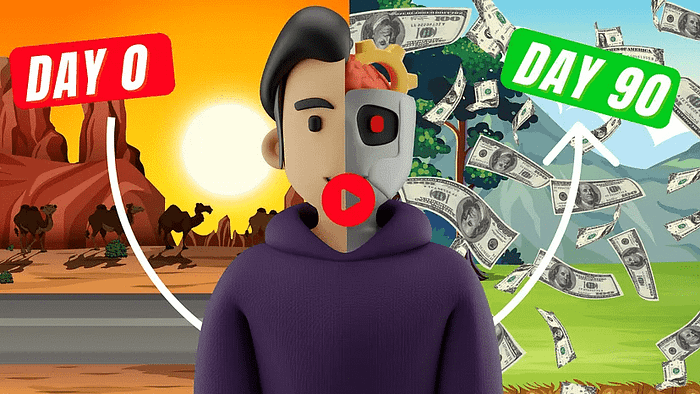
We strongly recommend that you check out our guide on how to take advantage of AI in today’s passive income economy.