In today’s digital age, video content has become an essential part of our lives, whether it’s for personal memories, social media, or professional projects.
However, creating visually appealing and engaging videos requires more than just pressing record on your camera or smartphone.
To truly master the art of video editing and create stunning visuals, you need to understand the fundamental principles and techniques that professionals use.
In this article, we’ll dive deep into the world of video editing and explore some of the most effective video editing tips to help you elevate your video content to the next level.
Whether you’re a beginner or an experienced video editor, these tips will provide you with the knowledge and tools you need to create captivating and professional-looking videos that will leave your audience in awe.
So, let’s get started on this exciting journey and discover how you can transform your raw footage into stunning visual masterpieces that will make your videos stand out from the crowd.
With dedication, practice, and the right video editing tips, you’ll be well on your way to becoming a true master of video editing.
We strongly recommend that you check out our guide on how to take advantage of AI in today’s passive income economy.
Table of Contents
Understanding the Basics of Video Editing
Before we dive into the more advanced video editing tips, it’s essential to have a solid foundation in the basics of video editing.
This includes understanding the different types of video editing software available, the key features and tools they offer, and the basic workflow of the video editing process.
Some of the most popular video editing software options include Adobe Premiere Pro, Final Cut Pro, and DaVinci Resolve, each with its own unique strengths and capabilities.
When starting a new video editing project, it’s crucial to organize your footage and create a structured workflow to ensure a smooth and efficient editing process.
This includes importing your footage, creating a timeline, and organizing your clips into a logical sequence that tells your story effectively.
As you begin to edit your footage, it’s important to keep in mind the basic principles of video editing, such as maintaining continuity, using appropriate transitions, and ensuring that your shots are properly exposed and color-balanced.
By mastering these fundamental video editing tips, you’ll be able to create a solid foundation for your video projects and set yourself up for success as you move on to more advanced techniques.
Choosing the Right Video Editing Software
One of the most important decisions you’ll make when starting your video editing journey is choosing the right software for your needs and skill level.
There are many options available, ranging from beginner-friendly programs like iMovie and Windows Movie Maker to professional-grade software like Adobe Premiere Pro and Final Cut Pro.
When selecting your video editing software, consider factors such as your budget, the complexity of your projects, and the specific features and tools you require.
For beginners, it’s often best to start with a more user-friendly program that offers a straightforward interface and basic editing tools.
As you gain experience and confidence, you can gradually move up to more advanced software that offers greater flexibility and control over your edits.
Remember, the key is to find a video editing software that suits your needs and allows you to create the types of videos you envision without overwhelming you with unnecessary complexity.
Mastering the Editing Workflow
Once you’ve chosen your video editing software, it’s time to familiarize yourself with the basic workflow of the editing process.
This typically involves importing your footage, creating a new project, and organizing your clips into a timeline.
As you begin to edit your footage, it’s essential to maintain a clear and organized structure to your timeline, using labels, colors, and folders to keep your clips easily accessible and identifiable.
When cutting your footage, focus on creating a smooth and logical flow that guides your viewer through the story you want to tell.
Use appropriate transitions between shots, such as cuts, fades, and dissolves, to create a seamless viewing experience.
Pay attention to the pacing of your edits, ensuring that your shots have enough time to breathe and convey their intended message without lingering too long or feeling rushed.
As you refine your edits, don’t be afraid to experiment with different techniques and approaches to find what works best for your specific project and style.
Advanced Video Editing Tips for Stunning Visuals
Now that we’ve covered the basics of video editing, let’s dive into some more advanced video editing tips that will help you create truly stunning visuals.
These techniques will allow you to take your video projects to the next level, adding depth, sophistication, and visual impact to your edits.
From color grading and visual effects to sound design and motion graphics, these advanced video editing tips will help you create videos that stand out from the crowd and leave a lasting impression on your audience.
Mastering Color Grading Techniques
One of the most powerful video editing tips for creating stunning visuals is mastering the art of color grading.
Color grading involves adjusting the colors, tones, and contrast of your footage to create a specific mood, atmosphere, or visual style.
By carefully manipulating the colors in your shots, you can evoke specific emotions, draw attention to key elements, and create a cohesive visual aesthetic throughout your video.
When color grading your footage, start by correcting any color imbalances or exposure issues to ensure a consistent and natural-looking base.
From there, you can begin to apply more creative color grades, such as warm, cool, or desaturated looks, to enhance the overall mood and tone of your video.
Experiment with different color grading techniques, such as curves, color wheels, and LUTs (Look-Up Tables), to find the perfect balance of colors that complements your story and style.
Remember, the key to effective color grading is subtlety and restraint – aim to enhance your footage without overwhelming or distracting from the content itself.
Enhancing Your Videos with Visual Effects
Another powerful video editing tip for creating stunning visuals is incorporating visual effects (VFX) into your edits.
Visual effects can range from simple transitions and animations to complex compositing and CGI (Computer-Generated Imagery) elements.
When used effectively, visual effects can add an extra layer of polish and professionalism to your videos, making them more engaging, dynamic, and visually impressive.
Some common visual effects techniques include green screen compositing, motion tracking, particle effects, and 3D animations.
When incorporating visual effects into your videos, it’s important to use them sparingly and purposefully, ensuring that they enhance rather than distract from your story and content.
Start with simple effects and gradually build up your skills and confidence as you experiment with more advanced techniques.
Always keep in mind the overall aesthetic and tone of your video, and choose visual effects that complement and support your creative vision.
Crafting Compelling Sound Design
Sound design is often overlooked as a video editing tip, but it plays a crucial role in creating immersive and engaging videos.
From background music and sound effects to dialogue and voiceovers, the audio elements of your video can greatly impact its overall effectiveness and emotional impact.
When crafting your sound design, start by selecting appropriate background music that sets the tone and mood for your video.
Choose tracks that complement the visuals and emotions you want to convey, without overpowering or distracting from the content itself.
Next, add sound effects to enhance specific actions, transitions, or moments in your video, creating a more immersive and realistic experience for your viewers.
When recording dialogue or voiceovers, ensure that the audio is clean, clear, and properly balanced with the other audio elements.
Use audio editing techniques such as equalization, compression, and noise reduction to optimize the quality and clarity of your sound.
Remember, effective sound design is all about creating a seamless and immersive audio experience that complements and enhances your visuals.
Incorporating Motion Graphics and Animations
Motion graphics and animations are powerful video editing tips for adding visual interest, conveying information, and creating a more dynamic and engaging viewing experience.
From simple text animations and logo reveals to complex infographics and explainer videos, motion graphics can help you communicate your message more effectively and memorably.
When incorporating motion graphics into your videos, start by defining the purpose and style of your animations.
Are you looking to create a sleek and modern corporate video, or a fun and playful social media post?
Choose a design style that aligns with your brand and message, and create animations that are clear, concise, and easy to follow.
Use typography, colors, and imagery that complement your overall visual aesthetic, and ensure that your animations are properly timed and synchronized with your audio and visuals.
When creating more complex motion graphics or infographics, break down your information into clear and digestible chunks, using visual hierarchy and contrast to guide your viewer’s attention.
Remember, the key to effective motion graphics is simplicity, clarity, and visual appeal – aim to create animations that enhance your message without overwhelming or confusing your audience.
Leveraging the Power of Storytelling
Perhaps the most important video editing tip for creating truly stunning and engaging videos is leveraging the power of storytelling.
No matter what type of video you’re creating – whether it’s a promotional video, a tutorial, or a personal vlog – telling a compelling story is the key to capturing and holding your audience’s attention.
When crafting your video’s story, start by defining your key message and the emotions you want to evoke in your viewers.
What do you want them to think, feel, or do after watching your video?
Use this as a guiding principle as you structure your video’s narrative arc, from the initial hook and setup to the climax and resolution.
As you edit your footage, look for opportunities to create tension, anticipation, and emotional resonance through your shot selection, pacing, and transitions.
Use visual storytelling techniques such as close-ups, cutaways, and reaction shots to draw your viewer into the story and create a more intimate and immersive experience.
Remember, the most effective videos are those that connect with their audience on an emotional level, so don’t be afraid to be vulnerable, authentic, and creative in your storytelling approach.
Conclusion
In conclusion, mastering the art of video editing and implementing effective video editing tips is all about combining technical skills with creative vision and storytelling prowess.
By understanding the basics of video editing, choosing the right software, and mastering the editing workflow, you’ll build a strong foundation for creating stunning and engaging videos that incorporate the best video editing tips available.
As you advance your skills, incorporating techniques such as color grading, visual effects, sound design, motion graphics, and storytelling will allow you to take your videos to the next level and create truly memorable and impactful content.
Remember, the key to success in video editing is practice, experimentation, and a willingness to learn and grow.
Don’t be afraid to try new techniques, seek feedback from others, and continually refine your skills and style.
With dedication, creativity, and a mastery of these essential video editing tips, you’ll be well on your way to creating stunning visuals that captivate and inspire your audience.
FAQ
How can I get better at video editing?
To get better at video editing, you should:
- Practice regularly and experiment with different techniques and styles.
- Study the work of other successful video editors and analyze their techniques.
- Invest in quality video editing software and learn its features and capabilities.
- Seek feedback from others and be open to constructive criticism.
- Take online courses or attend workshops to learn new skills and stay up-to-date with industry trends.
How to do perfect video editing?
While there’s no such thing as “perfect” video editing, you can strive for excellence by:
- Paying attention to detail and ensuring that every cut, transition, and effect serves a purpose.
- Maintaining a consistent visual style and tone throughout your video.
- Ensuring that your audio is clean, clear, and properly balanced.
- Using storytelling techniques to create an engaging and emotionally resonant narrative.
- Continually refining your edits until you achieve the desired impact and flow.
How can I be successful in video editing?
To be successful in video editing, you should:
- Develop a strong portfolio that showcases your best work and demonstrates your range and versatility.
- Build a network of clients, collaborators, and industry contacts who can provide opportunities and support.
- Stay up-to-date with the latest software, techniques, and trends in the industry.
- Be proactive in seeking out new projects and opportunities to grow your skills and reputation.
- Deliver high-quality work that meets or exceeds client expectations and deadlines.
How do you edit a video like a professional?
To edit a video like a professional, you should:
- Start with a clear vision and plan for your video, including its purpose, audience, and desired impact.
- Organize your footage and assets into a logical and efficient workflow.
- Use advanced editing techniques such as color grading, visual effects, and sound design to enhance the production value of your video.
- Pay attention to pacing, rhythm, and timing to create a seamless and engaging viewing experience.
- Seek feedback from colleagues or clients and be open to making revisions and improvements.
- Ensure that your final product meets professional standards for quality, clarity, and technical proficiency.
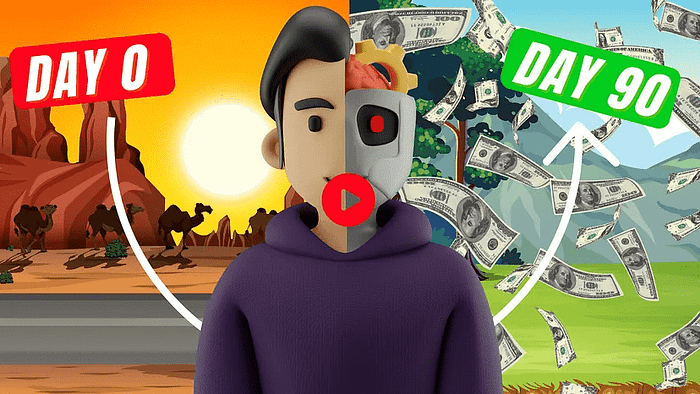
We strongly recommend that you check out our guide on how to take advantage of AI in today’s passive income economy.




