As a YouTube creator, having the right video editing software can make all the difference in producing high-quality, engaging content for your audience.
With so many options available, it can be overwhelming to choose the best one for your needs.
In this article, we’ll explore 15 of the best video editing software programs for YouTube creators, taking into account factors such as ease of use, features, and affordability.
Whether you’re a beginner or a seasoned pro, you’ll find a video editing software that suits your needs and helps you create outstanding YouTube videos.
We strongly recommend that you check out our guide on how to take advantage of AI in today’s passive income economy.
Table of Contents
Getting Started with Video Editing Software
Before diving into our list of the best video editing software for YouTube creators, let’s discuss some essential factors to consider when choosing your ideal program.
First and foremost, think about your skill level and the type of videos you plan to create.
Some software is more user-friendly and suitable for beginners, while others offer advanced features for more experienced editors.
Additionally, consider your budget, as video editing software prices can vary greatly, from free options to professional-grade programs costing hundreds of dollars.
Key Features to Look for in Video Editing Software
When evaluating video editing software, there are several key features to keep in mind:
- Ease of use: Look for software with a user-friendly interface and intuitive controls, especially if you’re new to video editing.
- Timeline editing: A flexible, multi-track timeline is essential for precise editing and arranging your video clips, audio, and effects.
- Effects and filters: Choose software that offers a wide range of built-in effects, filters, and transitions to enhance your videos and create a professional look.
- Audio editing: Ensure the software has robust audio editing capabilities, including the ability to adjust volume levels, add background music, and remove background noise.
- Export options: Consider the export formats and settings available, as well as the speed and quality of the final output.
Now that we’ve covered the basics, let’s move on to our list of the 15 best video editing software programs for YouTube creators.
1. Adobe Premiere Pro
Adobe Premiere Pro is a powerful, industry-standard video editing software used by professionals and serious YouTube creators alike.
With its extensive feature set and seamless integration with other Adobe Creative Cloud applications, Premiere Pro offers unparalleled flexibility and control over your video projects.
Its customizable interface and wide range of built-in effects and plugins make it a top choice for those seeking advanced editing capabilities.
However, its steep learning curve and relatively high subscription cost may not be suitable for beginners or those on a tight budget.
2. Final Cut Pro X
Final Cut Pro X is a popular choice among Mac users, offering a sleek interface and powerful editing tools optimized for Apple’s hardware.
Its magnetic timeline, real-time effects, and built-in color correction tools make it a favorite among YouTube creators who value efficiency and professional-looking results.
While it may have a higher one-time cost compared to some subscription-based options, Final Cut Pro X’s user-friendly design and impressive performance make it a worthwhile investment for serious video editors.
3. DaVinci Resolve
DaVinci Resolve is a comprehensive video editing software that offers both a free and a paid (Studio) version, making it an excellent choice for YouTube creators with varying budgets and skill levels.
The free version includes an impressive array of features, such as a powerful color correction toolkit, multi-track timeline editing, and built-in visual effects.
The Studio version adds even more advanced features, like GPU-accelerated effects and HDR support, making it a strong contender for professional-level video editing.
4. iMovie
For beginner YouTube creators using Apple devices, iMovie is a user-friendly, free video editing software that comes pre-installed on Mac computers, iPhones, and iPads.
Its simple drag-and-drop interface and built-in templates make it easy to create polished videos quickly, even with little to no editing experience.
While it may lack some of the advanced features found in more professional software, iMovie is an excellent starting point for those new to video editing or working on simpler projects.
5. Filmora
Filmora is a versatile video editing software that strikes a balance between ease of use and powerful features, making it a popular choice among YouTube creators of all skill levels.
Its intuitive interface, extensive library of effects and templates, and support for 4K video make it a strong contender in the market.
Filmora offers both a free trial and affordable subscription plans, making it accessible to creators with different budgets.
6. CyberLink PowerDirector
CyberLink PowerDirector is a feature-rich video editing software that offers an intuitive interface, making it a great option for both beginners and experienced editors.
Its wide range of built-in effects, transitions, and templates, along with support for 360-degree video and multi-cam editing, make it a versatile choice for YouTube creators.
PowerDirector is available as a one-time purchase or a subscription, providing flexibility for different budgets and needs.
7. Vegas Pro
Vegas Pro, formerly known as Sony Vegas, is a powerful video editing software that offers a wide range of professional-level features and customization options.
Its flexible interface, strong audio editing capabilities, and robust plugin support make it a favorite among more advanced YouTube creators.
Vegas Pro is available as a one-time purchase, with different versions offering varying levels of features and complexity.
8. Lightworks
Lightworks is a professional-grade video editing software that offers a unique advantage: a free version with a wide range of features, making it accessible to YouTube creators on a budget.
Its precision trimming tools, multi-cam editing support, and wide format compatibility make it a strong choice for those seeking advanced editing capabilities.
The Pro version, available as a monthly or yearly subscription, unlocks additional features and export options.
9. Shotcut
Shotcut is a free, open-source video editing software that provides a powerful set of tools for YouTube creators who prefer a more customizable and hands-on approach to video editing.
Its multi-track timeline, wide format support, and extensive audio and video effects make it a capable choice for those willing to invest time in learning its interface.
As an open-source project, Shotcut is constantly evolving and improving based on user feedback and contributions.
10. Movavi Video Editor Plus
Movavi Video Editor Plus is a user-friendly video editing software that offers a wide range of features and effects, making it a solid choice for YouTube creators who want an easy-to-learn program with plenty of creative options.
Its intuitive interface, built-in media library, and support for 4K video make it a versatile tool for creating engaging YouTube content.
Movavi Video Editor Plus is available as a one-time purchase, with occasional updates and new features added over time.
11. Corel VideoStudio Ultimate
Corel VideoStudio Ultimate is a comprehensive video editing software that offers a balance of ease of use and advanced features, making it a good fit for both beginners and experienced YouTube creators.
Its multi-track timeline, wide selection of effects and templates, and support for 360-degree video and multi-cam editing make it a versatile choice for a variety of video projects.
VideoStudio Ultimate is available as a one-time purchase, with new versions released annually.
12. VSDC Free Video Editor
VSDC Free Video Editor is a powerful, free video editing software that offers a wide range of features and effects, making it an excellent choice for YouTube creators on a tight budget.
Its non-linear editing approach, built-in chroma key functionality, and support for a wide range of formats make it a capable tool for creating professional-looking videos.
While its interface may take some time to master, VSDC Free Video Editor’s extensive capabilities make it a worthwhile investment for those seeking a cost-effective solution.
13. Hitfilm Express
Hitfilm Express is a free video editing software that offers a range of powerful features, with an emphasis on visual effects and compositing tools, making it a great choice for YouTube creators who want to add a cinematic flair to their videos.
Its intuitive interface, built-in tutorial system, and compatibility with a wide range of formats make it a user-friendly option for both beginners and experienced editors.
While the free version offers an impressive array of features, additional tools and effects can be purchased à la carte or as part of a premium bundle.
14. OpenShot
OpenShot is a free, open-source video editing software that provides a simple, user-friendly interface and a solid set of basic editing tools, making it an excellent choice for beginner YouTube creators or those with simpler video editing needs.
Its drag-and-drop timeline, built-in title templates, and support for a wide range of formats make it a straightforward and accessible option for creating YouTube content.
As an open-source project, OpenShot benefits from a community of developers and users who contribute to its ongoing improvement and stability.
15. Blender
Blender is a free, open-source 3D modeling and animation software that also includes a powerful built-in video editor, making it a unique and versatile choice for YouTube creators who want to incorporate 3D elements into their videos.
Its node-based compositing system, customizable interface, and wide range of supported formats make it a flexible tool for both video editing and visual effects work.
While its learning curve may be steep for those new to 3D software, Blender’s extensive capabilities and active community make it a valuable resource for creators seeking an all-in-one solution.
Conclusion
Choosing the best video editing software for your YouTube channel ultimately depends on your specific needs, skill level, and budget.
By considering factors such as ease of use, key features, and cost, you can narrow down your options and select the program that best suits your unique requirements.
Whether you opt for a free, open-source solution or invest in a professional-grade program, the right video editing software can help you create engaging, high-quality content that resonates with your audience and grows your YouTube presence.
FAQ
Which is the best software for video editing?
The best video editing software depends on your specific needs, skill level, and budget. Some of the top choices include:
- Adobe Premiere Pro: A professional-grade, feature-rich software used by many industry professionals.
- Final Cut Pro X: A powerful, user-friendly option for Mac users, known for its speed and efficiency.
- DaVinci Resolve: A comprehensive software with a free version and a studio version, offering advanced color correction and effects.
- iMovie: A free, beginner-friendly option for Apple device users, ideal for simple projects and quick edits.
What do YouTubers use to edit their videos?
YouTubers use a variety of video editing software depending on their needs and preferences. Some popular choices among YouTubers include:
- Adobe Premiere Pro
- Final Cut Pro X
- Sony Vegas Pro
- Filmora
- iMovie (for beginners or simple projects)
Many YouTubers also use additional tools for specific tasks, such as Adobe After Effects for motion graphics and visual effects.
What is the No. 1 video editing app?
The “No. 1” video editing app can vary depending on the platform (desktop or mobile) and the specific needs of the user. However, some of the most popular and highly-rated video editing apps include:
- Adobe Premiere Rush (for mobile and desktop)
- iMovie (for iOS devices)
- KineMaster (for Android and iOS)
- LumaFusion (for iOS)
- PowerDirector (for Android and Windows)
These apps offer a range of features and are suitable for different skill levels, from beginners to more advanced users.
What software is used to edit movies?
Professional movie editors use a variety of high-end video editing software, depending on the specific requirements of the project and the editor’s personal preferences. Some of the most common software used in the film industry include:
- Avid Media Composer: A widely-used, professional-grade software known for its powerful features and collaborative workflow.
- Adobe Premiere Pro: A versatile, industry-standard software that integrates well with other Adobe apps.
- Final Cut Pro X: A popular choice for professional editors working on Macs, favored for its speed and ease of use.
- DaVinci Resolve: A comprehensive software used for both editing and color grading, with a powerful free version and a studio version for advanced features.
In addition to these primary editing tools, movie editors also use specialized software for tasks such as visual effects, sound editing, and color grading.
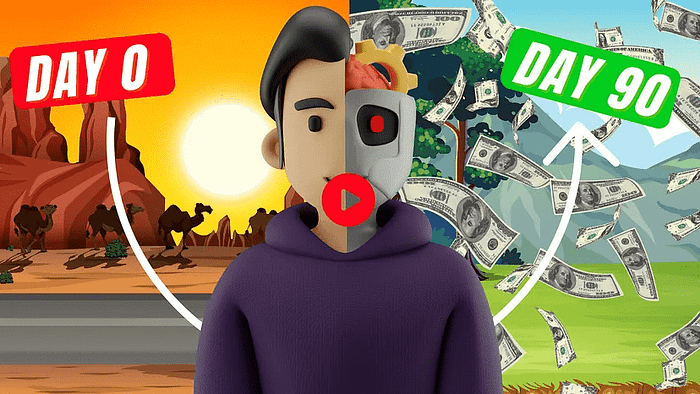
We strongly recommend that you check out our guide on how to take advantage of AI in today’s passive income economy.




