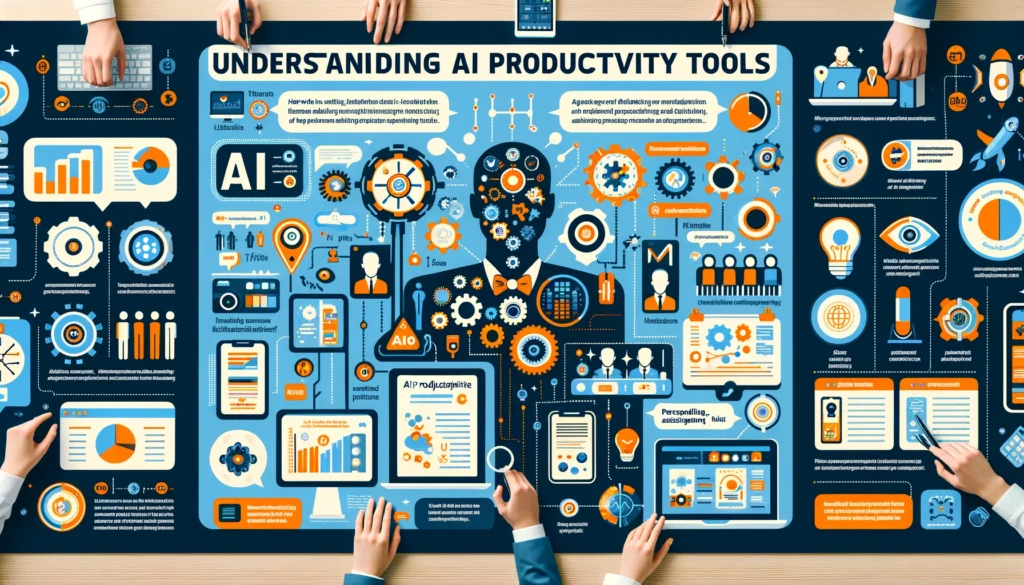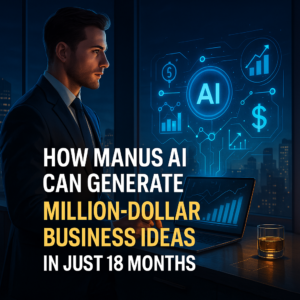7 Free AI Productivity Tools I Use Every Day to Boost Efficiency and Streamline Tasks
In the rapidly evolving world of technology, free AI productivity tools have moved beyond the hype of cool tech demos to become an integral part of our daily lives.
People are now seeking free AI productivity tools that can save time, increase productivity, and simplify real-world tasks.
This article presents a curated list of seven free AI productivity tools that have proven to be invaluable for streamlining workflows and automating tedious tasks.
While some may initially resist change, embracing these free AI productivity tools can lead to significant improvements in efficiency and productivity.
In addition to the seven daily-use tools, five bonus tools are included that cater to specific needs and have garnered recognition for their usefulness as free AI productivity tools.
We strongly recommend that you check out our guide on how to take advantage of AI in today’s passive income economy.
Table of Contents
1. Arc Browser and Perplexity: A Game-Changing Combo
Arc Browser, coupled with Perplexity as the default search engine, offers a revolutionary browsing experience that outshines traditional browsers like Chrome and Safari.
The vertical sidebar for bookmarks and tabs provides a clutter-free and organized workspace, eliminating the need for countless open tabs.
With features like AI-powered tab sorting, split-view windows, and picture-in-picture mode for YouTube videos, Arc Browser enhances productivity and user experience.
Perplexity, as the default search engine, takes the browsing experience to the next level by providing concise answers to queries, complete with source links and related media.
This free AI productivity tool saves time and effort by eliminating the need to sift through countless search results.
2. Notion: Your Second Brain for Information Management
Notion serves as a central hub for storing and managing information, acting as a “second brain” in any productivity system.
It provides a structured environment for capturing and processing information, making it an essential free AI productivity tool.
With Notion, users can create a personalized AI knowledge base, organizing bookmarks, articles, and resources for easy reference.
The platform also excels in content creation, offering features like video idea tracking, research notes, and collaborative workspaces.
Notion’s AI integration further enhances its capabilities, allowing users to generate summaries, analogies, and reformatted content with ease.
3. Texts.com: Streamlining Message Management
Texts.com is a game-changer for managing messages across multiple social media platforms and messaging apps.
By consolidating all messages into a single unified inbox, it eliminates the need to switch between various apps, saving valuable time.
With AI-powered features like automated summaries, translations, and response drafting using ChatGPT, Texts.com simplifies communication and boosts productivity.
The platform prioritizes privacy, ensuring end-to-end encryption of messages and direct delivery to messaging platforms without storing them on Texts.com servers.
Although the free plan has limitations, the paid version offers a comprehensive solution for efficient message management.
4. AI Email Assistants: Achieving Inbox Zero
AI email assistants, such as Missive, help users tackle the overwhelming task of managing email and reaching inbox zero.
These free AI productivity tools integrate with powerful language models like OpenAI to enable quick email creation, replies, grammar and spelling corrections, and translations.
Missive stands out for its team collaboration features, allowing users to share custom prompts and collaborate on important emails seamlessly.
With a generous free version and the ability to customize AI to specific needs, AI email assistants significantly reduce the time and effort spent on email management.
5. Canva: Streamlining Graphic Design
Canva is a versatile and user-friendly platform that simplifies graphic design tasks, making it an essential free AI productivity tool.
Whether creating social media graphics, presentations, infographics, or marketing materials, Canva offers a wide range of templates and design elements.
The platform’s AI features, such as custom template generation from text prompts, intelligent resizing, and AI-assisted writing, further enhance its capabilities.
With Canva, users can create professional-looking designs in a fraction of the time it would take using traditional software like Photoshop or Illustrator.
While some templates and graphics are exclusive to the Pro plan, the free version provides ample resources for most design needs.
6. ChatGPT: The Ultimate Brainstorming Companion
ChatGPT, the widely popular language model, has become an indispensable tool for brainstorming and idea generation.
Its ability to provide creative input and offer alternative perspectives makes it a valuable asset in the ideation process.
By engaging in conversations with ChatGPT, users can explore new angles, receive critiques, and refine their ideas.
Beyond brainstorming, ChatGPT offers a multitude of applications, from writing assistance to problem-solving, making it a versatile free AI productivity tool.
7. Bonus Tools for Specific Needs
In addition to the seven daily-use tools, several other AI-powered tools cater to specific needs and have proven to be highly effective.
Forms.app simplifies the creation of visually appealing forms, surveys, and quizzes, with AI-generated templates and customization options.
Otter is an AI meeting assistant that records, transcribes, and summarizes meetings, allowing users to stay focused and attentive during discussions.
Humata aids in extracting valuable information from complex files, providing summaries, comparisons, and citation links.
Recast transforms online articles into engaging audio summaries in a conversational format, making it convenient to consume content on the go.
Gamma enables the rapid design of presentations, documents, and web pages using AI-generated text and images.
Conclusion
Incorporating these free AI productivity tools into daily workflows can significantly enhance efficiency, streamline tasks, and unlock new levels of productivity.
By leveraging the power of AI, users can automate tedious processes, generate creative ideas, and manage information more effectively.
While some tools may require an initial learning curve, the long-term benefits far outweigh the effort invested in adopting them.
To stay informed about the latest AI tools, news, and tutorials, readers can visit futurpedia.com and sign up for the newsletter, joining a community of over 200,000 individuals who are harnessing the power of AI in their personal, creative, and professional lives.
Embracing these free AI productivity tools is a step towards revolutionizing workflows and achieving greater success in the digital age.
FAQs:
How can AI be used as a productivity tool?
AI can be used as a productivity tool in numerous ways:
- Automating repetitive tasks, such as data entry or email responses
- Streamlining workflows by integrating AI-powered features into existing tools
- Generating creative ideas and content through brainstorming and writing assistance
- Organizing and managing information efficiently with AI-powered knowledge bases
- Enhancing communication and collaboration through AI-assisted messaging and meeting tools
What are the best free AI tools?
Some of the best free AI productivity tools include:
- Arc Browser with Perplexity search engine
- Notion for information management and content creation
- Texts.com for streamlined message management
- AI email assistants like Missive for achieving inbox zero
- Canva for simplified graphic design
- ChatGPT for brainstorming and idea generation
- Forms.app for creating AI-generated forms, surveys, and quizzes
- Otter for AI-powered meeting transcription and summarization
- Humata for extracting insights from complex files
- Recast for transforming articles into audio summaries
How much can AI boost productivity?
The extent to which AI can boost productivity varies depending on the specific tools and use cases. However, AI has the potential to:
- Save significant amounts of time by automating repetitive tasks
- Increase efficiency by streamlining workflows and reducing manual effort
- Enhance creativity and problem-solving through intelligent assistance
- Improve accuracy and consistency in data-related tasks
- Enable better decision-making by providing valuable insights and analysis
Studies have shown that AI can boost productivity by up to 40% in certain industries and use cases.
How many AI tools are there?
The number of AI tools available is constantly growing, with new tools and platforms emerging regularly. As of 2021, there are hundreds of AI-powered tools catering to various industries and use cases, ranging from productivity and creativity to analytics and customer service.
Some popular categories of AI tools include:
- Natural language processing (NLP) tools for writing, translation, and sentiment analysis
- Computer vision tools for image and video analysis, object recognition, and content generation
- Machine learning platforms for predictive modeling, forecasting, and recommendation systems
- Robotic process automation (RPA) tools for automating repetitive tasks and workflows
- Conversational AI tools for chatbots, virtual assistants, and customer support
The exact number of AI tools is difficult to quantify due to the rapid pace of development and the varying definitions of what constitutes an AI tool. However, it is safe to say that there are thousands of AI-powered solutions available, with many offering free or freemium plans for users to explore and benefit from.

We strongly recommend that you check out our guide on how to take advantage of AI in today’s passive income economy.